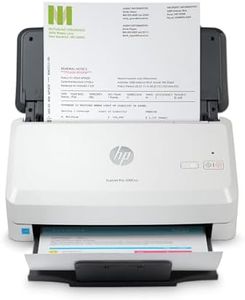HP Scanjet Pro 2000 s2 Scanner
Key Features
1.
High-Speed Scanning: Scans at a rapid rate of 35 ppm/70 ipm, with two-sided scanning capturing both sides simultaneously.
2.
Compact Design: Space-efficient with a small and slim design, ideal for desktop placement.
3.
Automatic Document Feeder: Includes a 50-page ADF for efficient, unattended scanning.

Chosen by 1359 this week
Factors to Consider
The HP Scanjet Pro 2000 s2 features high-speed scanning at 35 ppm/70 ipm, making it ideal for busy work environments.
Its compact design allows for efficient use of desk space, making it suitable for smaller offices or home setups.
With a 50-page automatic document feeder, the scanner supports efficient and unattended scanning, saving you time.
Built-in OCR capabilities enable conversion of scanned documents into editable texts and searchable PDFs for enhanced productivity.
The scanner offers USB connectivity and supports a wide variety of paper sizes, enhancing its versatility.
Given its high-speed capability and versatile features, this scanner offers good value for money; however, it has some limitations in connectivity options.
The high resolution of 1200 dpi, combined with features like built-in OCR and an automatic document feeder, deliver impressive performance and functionality.
Users appreciate its compact design and efficiency in handling tasks, although some report occasional software compatibility issues.
FAQ
What is the scanning speed of the HP Scanjet Pro 2000 s2?
It scans at a speed of 35 pages per minute (ppm) and 70 images per minute (ipm), allowing for rapid document processing.
Does it support two-sided scanning?
Yes, it features two-sided scanning that captures both sides of a document simultaneously.
What paper sizes can it handle?
The scanner supports a range of paper sizes from 2 x 3 inches to 8.5 x 122 inches, making it versatile for various documents.
Can I convert scanned documents into editable formats?
Yes, the built-in OCR allows you to convert scans into editable text and searchable PDF files.
What connectivity options does this scanner offer?
The HP Scanjet Pro 2000 s2 features USB connectivity for easy setup and file transfers.
The Bottom Line
The HP Scanjet Pro 2000 s2 Sheet-Feed Scanner is a powerful tool for those needing efficient and high-quality document scanning. Its features, such as fast scanning, built-in OCR, and flexible paper handling, make it a worthy investment for both personal and professional use. However, consider the software connectivity aspects before purchasing. Overall, its benefits significantly outweigh any minor drawbacks, making it an excellent addition to your office setup.