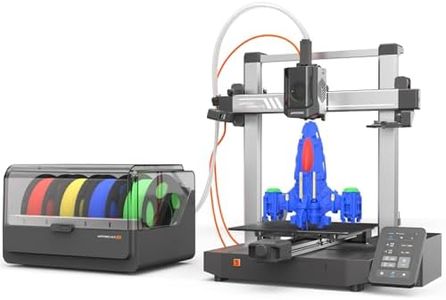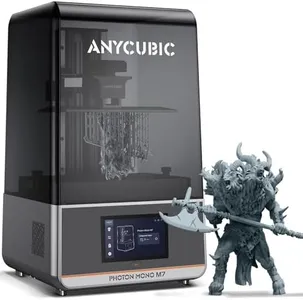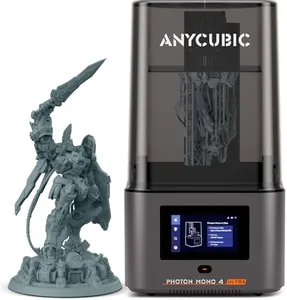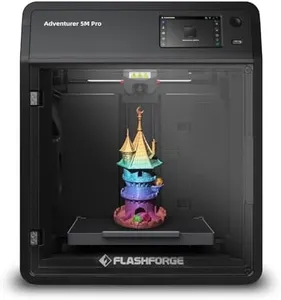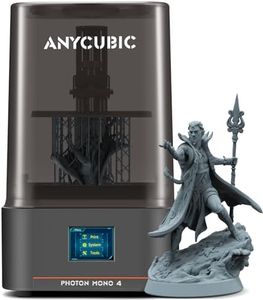9 Best Anycubic 3D Printers 2025 in the United States
Our technology thoroughly searches through the online shopping world, reviewing hundreds of sites. We then process and analyze this information, updating in real-time to bring you the latest top-rated products. This way, you always get the best and most current options available.

Our Top Picks
Winner
ANYCUBIC 14k Resin 3D Printer Photon Mono M7, 150mm/h High Speed Printing, Upgraded COB Source System and Intelligent Detection, 8.78x4.96x9.06 inches Printing Size
Most important from
177 reviews
The ANYCUBIC Photon Mono M7 is a high-precision resin 3D printer that boasts a 14K monochrome screen with exceptional resolution, providing clear and detailed prints. Its large build volume of 8.78 x 4.96 x 9.06 inches allows for printing multiple models simultaneously, enhancing productivity. The printer's speed is impressive, achieving up to 150mm/h with high-speed resin and 90mm/h with standard resin, making it suitable for users needing faster prints without compromising quality.
The upgraded COB light source system ensures uniform light distribution, improving print consistency and reducing failures. Additionally, the advanced intelligent detection features, such as print failure detection and resin level monitoring, contribute to a more seamless printing experience. However, users should note the printer's substantial weight of 30.6 pounds, which might require a dedicated space.
The Photon Mono M7 offers robust performance and advanced features, although its compatibility is limited to Windows 10 and laptops, which might be a drawback for some users. This 3D printer is ideal for hobbyists and professionals looking for high precision and faster printing speeds.
Most important from
177 reviews
ANYCUBIC Photon Mono M7 MAX Resin 3D Printer, 13.6’’ 7K Large Resin Printer with COB LighTurbo 3.0, Flip-Open Cover Design, Intelligent-Assist Printing, Print Size 11.8'' x 11.7'' x 6.5''
Most important from
1590 reviews
The Anycubic Photon Mono M7 MAX is a resin 3D printer designed for users who want to create large, highly detailed models without the need to split and assemble parts. Its generous print volume (about 11.8" x 11.7" x 6.5") stands out, allowing you to print things like full-size cosplay props and complex terrains. The upgraded LightTurbo 3.0 system ensures strong and even lighting with high precision, resulting in smooth print layers and fine details. Printing speed is also impressive, reaching up to 60 mm per hour, which is twice as fast as some previous models, meaning you can complete projects quicker. The printer supports intelligent features like dynamic resin temperature control and automatic resin refilling, which help maintain print quality and reduce hassle. The flip-open cover design makes it easy to access the print area, and the large resin vat means fewer interruptions during long prints. Connectivity options include compatibility with laptops, PCs, and smartphones, adding convenience.
On the downside, this printer is relatively heavy and bulky, so it needs a sturdy workspace. Also, as a resin printer, it requires careful handling of materials and some post-processing, which might be less straightforward for beginners. The Anycubic Photon Mono M7 MAX is well suited for hobbyists and professionals seeking large, precise resin prints with faster speeds and user-friendly features, though it may require more care and space compared to smaller 3D printers.
Most important from
1590 reviews
Anycubic Kobra S1 3D Printer Only, 600mm/s High Speed Printing and Full Auto Leveling, Free-Clogging Extruder with 320℃ Hotend, Mental CoreXY Strucuture Built-in Camera, 44dB Low Noise 250*250*250mm
Most important from
640 reviews
The Anycubic Kobra S1 3D printer stands out in several areas, making it a strong contender for anyone interested in 3D printing. With an impressively fast print speed of 600mm/s, it is significantly quicker than many other models on the market, which is great for saving time on projects. The print volume of 250*250*250mm is suitable for medium-sized prints, offering good flexibility for different types of projects. The printer's layer resolution and precise control are enhanced by its solid CoreXY structure, which reduces vibration and improves print quality.
The automatic bed leveling feature is highly convenient, ensuring the print bed is always correctly aligned without manual effort. Additionally, the built-in camera allows you to monitor prints remotely, which enhances usability and peace of mind. The Kobra S1 supports a wide range of filament types, including PLA, TPU, and ABS, making it versatile for various printing needs. The high-temperature hotend (up to 320℃) allows for the use of more advanced materials, further broadening its capabilities.
However, despite its many strengths, there are a few drawbacks to consider. The weight of the printer might make it less portable if you need to move it frequently. Additionally, the noise level, while relatively quiet at 44dB, might still be noticeable in very quiet environments. In summary, the Anycubic Kobra S1 is a robust, fast, and versatile 3D printer that would particularly benefit hobbyists and professionals looking for high-speed, high-quality prints with minimal manual adjustments.
Most important from
640 reviews
Buying Guide for the Best Anycubic 3D Printers
Choosing the right 3D printer can be a daunting task, especially with the variety of options available in the market. To make an informed decision, it's important to understand the key specifications and how they align with your needs. Whether you're a hobbyist, a professional, or someone looking to explore 3D printing for the first time, knowing what to look for will help you pick the best model for your requirements.FAQ
Most Popular Categories Right Now