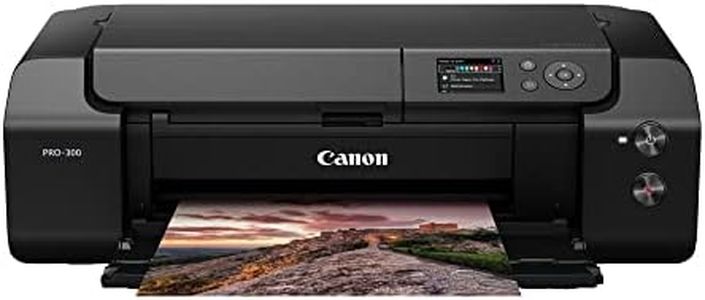10 Best Architectural Printers 2026 in the United States
Our technology thoroughly searches through the online shopping world, reviewing hundreds of sites. We then process and analyze this information, updating in real-time to bring you the latest top-rated products. This way, you always get the best and most current options available.

Our Top Picks
Winner
HP DesignJet T650 Large Format 36-inch Plotter Printer, Includes 2-Year Onsite Warranty Support (5HB10T) - New Model
The HP DesignJet T650 is a large-format printer designed for architects, engineers, and construction professionals who need precise, sharp prints for technical drawings, maps, and posters. It supports wide media rolls up to 36 inches and sheets up to 13x19 inches, with automatic switching between sheet and roll feeding, plus a built-in cutter to streamline workflow. The print resolution is a strong point at 2400 x 1200 dpi, ensuring detailed line work and crisp text, which is essential for architectural plans. It prints at a moderate speed of around 2.4 pages per minute for both color and black-and-white, equating to about 82 A1-size prints per hour, balancing quality and productivity well for most office environments.
The printer uses HP's pigment and dye-based 712/713 ink cartridges, designed to deliver durable, vivid prints while also being cost-efficient—maintenance ink consumption is notably low compared to some competitors, helping to reduce ongoing expenses. Connectivity options are versatile, including Wi-Fi, USB 2.0, and Gigabit Ethernet, enabling easy integration into various office setups and remote management through the HP Smart app. Media handling is flexible with a sheet feeder, roll feed, media bin, and automatic cutter included, allowing for multi-size project prints without manual intervention. The included HP Click software simplifies printing different file types commonly used in design and CAD workflows.
On the downside, the printer is quite heavy (over 120 pounds) and large, requiring dedicated space. Print speeds, while reasonable for fine detailed work, may feel slow if very fast volume printing is needed. It supports only printing (no scanning or copying), which might require additional devices for full office functionality. The 2-year onsite warranty and support add value, providing peace of mind for businesses relying on consistent uptime. The HP DesignJet T650 is a reliable, quality-focused printer ideal for architectural and technical professionals who prioritize print accuracy and versatile media handling with manageable running costs.
Canon imagePROGRAF PRO-300 Wireless Color Wide-Format Printer, Prints up to 13"X 19", 3.0" LCD Screen with Profession Print & Layout Software and Mobile Device Printing, Black, One Size
Most important from
422 reviews
The Canon imagePROGRAF PRO-300 is a solid choice for those needing a wide-format printer, especially suited for professional photo and fine art printing. Its print resolution is geared towards high-quality images, making it ideal for detailed architectural prints. The capability to print sizes up to 13” x 19” offers flexibility for various project needs.
It features a 9-color plus Chroma Optimizer ink system, which enhances color accuracy and vibrance, crucial for professional-grade outputs. The printer's connectivity options include Wi-Fi and USB, which cater to modern connectivity needs, and it supports mobile device printing, adding to its convenience. The 3.0” LCD screen aids in ease of use by providing easy access to printer settings and status checks.
Media handling is also diverse, with support for various paper sizes and types, including glossy photo paper, which may be beneficial for presentations and marketing materials. On the downside, the print speed typical in high-resolution printers like this might not be very fast, which could be a drawback for high-volume printing needs. Additionally, the cost of consumables, such as the 9 separate ink cartridges, could be relatively high, impacting long-term operational costs. Nonetheless, the Canon imagePROGRAF PRO-300’s strengths in print quality and versatility make it a strong contender for professionals who prioritize quality and precision in their prints.
Most important from
422 reviews
HP DesignJet T650 Large Format 24-inch Plotter Printer, Includes 2-Year Onsite Warranty Support (5HB08T) - New Model
Most important from
16 reviews
The HP DesignJet T650 is a solid choice for architects, engineers, and construction professionals needing precise and large-format prints. It supports up to 24-inch wide rolls and 13x19 inch sheets, which covers most architectural plans and posters. Its print resolution of up to 2400 x 1200 dpi ensures sharp lines and clear text, essential for technical drawings and detailed renders. The printer offers decent speed, producing about 82 A1/D size prints per hour and roughly 26 seconds per page, which is suitable for busy office environments but not the fastest in its class.
Connectivity options are flexible, with Ethernet, USB, and Wi-Fi support, allowing easy integration into different work setups. The included HP Click software simplifies printing multiple file types directly from CAD and design programs, saving time and reducing waste with features like auto-nesting and PDF error checking. Media handling is a strong point here: the printer can automatically switch between sheet and roll media, has an automatic cutter, and includes a media bin, making it convenient for mixed print jobs without manual intervention. Ink is pigment and dye-based, using HP’s original cartridges that promise quality but may add to consumable costs over time. However, routine maintenance ink use is notably lower than competitors, which helps reduce ongoing expenses.
Weighing 81 pounds, it’s a sizeable device but still manageable for an office. The 2-year onsite warranty adds peace of mind for business users. The print quality and media handling excel, although printing speed may be a bit slow for extremely high-volume needs. It is a print-only device without scanning or copying functions, so it’s best suited to those focused solely on high-quality large-format prints. For those prioritizing accurate, reliable wide-format printing with cost-effective maintenance and good connectivity, the HP DesignJet T650 fits well in architectural and technical project workflows.
Most important from
16 reviews
Buying Guide for the Best Architectural Printers
Choosing the right architectural printer is crucial for professionals who need to produce high-quality, detailed prints of architectural designs, blueprints, and plans. The right printer can save time, reduce costs, and ensure that your prints are accurate and professional. When selecting an architectural printer, consider the following key specifications to ensure you get the best fit for your needs.FAQ
Most Popular Categories Right Now