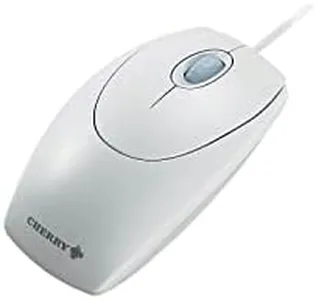10 Best Bluetooth Mice For iPads 2025 in the United States
Our technology thoroughly searches through the online shopping world, reviewing hundreds of sites. We then process and analyze this information, updating in real-time to bring you the latest top-rated products. This way, you always get the best and most current options available.

Our Top Picks
Winner
Satechi Mouse for MacBook Pro – M1 Wireless Mouse with Rechargeable Type C Port – Bluetooth Mouse for Mac, Mac Mini, iMac Pro/iMac, iPad Pro M2, iPad Pro/Air M1 M2 & More - Blue
Most important from
8191 reviews
The Satechi Wireless Mouse is a solid choice if you're looking for a Bluetooth mouse that works well with iPads and other Apple devices. It connects easily via Bluetooth 5.0, offering a stable connection up to 32 feet away, which is great for moving around without losing signal. Its 1200 DPI optical sensor provides accurate and smooth tracking, which is enough for everyday tasks but might feel less precise for very detailed work or gaming.
The mouse recharges through a USB-C port, so you won't need to buy batteries, which is convenient and eco-friendly. The ergonomic design fits comfortably in your hand and suits both right- and left-handed users, making it nice for long use without strain. Its sleek aluminum finish looks modern and matches well with Apple products. The mouse is lightweight and portable, making it easy to carry between devices.
It doesn't have many extra buttons or customizable features, which could be a downside if you want more control options. Also, while it supports many recent devices, it’s not recommended for older Macs from 2011 or before. This mouse is a reliable, stylish, and comfortable option for iPad users who need a straightforward Bluetooth mouse without complicated extras.
Most important from
8191 reviews
Apple Magic Mouse: Wireless, Bluetooth, Rechargeable. Works with Mac or iPad; Multi-Touch Surface - White
Most important from
19497 reviews
The Apple Magic Mouse is a sleek and stylish Bluetooth mouse that pairs seamlessly with iPads, making it a great choice for Apple users. Its compatibility with both Mac and iPad ensures versatility, and it connects easily without the need for additional software. The Multi-Touch surface is a standout feature, allowing for intuitive gestures like swiping and scrolling, which can enhance productivity and user experience.
The long-lasting rechargeable battery is another strong point, as it can last for about a month on a single charge, reducing the need for frequent recharges and eliminating the hassle of replacing batteries. The included USB-C to Lightning cable makes charging straightforward and convenient.
However, when it comes to ergonomics, the Apple Magic Mouse may not be the best for prolonged use. Its low-profile design, while visually appealing and portable, can be uncomfortable for some users over extended periods. Additionally, it lacks additional buttons which might be a drawback for those who need more functionality from their mouse. In summary, the Apple Magic Mouse is a fantastic option for users seeking a seamless and stylish mouse for their iPad, provided they prioritize design and integration over extended ergonomic comfort and additional functionality.
Most important from
19497 reviews
Logitech Pebble Mouse 2 M350s Slim Bluetooth Wireless Mouse, Portable, Lightweight, Customizable Button, Quiet Clicks, Easy-Switch for Windows, macOS, iPadOS, Android, Chrome OS - Black
Most important from
1474 reviews
The Logitech Pebble Mouse 2 M350s is a solid choice if you're looking for a Bluetooth mouse that works smoothly with iPads and other devices. It supports iPadOS as well as Windows, macOS, and ChromeOS, letting you easily switch between up to three devices with a simple button—great if you multitask across gadgets. Its slim, lightweight design makes it very portable and convenient to carry around, and it’s made partly from recycled materials, which is a nice touch if you care about sustainability. The mouse features quiet clicks, thanks to Silent Touch Technology, so you won’t distract others while working in quiet settings.
Battery life is impressive, offering up to two years on a single battery with an auto-sleep mode to conserve power, meaning less hassle with frequent charging. The optical sensor provides reliable tracking, though specific DPI settings aren't highlighted, so it may not appeal if you need very high precision for detailed tasks. The mouse includes a customizable middle button through Logitech’s app, allowing personalized shortcuts, which is helpful but may require a bit of setup.
While the mouse is comfortable for everyday use, its minimalist round shape may not suit those who prefer a more contoured or ergonomic grip for extended use. It lacks advanced features like adjustable DPI or extra programmable buttons found on some gaming or professional mice, but for typical iPad use—browsing, note-taking, and light productivity—it fits well. The Pebble Mouse 2 is user-friendly, quiet, and portable, making it a practical Bluetooth mouse for iPad users who want reliable performance without extra bulk or complexity.
Most important from
1474 reviews
Buying Guide for the Best Bluetooth Mice For iPads
Choosing the right Bluetooth mouse for your iPad can significantly enhance your productivity and overall user experience. With a variety of options available, it's important to understand the key specifications that will help you make an informed decision. Here are some essential factors to consider when selecting a Bluetooth mouse for your iPad.FAQ
Most Popular Categories Right Now