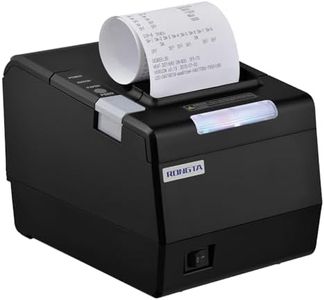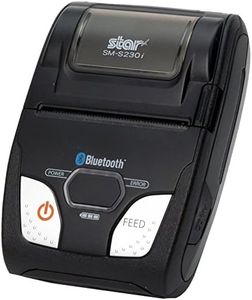10 Best Bluetooth Printers For Receipts 2025 in the United States
Our technology thoroughly searches through the online shopping world, reviewing hundreds of sites. We then process and analyze this information, updating in real-time to bring you the latest top-rated products. This way, you always get the best and most current options available.

Our Top Picks
Winner
Star Micronics TSP143IIIBi Bluetooth Thermal Receipt Printer for iOS, Android, and Windows with Auto-cutter and Internal Power Supply - White
Most important from
1932 reviews
The Star Micronics TSP143IIIBi is a solid choice for a Bluetooth thermal receipt printer, especially if you need fast and reliable prints on the go or at a checkout counter. It prints quickly—about 43 receipts per minute—which is great for busy environments like restaurants or retail. The print quality is standard for thermal printers, focusing on clear monochrome receipts rather than high-resolution graphics. Battery life isn’t a factor here since it comes with an internal power supply, so it’s best for places with easy access to power rather than mobile use.
Connectivity is straightforward with Bluetooth support across iOS, Android, and Windows devices, making setup as simple as pairing and printing. The printer uses 3-inch wide paper, suitable for most receipts, and features a handy "Drop-In and Print" system that makes loading paper quick and hassle-free. Its "De-Curl" technology helps keep receipts flat, which is a nice touch for presentation and handling. The build is compact and sturdy with a small footprint, saving valuable counter space, and it’s backed by certifications from popular delivery services like Uber Eats, which speaks to its reliability in real-world business settings.
On the downside, it is a single-function printer (print only) and lacks features like battery-powered portability or color printing, which might be limiting if you want more flexibility or advanced receipt formatting. The printer’s size and power cable mean it is less suited for mobile use compared to battery-operated models. This printer suits small businesses needing a dependable, fast Bluetooth receipt printer with easy setup and good paper handling, but it is less ideal if you need a truly portable or multifunction device.
Most important from
1932 reviews
Star Micronics TSP143IIIBi Bluetooth Thermal Receipt Printer for iOS, Android, and Windows with Auto-cutter and Internal Power Supply - Gray
Most important from
964 reviews
The Star Micronics TSP143IIIBi Bluetooth Thermal Receipt Printer is a solid choice for businesses that need quick and reliable receipt printing. One of its standout features is its impressive print speed, capable of printing 43 receipts per minute, which is great for busy environments like restaurants or retail stores. The printer supports multiple platforms, including iOS, Android, and Windows, making it versatile and easy to set up with various devices. Its connectivity through Bluetooth simplifies the pairing process, allowing users to 'Pair and Print' with minimal hassle.
The 'Drop-In and Print' design makes paper loading straightforward, and the 'De-Curl' function ensures receipts are flat and professional-looking. Additionally, its small footprint helps save valuable counter space, and it has an internal power supply, which reduces cable clutter. While the printer is durable and well-built, it's also relatively lightweight at 3.79 pounds, making it easy to move around if needed. Ease of use is further enhanced by its simple clamshell design for quick paper changes.
One downside is that it lacks some advanced features like duplex printing and only offers manual dual-sided printing. Still, with widespread use by companies like Uber Eats, Grubhub, and DoorDash, it's clear that this printer is reliable and well-regarded in its category.
Most important from
964 reviews
Star Micronics TSP143IIILAN Ethernet (LAN) Thermal Receipt Printer with Auto-Cutter and Internal Power Supply - Gray
Most important from
1932 reviews
The Star Micronics TSP143IIILAN is a reliable thermal receipt printer designed mainly for Ethernet (LAN) connectivity rather than Bluetooth, which may limit its flexibility for mobile or wireless setups. It boasts a fast print speed of 43 receipts per minute, making it efficient for busy retail or hospitality environments where quick output is essential. The thermal print technology ensures sharp, clear monochrome receipts without the need for ink, which reduces maintenance and ongoing costs. Its compact size and embedded power supply help save counter space, which is a big plus in crowded workstations.
Paper loading is very user-friendly thanks to the "Drop-In and Print" clamshell design, and the patented "De-Curl" function keeps receipts flat and professional-looking. However, this model doesn’t have a built-in battery, meaning it requires constant power and isn’t portable. The connectivity relies strictly on Ethernet, so it won’t connect directly to mobile devices via Bluetooth or Wi-Fi, which is a drawback if you want a truly wireless setup. The printer supports standard 80mm paper rolls common in most point-of-sale systems.
Its build is solid and suited for environments like bars or server stations where heat might be a concern. Setup is straightforward, and it works smoothly with iOS, Android, and Windows systems through compatible apps. If you need a fast, dependable, Ethernet-based receipt printer with minimal fuss and a small footprint, this model fits well. However, if wireless Bluetooth connectivity and portability are priorities, you might want to consider other options.
Most important from
1932 reviews
Buying Guide for the Best Bluetooth Printers For Receipts
Choosing the right Bluetooth printer for receipts can significantly enhance your business operations, especially if you need a portable and efficient way to print receipts on the go. When selecting a Bluetooth printer, it's important to consider several key specifications to ensure you get a device that meets your needs. Here are the main specs to look at and how to choose the best one for you.FAQ
Most Popular Categories Right Now