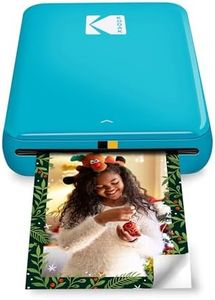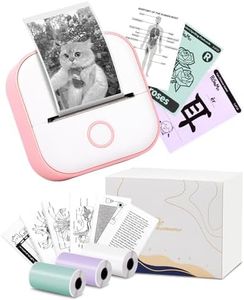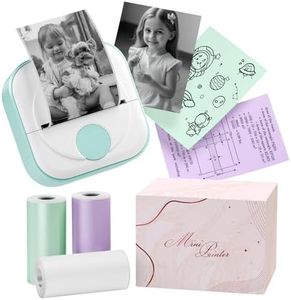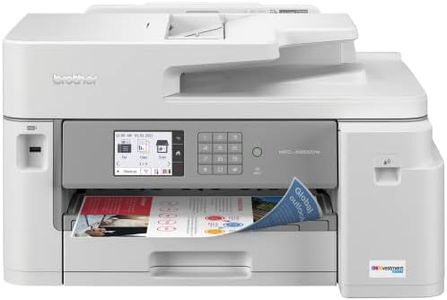10 Best Color Sticker Printers 2025 in the United States
Our technology thoroughly searches through the online shopping world, reviewing hundreds of sites. We then process and analyze this information, updating in real-time to bring you the latest top-rated products. This way, you always get the best and most current options available.

Our Top Picks
Winner
KODAK Step Instant Photo Printer, Zink 2x3” Color Sticky-Back Photos, Bluetooth Compatible with iOS & Android Devices, Editing App, Blue
Most important from
22448 reviews
The Kodak Step Instant Smartphone Photo Printer is a small, lightweight device designed for people who want to quickly print fun, high-quality color photos directly from their iOS or Android phones. Using ZINK zero-ink technology, it prints on 2x3-inch sticky-backed paper, producing vibrant, durable photos that resist moisture and smudges. This makes it great for creating stickers or instant keepsakes without worrying about ink cartridges. Connectivity is simple and wireless via Bluetooth or NFC, and the included Kodak app offers a full editing suite with filters, stickers, and text options, making it easy to personalize prints.
In terms of speed, the printer produces about one photo per minute, which is average for portable printers and fine for casual use but could feel slow if you want many prints quickly. The printer is very compact and weighs less than a pound, making it highly portable for on-the-go use. However, it only supports one small photo size (2x3 inches) and does not offer dual-sided printing or higher resolution options for more professional results.
This printer is best suited for casual users, social media fans, and crafters who want easy, fun prints rather than those needing fast, large, or high-volume printing. Its ease of use and solid app support make it a great choice for capturing and sharing memories in a creative way.
Most important from
22448 reviews
Canon Ivy 2 Mini Photo Printer, Print from Compatible iOS & Android Devices, Sticky-Back Prints, Pure White
Most important from
3666 reviews
The Canon Ivy 2 Mini Photo Printer is a compact and portable printer, perfect for on-the-go photo printing. It prints directly from your smartphone or tablet using the Canon Mini Print App, and connects via Bluetooth 5.0, making it easy to use with compatible iOS and Android devices.
A standout feature is the use of ZINK (Zero Ink) technology, which means no ink cartridges are needed; the color crystals embedded in the paper activate during printing, ensuring mess-free operation. The printer also includes a peel-and-stick backing on the photo paper, allowing you to easily place your prints on various surfaces. Print quality has been improved in this version, with optimized skin tones, better photo contrast, and enhanced sharpness.
The printer is very lightweight at 145 grams, and it comes with a limited warranty for peace of mind. While it’s highly portable and convenient for casual use, its slow print speed and potential limitations in print resolution might not make it suitable for professional photographers or those needing high-volume printing. It’s best suited for hobbyists, scrapbookers, and users looking for a fun and easy way to print photos directly from their mobile devices.
Most important from
3666 reviews
Mini Sticker Printer - T02 Print Pods Mini Thermal Printer Wireless Mini Portable Printer Thermal Mini Printer, Inkless Printer for Student Birthday, Compatible with iOS & Android, Pink
Most important from
9545 reviews
The Memoking Mini Sticker Printer T02 is a compact and lightweight thermal printer designed primarily for creating small, customized monochrome stickers and labels. Its print resolution is 203 dpi, which provides clear and sharp black-and-white images suitable for text, simple graphics, and photos, but it does not support color printing. It uses thermal printing technology, so no ink cartridges are needed, which makes it mess-free and economical to run. The printer connects easily to both iOS and Android devices via Bluetooth, controlled through a dedicated app. This app enables printing of notes, pictures, labels, and even educational game materials, although some advanced features require a subscription.
The device is truly pocket-sized and highly portable, weighing just over 3.5 ounces and fitting comfortably in a hand or small bag. It uses 53mm thermal paper rolls, allowing users to cut labels into any shape or size with scissors, providing flexibility for creative projects. The printer only prints in black and white, which might not meet the needs of users looking for vibrant, colorful stickers. Print speed details were not emphasized, suggesting it is suitable mainly for casual or educational use rather than high-volume tasks.
The software is compatible with common smartphones and tablets, making it easy to integrate into daily activities, especially for students and kids. This printer is ideal for those looking for a portable, easy-to-use device for fun sticker making, study aids, or labeling without the hassle of ink, but it does not support color or professional-quality sticker printing.
Most important from
9545 reviews
Buying Guide for the Best Color Sticker Printers
Choosing the right color sticker printer can be a bit overwhelming, but with the right approach, you can find the perfect fit for your needs. The key is to understand the specifications that matter most and how they align with what you plan to use the printer for. Whether you're printing stickers for business, personal use, or creative projects, knowing what to look for will help you make an informed decision.FAQ
Most Popular Categories Right Now