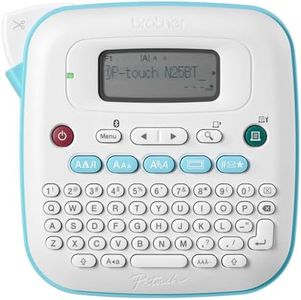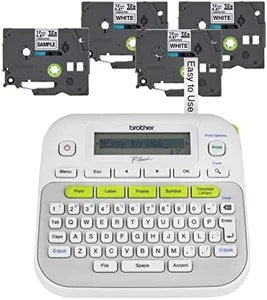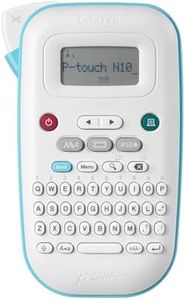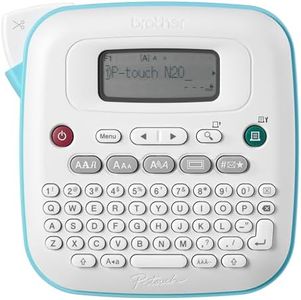10 Best Compact Label Makers 2025 in the United States
Our technology thoroughly searches through the online shopping world, reviewing hundreds of sites. We then process and analyze this information, updating in real-time to bring you the latest top-rated products. This way, you always get the best and most current options available.

Our Top Picks
Winner
Brother P-Touch PT-N25BT Personal Connected Label Maker, Bluetooth, Design&Print2 app, Portable, Handheld and Prints with P-Touch Btag½â€ (12mm) Wide Color Label Tapes
Most important from
2692 reviews
The Brother P-Touch PT-N25BT is a compact and portable label maker that works well for personal and small office use. It prints labels up to 12mm (about half an inch) wide, which is suitable for most basic labeling tasks but might feel narrow for larger labels. With a print resolution of 180 dpi, it delivers clear, readable text and color printing using thermal technology. One of its standout features is Bluetooth connectivity, allowing you to design labels easily from your smartphone or tablet via the free Brother Design&Print2 app. This app expands your options with extra fonts, frames, and symbols, adding a lot of creative flexibility beyond the three built-in fonts and basic styles on the device itself.
The built-in QWERTY keyboard and a 16-character display screen let you preview your labels before printing, helping reduce errors and wasted tape. You can save up to 10 favorite labels for quick reprinting, which is handy for repeated tasks. It uses Brother’s special Btag label tapes, available in 17 color varieties with easy-to-peel backings that stick well but remove without damage. Power options include plugging it in or using 6 AAA batteries (not included), making it convenient for on-the-go use but requiring extra purchases. At just over a pound, it’s lightweight and easy to carry around.
The label width limit and reliance on proprietary tapes might not suit users who need wider or less costly label options. This label maker is a user-friendly choice if you want simple, colorful, and customizable labels through your mobile device, especially for home, school, or light office labeling tasks.
Most important from
2692 reviews
NIIMBOT B1 Label Maker Machine with Tape, Label Printer with 3 Rolls Stickers, 50x30mm/50x80mm White Label /50x50 Round Paper for Office Supplies, Home, Business
Most important from
7409 reviews
The NIIMBOT B1 Label Maker is a compact and portable device designed for users looking to create professional-looking labels for office, home, or small business use. It prints in monochrome with a decent resolution of 203 dpi, which is suitable for clear text and simple graphics on labels. The maximum label width is 50x80mm, and it comes with three types of label rolls, including regular rectangular and round shapes, adding versatility for different labeling needs.
Connectivity is solid with Bluetooth support for iOS and Android devices through the NIIMBOT app, which offers many customization options like 30+ fonts, 1500 symbols, and automatic label size detection. This makes designing labels straightforward and flexible without manual adjustments. It also has a USB port for PC connection, though setup requires downloading a driver from the manufacturer’s website. The power source uses a single CR5 battery, which might not last long under heavy use and isn’t rechargeable, so replacements are necessary. It is also incompatible with iPads. The device lacks a built-in keyboard and display screen, relying fully on the app for input and preview, which may suit smartphone users but not those who prefer standalone operation.
The build quality is good with ABS plastic, making it lightweight and portable at just over half a pound. Print speed is reasonable for a label maker at up to 60mm per second. While it only prints in black and doesn’t support duplex printing, it meets the needs of most basic labeling tasks efficiently. This label maker is well suited for those wanting a straightforward, app-driven device for light to moderate labeling needs, especially if they use Android or iOS phones (not iPads). However, users seeking a rechargeable power source, a built-in screen, or a standalone keyboard might want to explore other models.
Most important from
7409 reviews
NIIMBOT B21 Label Maker, Thermal Label Printer, Portable Inkless Label Makers for Home/Office/Business, with 1 Pack 50x30mm White Label, Compatible with iOS & Android, (White)
Most important from
3879 reviews
The NIIMBOT B21 Label Maker is a versatile and portable device designed for home, office, and small business use. It excels with its inkless thermal printing technology, eliminating the need for ink cartridges, which makes it convenient and cost-effective. The print speed is impressive at 2.4 inches per second, ensuring quick label creation. The resolution of 300 x 300 dpi provides clear and sharp labels suitable for various applications, including product labels, address labels, and more.
The device supports label widths from 0.8 inches to 2 inches, making it adaptable for different labeling needs. Connectivity is straightforward with Bluetooth compatibility for both iOS and Android devices, though it does not support iPads. The accompanying NIIMBOT app offers extensive customization with over 20 fonts, 1000+ icons, and 100+ borders, allowing users to create personalized labels effortlessly. The label maker's compact size and lightweight design (1.26 pounds) make it easy to transport and handle.
One notable feature is its continuous working time of 4 hours after just 1.5 hours of charging, which is convenient for prolonged use. However, it requires the NIIMBOT app for operation, which might be a limitation for users who prefer standalone devices. Additionally, it's not suitable for shipping labels and lacks support for dual-sided printing. The device includes a pack of 50x30mm white labels, which are durable, waterproof, and tear-resistant. In summary, the NIIMBOT B21 Label Maker is a powerful tool for those who need efficient and customizable labeling solutions, especially for small-scale labeling tasks at home or in a small business environment.
Most important from
3879 reviews
Buying Guide for the Best Compact Label Makers
Choosing the right compact label maker can make your organizational tasks much easier and more efficient. Whether you need it for home, office, or crafting purposes, understanding the key specifications will help you select the best model for your needs. Here are the main features to consider when picking a compact label maker.FAQ
Most Popular Categories Right Now