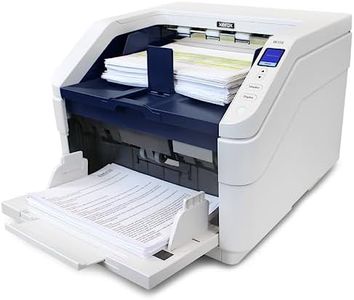10 Best Computer Scanners 2025 in the United States
Our technology thoroughly searches through the online shopping world, reviewing hundreds of sites. We then process and analyze this information, updating in real-time to bring you the latest top-rated products. This way, you always get the best and most current options available.

Our Top Picks
Winner
Epson FastFoto FF-680W Wireless High-Speed Photo and Document Scanning System, Black
Most important from
3173 reviews
The Epson FastFoto FF-680W is designed primarily for quick and efficient photo and document scanning, making it ideal if you have lots of photos to digitize or need a convenient all-in-one solution. It stands out with an impressive scan speed of about one photo per second at 300 dpi, and can batch scan up to 36 photos at once, which saves a lot of time. The resolution goes up to 600 dpi, which is good for everyday scanning needs, with options to go as high as 1200 dpi for larger prints or detailed work. It captures color in 24-bit depth, providing vibrant and accurate colors for your photos.
Connectivity options include both USB and Wi-Fi, giving you flexible placement without being tethered to your computer, and it has easy Wi-Fi setup through the dedicated app. The scanner also features a document feeder that supports various photo sizes, including unusual ones like Polaroids and panoramas, which adds versatility. On the software side, Epson’s ScanSmart app includes useful tools like photo enhancement, color restoration, and OCR for documents, so scanned text can be edited and searched. It also supports automatic uploading to cloud services like Dropbox and Google Drive, which is convenient for backing up and sharing.
Weighing over 8 pounds, it is better suited for a fixed home or office setup rather than portability. Although it offers wireless connectivity, setup may be slightly challenging for users unfamiliar with Wi-Fi devices. The inclusion of SafeTouch technology and a carrier sheet helps protect delicate photos during scanning, enhancing the scanner's care for originals. This scanner fits well for people wanting a fast, reliable way to digitize large photo collections and documents with smart software features, but it is not designed for those needing a compact or highly portable scanner.
Most important from
3173 reviews
Fujitsu fi-8170 Document Scanner High Speed Scanner, LAN Connectivity, Good Capacity Daily Volume 10,000 Sheets
Most important from
50 reviews
The Fujitsu fi-8170 is a solid choice for users needing a reliable document scanner with high daily volume capacity, suitable for busy offices. It offers a sharp 600 dpi optical resolution, which ensures detailed scans in color, grayscale, or monochrome. Its automatic document feeder (ADF) can handle up to 100 sheets, making it convenient for scanning large batches without constant supervision. Duplex scanning saves time by scanning both sides of documents automatically.
The scanner uses Ethernet for connectivity, which is great for sharing among multiple users on a network. Weighing just under 9 pounds and sized moderately, it’s portable enough to move between workstations, though not as compact as some smaller models. The scanner’s color depth is standard at 24-bit, which suits most office tasks.
If your priority is reliable, high-volume document scanning with good image quality and network sharing, the fi-8170 fits well. However, if you need ultra-fast speeds or wireless convenience, you might want to explore other options.
Most important from
50 reviews
Visioneer Xerox W110 Duplex Production Scanner with Document Feeder
Most important from
2 reviews
The Visioneer Xerox W110 Duplex Production Scanner is designed for heavy-duty scanning tasks, making it a strong choice for offices or users who need to process large volumes of documents quickly. Its standout feature is the fast scan speed—up to 120 pages per minute in duplex mode (scanning both sides), which is excellent for saving time. The 500-sheet document feeder supports long scanning sessions without frequent reloading, ideal for high-demand environments. It offers a resolution of 600 dpi, providing crisp and clear scans suitable for both text and images. The color depth of 24 bits means scanned documents can capture a good range of colors, which is helpful if you’re working with photos or colored documents.
Connectivity options include both USB and Ethernet, giving flexibility to connect directly to a computer or a network for shared access. The included Visioneer Acuity software enhances image quality automatically and supports quick conversion to searchable PDFs, helping users stay organized with minimal effort. The scanner is quite bulky and heavy (50 pounds, over 18 inches in size), so it’s not very portable and requires a dedicated space. Its power consumption is also relatively high at 800 watts, which might be a consideration for energy-conscious users.
This scanner is well suited for busy offices or professionals who need fast, reliable scanning of various document types, but it is less ideal for casual or home use due to its size and power demands.
Most important from
2 reviews
Buying Guide for the Best Computer Scanners
Choosing the right computer scanner can be a daunting task, but with the right knowledge, you can find the perfect fit for your needs. Scanners come in various types and with different features, so it's important to understand what each specification means and how it impacts your usage. Here are some key specifications to consider when selecting a computer scanner.FAQ
Most Popular Categories Right Now