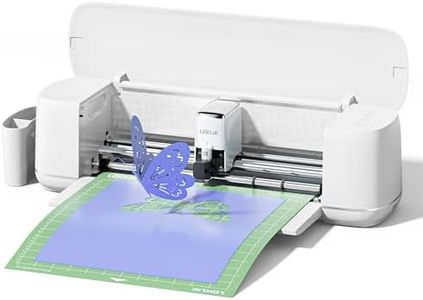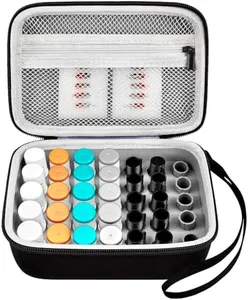7 Best Cricut Machines For Beginners 2025 in the United States
Our technology thoroughly searches through the online shopping world, reviewing hundreds of sites. We then process and analyze this information, updating in real-time to bring you the latest top-rated products. This way, you always get the best and most current options available.

Our Top Picks
Winner
Cricut Explore 4 - Smart Cutting Machine (Seashell) | Engagement Plus Bundle - Includes EasyPress 3 Heat Press (9x9) + Mat, Tote Bag, Material Samplers, Machine Mat, Pens, Tools, & 25 Digital Images
Most important from
219 reviews
The Cricut Explore 4 is a strong choice for beginners interested in crafting and personalization projects. It offers a good cutting force and can handle over 100 types of materials, including vinyl, cardstock, and iron-on transfers, which makes it very versatile for various DIY projects. Its cutting size is suitable for most home craft needs, supporting a wide size range.
The machine's ease of use is enhanced by the included Design Space app, which provides step-by-step guidance and works on multiple devices like iOS, Android, Windows, and Mac, making it accessible even if you're new to cutting machines. Connectivity is seamless with Bluetooth, allowing for wireless operation, which adds convenience. This bundle is especially appealing because it includes extras like the EasyPress 3 heat press, mats, pens, and tools, giving you everything necessary to start creating right away.
One small downside is the machine's weight (33 pounds), which means it’s not very portable if you need to move it frequently. Also, while the Design Space app is user-friendly, some users might find its interface a bit overwhelming initially due to the many options available. The Cricut Explore 4 balances power, versatility, and beginner-friendly features, making it a solid pick for those just starting in crafting who want a machine that grows with their skills.
Most important from
219 reviews
Cricut Maker 4 - Smart Cutting Machine (Seashell) | Engagement Plus Bundle - Includes EasyPress 3 Heat Press (9x9) + Mat, Tote Bag, Material Samplers, Machine Mat, Pens, Tools, & 25 Digital Images
Most important from
203 reviews
The Cricut Maker 4 Engagement Plus Bundle is a strong choice for beginners who want a versatile cutting machine that grows with their skills. It offers powerful cutting force and supports over 300 materials, from basic vinyl and cardstock to more advanced options like leather and matboard, making it great for a wide range of creative projects. The cutting size is generous, allowing you to work on larger designs without hassle. The bundle includes not only the Maker 4 machine but also handy accessories like the EasyPress 3 heat press, a tote bag, and a variety of tools and materials which help beginners get started right away. Software compatibility is solid, as it works seamlessly with Cricut's Design Space app, which is user-friendly and offers access to thousands of images and projects.
Connectivity is reliable with automatic operation modes that make setting up and cutting straightforward, even if you’re new to crafting. One thing to keep in mind is the machine’s size and weight, which might be a bit bulky for small workspaces. Also, while the extensive material compatibility is a plus, beginners might initially find the learning curve a bit steep due to the many features and options available. However, the included material samplers and digital images help ease this transition. If you’re looking for a machine that can handle various crafting needs and want a bundle that includes useful extras like a heat press for professional-level transfers, this kit is an excellent pick for starting your Cricut journey with plenty of room to grow.
Most important from
203 reviews
Cricut Maker 4 - Smart Cutting Machine (Seashell) | Digital Content Bundle - Includes Images in Design Space App
Most important from
203 reviews
The Cricut Maker 4 is a versatile smart cutting machine designed for extensive creative projects, making it a strong contender for beginners due to its ease of use and wide range of capabilities. One of its major strengths is its ability to work with over 300 materials, which includes both basic items like vinyl and cardstock as well as more advanced materials like leather and matboard. This allows users to explore various crafting techniques beyond simple cutting, including engraving, debossing, and foiling, thus providing endless possibilities for personalization and creation.
The included digital content bundle, featuring 25 images in the Design Space App, further enhances the creative potential without additional cost. The Cricut Design Space app is user-friendly and available on multiple platforms (iOS, Android, Windows, and Mac), ensuring compatibility with most devices. This app offers extensive guides and project templates, which can be especially beneficial for beginners looking to build their skills with expert-led courses and workshops. Additionally, the Print-Then-Cut feature compatible with most inkjet printers expands the range of crafting projects to include full-color designs.
The machine's physical dimensions and weight (26.25 x 11 x 11 inches; 21.4 pounds) might be a bit bulky for users with limited workspace. The product is automatic in operation, which simplifies the crafting process but might require a learning curve for complete beginners to fully utilize all features effectively. Connectivity-wise, the machine operates seamlessly with the Design Space app, but the reliance on digital platforms means that access to some features might be limited without a stable internet connection. Despite these minor drawbacks, the Cricut Maker 4’s comprehensive material compatibility, ease of use, and extensive software support make it an excellent choice for beginners who are eager to dive into the world of crafting.
Most important from
203 reviews
Buying Guide for the Best Cricut Machines For Beginners
Choosing the right Cricut machine can be a game-changer for your crafting projects. Whether you're a beginner or looking to upgrade, it's important to understand the key features and specifications that will best suit your needs. Cricut machines are versatile tools that can cut, write, and score a variety of materials, making them ideal for a wide range of creative projects. To make an informed decision, consider the following key specifications and how they align with your crafting goals.FAQ
Most Popular Categories Right Now