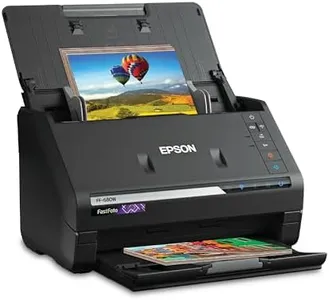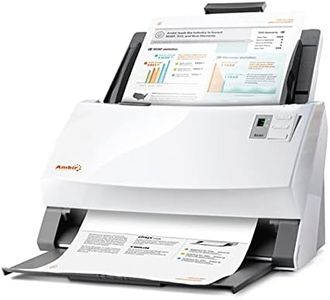10 Best Document And Photo Scanners 2026 in the United States
Our technology thoroughly searches through the online shopping world, reviewing hundreds of sites. We then process and analyze this information, updating in real-time to bring you the latest top-rated products. This way, you always get the best and most current options available.

Our Top Picks
Winner
ScanSnap iX2500 Wireless or USB High-Speed Cloud Enabled Document, Photo & Receipt Scanner with Large 5" Touchscreen and 100 Page Auto Document Feeder for Mac or PC, White
Most important from
4941 reviews
The ScanSnap iX2500 is a solid choice if you need a versatile and fast document and photo scanner. It offers a high resolution of 600 dpi, ensuring clear, detailed scans suitable for both text documents and photos. The scan speed is impressive at 45 pages per minute for double-sided scanning, making it efficient for handling large batches of documents. With a 100-sheet automatic document feeder, you can scan multiple pages without constant attention, saving time. The 24-bit color depth captures colors vividly, which is great for photos and receipts.
Connectivity is flexible with both USB-C and built-in Wi-Fi 6, allowing wireless scanning directly to various devices or cloud services without needing a computer. The large 5-inch touchscreen makes it easy to customize scanning profiles and quickly select where to send your files, enhancing user convenience. Additionally, it has helpful features to prevent paper jams and damage, such as a brake roller system and sensors that detect feeding issues. The scanner’s size is compact and lightweight enough (just under 8 pounds and roughly 6 x 11.5 x 6.3 inches) to fit nicely on a desk without taking up too much space.
One downside is that full compatibility with ARM-based Windows devices requires a future software update expected in late 2025, which may be a consideration for some users. Also, while it’s aimed at office or business environments, it may be more than necessary for users with very light scanning needs due to its higher capacity and price. This makes it a user-friendly, reliable option for anyone needing fast, high-quality scanning with convenient cloud and device connectivity.
Most important from
4941 reviews
Epson FastFoto FF-680W Wireless High-Speed Photo and Document Scanning System, Black
Most important from
3246 reviews
The Epson FastFoto FF-680W is a versatile scanner designed to cater to those who want to digitize and preserve their photos and documents efficiently. One of its standout features is its remarkable speed, allowing users to scan up to one photo per second at a resolution of 300 dpi. This is particularly beneficial for individuals with large photo collections, as it can batch-scan up to 36 photos at a time, making the process quick and hassle-free. The scanner also includes advanced features like auto enhancement and color restoration, which can breathe new life into older photos, plus the ability to capture handwritten notes on the back of images in one go, a nice touch for personal memory preservation.
On the document scanning front, it offers impressive capabilities with a scan speed of up to 45 pages per minute, which is excellent for office use. The inclusion of Epson ScanSmart software enhances its usability by providing optical character recognition (OCR) to convert scanned documents into editable text. This could be a significant advantage for users needing to digitize important paperwork.
The Epson FastFoto FF-680W is ideal for families or individuals wanting to quickly digitize photos and documents.
Most important from
3246 reviews
Canon imageFORMULA DR-G2140 Production Scanner
Most important from
5 reviews
The Canon imageFORMULA DR-G2140 Production Scanner is a robust option for businesses or individuals needing to process large volumes of documents efficiently. One of its standout features is its impressive standard sheet capacity of 500 sheets, which enables users to scan large batches without constant refilling. With a resolution of 600 dpi, it delivers detailed scans, making it suitable for both standard documents and high-quality photo reproduction. Its connectivity options, including USB and Ethernet, make it easy to integrate into various office setups and share across networks.
Its size and weight—standing at 71.6 pounds and measuring 26.70 x 23.40 x 17.20 inches—may pose challenges in terms of portability. This scanner is likely best suited for stationary use in a dedicated workspace rather than for mobile professionals. The wattage of 66.5 watts indicates a moderately energy-consuming device, which is something to consider for energy-conscious users.
The DR-G2140 is designed primarily for high-volume document processing, which may not be necessary for users needing a scanner for occasional use or simple tasks. Its features may also come with a steeper learning curve for less tech-savvy users, depending on the software and compatibility with different operating systems.
Most important from
5 reviews
Buying Guide for the Best Document And Photo Scanners
Choosing the right document and photo scanner can greatly enhance your productivity and help you preserve important memories. When selecting a scanner, it's essential to consider your specific needs, such as the types of documents or photos you'll be scanning, the volume of scanning you'll be doing, and the quality you require. Here are some key specifications to consider and how to navigate them to find the best fit for you.FAQ
Most Popular Categories Right Now