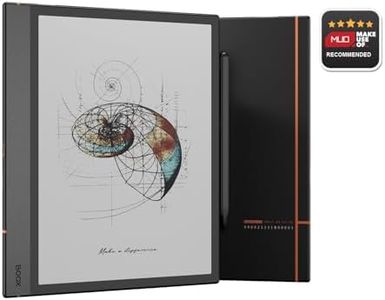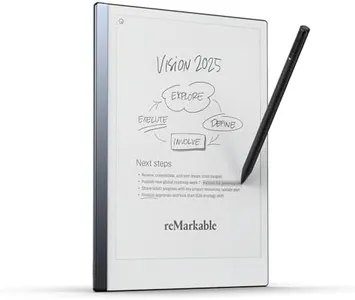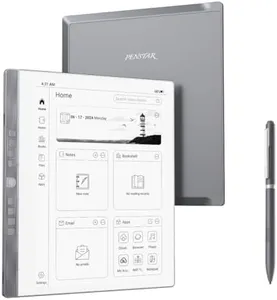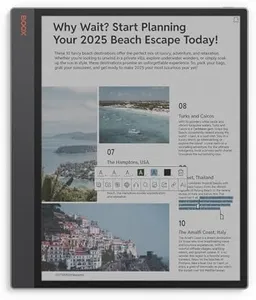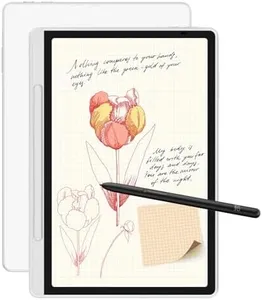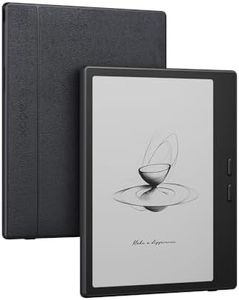10 Best E-Ink Writing Tablets 2025 in the United States
Our technology thoroughly searches through the online shopping world, reviewing hundreds of sites. We then process and analyze this information, updating in real-time to bring you the latest top-rated products. This way, you always get the best and most current options available.

Our Top Picks
Winner
reMarkable Paper Pro Bundle – Includes 11.8” reMarkable Paper Tablet, and Marker Plus Pen with Eraser
Most important from
655 reviews
The reMarkable Paper Pro Bundle is a standout choice for anyone seeking an e-ink writing tablet that closely mimics the experience of writing on paper. Its large 11.8-inch color display is a significant advantage, allowing users to not only write and sketch but also read in vibrant colors, which is a first for reMarkable devices. The ultra-slim design makes it very portable, and the low-glare screen reduces eye strain, making it suitable for long reading or writing sessions, whether in bright sunlight or low lighting, thanks to its adjustable reading light.
One of the strengths is its paper-like writing experience, which is thanks to the Marker Plus stylus that offers great precision and comfort. Users can sort their notes easily with folders and tags, write directly on PDFs, and even convert handwriting to typed text, which enhances organization and efficiency.
However, there are a few drawbacks to consider. The battery life, while decent at two weeks, could be limiting for heavy users who may prefer longer intervals between charges. Additionally, the operating system is Linux-based, which can be less familiar to users accustomed to more common platforms like iOS or Android. Limited connectivity options, only supporting USB, may also be a hindrance for those looking for more versatile wireless connectivity. The reMarkable Paper Pro is ideal for students, professionals, and creatives who prioritize a paper-like experience and organization but may not be the best fit for those needing more robust connectivity or a familiar operating system.
Most important from
655 reviews
BOOX Tablet Note Air 4C 6G 64G E Ink Tablet Color ePaper Notebook
Most important from
69 reviews
The BOOX Tablet Note Air 4C is a versatile e-ink writing tablet with a 10.3-inch color ePaper display. The screen uses Kaleido 3 technology which supports 4,096 colors, providing a rich visual experience, though the color resolution is lower (150 ppi) compared to its black-and-white display (300 ppi). This can be a trade-off if you are looking for high-detail color work. The stylus offers 4,096 levels of pressure sensitivity, making it great for detailed note-taking or sketching.
With a substantial 6GB of RAM and 64GB of internal storage, it holds plenty of documents and applications. The tablet runs on Android 13, which supports a wide range of third-party apps, and connectivity options include Wi-Fi and Bluetooth 5.1 for robust network support. Its 3,700mAh battery ensures decent battery life, although heavy usage might reduce it faster. The inclusion of a front light with adjustable warmth and cold settings is a plus for reading in various lighting conditions.
The device also features auto-rotation, dual speakers, a microphone, and USB-C port with OTG support, enhancing its functionality. However, at approximately 420 grams, it is slightly heavier compared to some other e-ink tablets. Additionally, the color display's lower resolution might not appeal to users needing high-detail color imagery. Ideal for users who need a well-rounded e-ink tablet for reading, note-taking, and light multimedia usage with the flexibility of Android OS.
Most important from
69 reviews
reMarkable Starter Bundle – reMarkable 2 is The Original Paper Tablet | Includes Black and White 10.3” Writing Tablet, Marker Plus Pen with Built-in Eraser
Most important from
1945 reviews
The reMarkable 2 is a standout in the e-ink writing tablet category, particularly appealing to those who prioritize a paper-like writing experience. With a 10.3-inch display, it offers a comfortable size for note-taking, drawing, or reading documents. The screen mimics the feel of real paper, which many users find refreshing compared to traditional digital devices. One of its key strengths is its impressive battery life, lasting up to two weeks, allowing for extended use without the need for frequent charging.
Another advantage is the tablet's organization features. Users can easily sort their notes into folders and tags, annotate PDFs, and even convert handwritten notes into typed text. This makes it ideal for professionals, students, or anyone who needs to keep their notes orderly and accessible. Additionally, the inclusion of the Marker Plus pen, which features a built-in eraser and multiple spare tips, enhances the writing experience.
The lack of distractions like pop-up ads or social media notifications can be a double-edged sword; while it helps focus, it also means that users won’t have access to any entertainment features that other tablets might offer. The reMarkable 2 excels in providing a focused, paper-like writing experience, making it an ideal choice for note-takers and readers, but it's important to consider the limitations in software compatibility and connectivity options.
Most important from
1945 reviews
Buying Guide for the Best E-Ink Writing Tablets
E-ink writing tablets are a great tool for those who want to combine the feel of traditional writing with the convenience of digital technology. These devices are perfect for note-taking, sketching, and reading without the strain of a backlit screen. When choosing an e-ink writing tablet, it's important to consider several key specifications to ensure you get the best fit for your needs.FAQ
Most Popular Categories Right Now