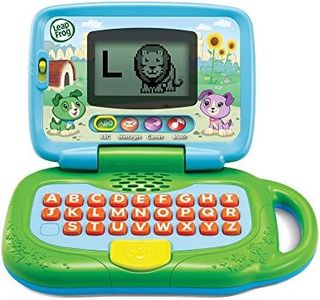10 Best Educational Tablets For Kids 2025 in the United States
Our technology thoroughly searches through the online shopping world, reviewing hundreds of sites. We then process and analyze this information, updating in real-time to bring you the latest top-rated products. This way, you always get the best and most current options available.

Our Top Picks
Winner
Amazon Fire HD 8 Kids tablet (newest model), ages 3-7. With bright 8" HD screen. Includes ad-free and exclusive content, parental controls and 13-hr battery, 32GB, Blue
Most important from
1817 reviews
The Amazon Fire HD 8 Kids tablet is designed specifically for children ages 3 to 7, making it a solid choice for a first educational tablet. Its bright 8-inch HD screen offers clear and colorful visuals, which helps keep kids engaged. The tablet comes with a sturdy Kid-Proof Case that guards against drops and bumps, and the strengthened glass adds extra durability—perfect for young users who might be less careful. Parents will appreciate the easy-to-use parental controls that let them set time limits, monitor activity, and prioritize learning apps over entertainment.
The included 6-month subscription to Amazon Kids+ provides access to a broad range of ad-free educational content, including STEM games and books, which supports skill development and keeps screen time meaningful. Battery life is strong, lasting up to 13 hours, so the tablet can easily handle a full day of use without frequent recharging. With 32GB of storage (expandable by up to 1TB via microSD), there’s plenty of space for apps and media, though some apps will need to stay on the internal storage. The responsive touchscreen and simple interface make navigation easy for young kids.
It is important to note that after the initial 6 months, the Kids+ subscription renews at a monthly fee unless canceled, which adds to ongoing costs. Also, while the tablet supports dual-band Wi-Fi, it doesn’t have the latest Wi-Fi 6 standard, which might affect performance in very busy networks. This tablet provides a durable, kid-friendly package with strong parental controls and educational content, making it a good match for families seeking a reliable learning device for younger children.
Most important from
1817 reviews
Amazon Fire HD 10 Kids tablet (newest model) ages 3-7 | Bright 10.1" HD screen with included ad-free and exclusive content, robust parental controls, 13-hr battery, 32 GB, Blue
Most important from
5333 reviews
The Amazon Fire 10 HD Kids tablet is designed specifically for children ages 3-7, featuring a vibrant 10.1” 1080p Full HD display that provides excellent picture quality for educational content and entertainment. The tablet is built for durability, including a kid-proof case and a 2-year worry-free guarantee that allows for free replacements if it breaks, making it highly reliable for young users.
It offers comprehensive parental controls, enabling parents to manage screen time, content, and app usage from their phone, ensuring a safe and controlled environment for children. The included one-year subscription to Amazon Kids+ provides access to a wide range of educational and entertaining content, although the subscription will renew at a monthly cost after the first year. With a battery life of up to 13 hours, the tablet can last through extended use.
The 32 GB internal storage, expandable up to 1 TB with a microSD card, ensures ample space for books, games, and videos. Running on a fast octa-core processor with 3 GB of RAM, the device promises smoother performance than its predecessors. Some potential drawbacks include its relatively high weight, which might be cumbersome for very young children, and the need for additional purchases to fully utilize the expandable storage and faster charging options. Additionally, while the tablet’s software security updates are guaranteed for four years, it might eventually require replacement due to evolving software needs. This tablet is an excellent choice for parents seeking a robust, educational, and entertaining device for their young children, with manageable long-term costs associated with content subscriptions.
Most important from
5333 reviews
Amazon Fire 7 Kids tablet (newest model) ages 3-7. Top-selling 7" kids tablet on Amazon. Includes ad-free and exclusive content, easy parental controls, 10-hr battery, 16 GB, Blue
Most important from
26545 reviews
The Amazon Fire 7 Kids tablet is tailored for children ages 3-7, offering a 7-inch display with a resolution of 1024 x 600 at 171 ppi. Though the screen size is appropriate for small hands, the resolution is relatively low, which may affect video quality. Durability is a significant strength due to the inclusion of a Kid-Proof Case that can protect against drops and bumps, plus a 2-year worry-free guarantee for free replacements if it breaks.
The tablet excels in parental controls, allowing easy content filtering, setting educational goals, and managing screen time through the Parent Dashboard. Educational content is abundant, with a one-year subscription to Amazon Kids+, providing access to ad-free books, games, and videos from popular brands like Disney and PBS Kids. The battery life of up to 10 hours is decent for day-to-day use but be mindful of the 4-hour charge time.
Storage options include 16 GB or 32 GB internal storage, expandable up to 1 TB through a microSD card, ensuring ample space for content. However, the tablet only has 2 GB of RAM, which may limit performance when running multiple apps. The user interface is child-friendly, with accessibility features like VoiceView and screen magnifier, making it accommodating for visually impaired users. Connectivity supports dual-band Wi-Fi but lacks compatibility with the latest WiFi 6 standard. While the tablet is not designed for heavy-duty tasks, its integrated cameras, external volume controls, and built-in Bluetooth add to its usability. For parents seeking a reliable, durable, and content-rich tablet for young children, the Amazon Fire 7 Kids tablet is a strong contender.
Most important from
26545 reviews
Buying Guide for the Best Educational Tablets For Kids
When choosing an educational tablet for kids, it's important to consider several key factors to ensure that the device is both suitable and beneficial for your child's learning and entertainment needs. The right tablet can provide a balance of educational content, ease of use, and durability. Here are some key specifications to consider and how to navigate them to find the best fit for your child.FAQ
Most Popular Categories Right Now