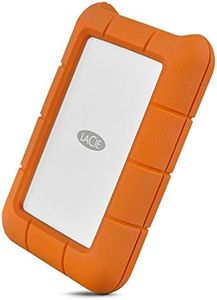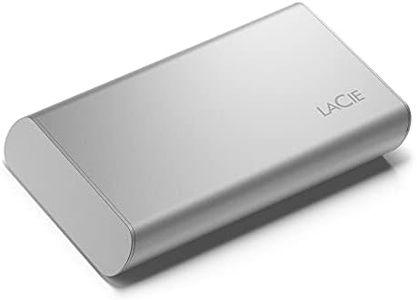10 Best External Hard Drive For Mac 2026 in the United States
Our technology thoroughly searches through the online shopping world, reviewing hundreds of sites. We then process and analyze this information, updating in real-time to bring you the latest top-rated products. This way, you always get the best and most current options available.

Our Top Picks
Winner
G-Technology 18TB G-DRIVE USB-C (USB 3.1 Gen 1) Desktop External Hard Drive - 0G10826-1
Most important from
1039 reviews
The G-Technology 18TB G-DRIVE USB-C is a robust choice for Mac users in need of substantial storage capacity. With 18TB of space, it can handle extensive file backups and large media collections effortlessly. The drive features a USB-C connector and USB 3.1 Gen 1 interface, ensuring fast and universal data transfers. Additionally, the USB Power Delivery feature allows you to charge your compatible laptop while accessing and backing up files, which is a convenient multitasking capability for users on the go.
The drive's sleek, all-aluminum enclosure not only looks stylish but also provides durability, making it a sturdy addition to your desktop setup. It's also Apple Time Machine ready, simplifying regular file backups for Mac users. However, at 4.09 pounds and with dimensions of 7.72 x 5.04 x 1.38 inches, it is quite heavy and not ideally portable compared to smaller, lighter drives. Its primary design as a desktop hard drive means it is best suited for stationary use rather than frequent transport. The hard disk form factor of 3.5 inches and desktop installation type further support this.
This external hard drive is excellent for users seeking ample storage and durability, particularly for desktop use with Mac systems, but less convenient for those needing portability.
Most important from
1039 reviews
G-Technology 10TB G-DRIVE with Thunderbolt 3 and USB-C Desktop External Hard Drive, Silver - 0G05378-1
Most important from
339 reviews
The G-Technology 10TB G-DRIVE is a robust external hard drive designed for Mac users who require substantial storage capacity and fast data transfer speeds. One of its key strengths is the large 10TB storage capacity, which is ideal for storing large files, backups, and extensive media libraries. The inclusion of dual Thunderbolt 3 ports and a USB-C port ensures compatibility with modern Mac systems and supports high-speed data transfers, which can be a significant advantage for professionals working with large files or multimedia content.
Additionally, the ability to daisy chain up to 5 extra devices offers great flexibility for expanding your setup without extra clutter. The all-aluminum case not only provides a stylish appearance but also adds to the device's durability, making it a reliable choice for long-term use.
There are a few considerations to keep in mind. The drive is described as portable, but its 3.5-inch form factor and desktop installation type suggest that it is not as easily transportable as smaller, more compact models. It is better suited for a stationary setup rather than frequent travel. Additionally, as a mechanical hard disk, it may not offer the same speed and shock resistance as solid-state drives (SSDs). This makes it less ideal for users who need the fastest data access speeds or for those who require a drive that can withstand more rigorous handling.
In conclusion, the G-Technology 10TB G-DRIVE is a powerful and versatile external hard drive for Mac users who need large storage capacity and fast connectivity, especially in a stationary environment.
Most important from
339 reviews
Toshiba 4TB Canvio Flex Portable External Hard Drive for Mac, Windows PC, Smartphone and Tablet use, Compatible with Most USB-C and USB-A Devices, Silver (HDTX140ESCAA)
Most important from
2341 reviews
The Toshiba 4TB Canvio Flex provides ample storage capacity, offering 4TB to store a large number of files, photos, and videos. It features a USB 3.0 connection that is compatible with USB-C and USB-A, enabling fast and convenient data transfers across various devices, including Windows PCs and tablets.
Portability is a key advantage of this drive due to its compact and lightweight design, making it easy to carry for work or travel. The drive is built with a shock-resistant body to protect data from accidental drops, and its silver finish adds a sleek, modern look to your setup.
The drive requires its own power source, which might be less convenient compared to bus-powered drives. If you need a reliable, high-capacity external drive compatible with Macs and USB-C devices and are comfortable with a slightly larger size, the Toshiba Canvio Flex is a practical choice.
Most important from
2341 reviews
Buying Guide for the Best External Hard Drive For Mac
When choosing an external hard drive for your Mac, it's important to consider several key specifications to ensure you get the best fit for your needs. External hard drives are essential for expanding storage, backing up data, and transferring files. By understanding the key specs, you can make an informed decision that aligns with your requirements.FAQ
Most Popular Categories Right Now