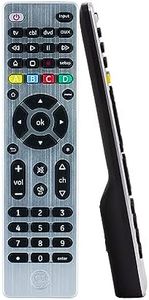6 Best Ge Universal Remote Controls 2026 in the United States
Our technology thoroughly searches through the online shopping world, reviewing hundreds of sites. We then process and analyze this information, updating in real-time to bring you the latest top-rated products. This way, you always get the best and most current options available.

Our Top Picks
Winner
GE 4-Device Universal Remote Control, Designer Series, Brushed Nickel/Silver, 33709
Most important from
23122 reviews
The GE Universal Remote Control (model 33709) is a versatile device that can control up to four audio and video devices, making it a good choice for those looking to streamline their entertainment system. The remote is preprogrammed for Samsung TVs, which simplifies setup for Samsung users, and it supports a wide range of major brands including Sony, LG, Vizio, and more.
This broad compatibility ensures it can work with a diverse set of devices, although it is not suitable for radio frequency devices like Roku Streaming Sticks and Amazon Fire TV Sticks. One significant strength is its ease of setup, with both automatic code search and direct code entry programming available. This feature, combined with a master volume control, offers convenient and straightforward operation.
The remote's ergonomic design and silver finish add a touch of style, and it is designed to fit comfortably in hand. However, the absence of backlit buttons might be a drawback for those who frequently use the remote in low-light conditions. Additionally, it requires two AAA batteries, which are not included, so you’ll need to purchase those separately. For those with a variety of devices that need a simple and reliable control solution, the GE Universal Remote Control could be an excellent option, though users relying on RF-based streaming sticks will need to look elsewhere.
Most important from
23122 reviews
GE Big Button Backlit Universal Remote Control for Samsung, Vizio, Lg, Sony, Sharp, Roku, Apple TV, TCL, Panasonic, Smart TVs, Streaming Players, Blu-Ray, DVD, 6-Device, Silver, 33712
Most important from
1382 reviews
The GE Big Button Backlit Universal Remote Control is designed for simplicity and convenience. It can manage up to six devices, including TVs, Blu-ray players, and streaming media players, making it a versatile option for users with multiple entertainment systems. Compatibility is a strong point, as it supports major brands like Samsung, Vizio, LG, Sony, and more. However, it doesn’t work with Roku Streaming Sticks or Fire TV Sticks, which could be a limitation for some users.
Setting up the remote is straightforward, requiring just two AA batteries and utilizing automatic code search and direct code entry programming. This makes it accessible even for those who are not tech-savvy. The large buttons are backlit with soft blue LEDs, which is handy for use in dark rooms, ensuring you can easily navigate the remote without straining your eyes. The layout is user-friendly, and the big buttons are easy to read, offering a comfortable experience.
Despite these strengths, the remote's battery life depends on the usage of AA batteries, which could be seen as a drawback for users who prefer rechargeable options. Additionally, while it comes preprogrammed for Samsung TVs and Roku media boxes, the lack of smart features or integration with more advanced systems might not meet the needs of users looking for more high-tech solutions. The remote control is lightweight and compact, making it easy to handle and store. Its silver color adds a sleek touch to its design. For those who need a simple, effective way to control multiple devices without dealing with complex setups, this GE remote is a practical choice.
Most important from
1382 reviews
GE Universal Remote for Seniors, Elderly and Visually Impaired, Simple Use, Smart TV Compatible, 4 Device, Backlit, Brushed Graphite 71262
Most important from
1382 reviews
The GE Universal Remote for Seniors, Elderly and Visually Impaired, in brushed graphite, is designed to offer ease of use and compatibility with various devices. One of its strong points is its large, backlit buttons that are easy to read and navigate, which is beneficial for those with impaired vision.
Additionally, it can control up to four devices including TVs, Blu-ray/DVD players, and streaming media players, making it versatile for different entertainment setups. It's preprogrammed for Samsung TVs and Roku boxes, though it's not compatible with Roku Streaming Sticks, which could be a limitation for some users.
The setup is straightforward with automatic code search and direct code entry, requiring only two AA batteries. For those needing assistance, free U.S.-based technical support is available weekdays, along with online programming videos. The remote does not include batteries in the package, so they need to be purchased separately. With its user-friendly design and functionality tailored for seniors and visually impaired individuals, it is a fitting choice for anyone seeking a simplified and reliable remote control.
Most important from
1382 reviews
Buying Guide for the Best Ge Universal Remote Controls
Choosing the right universal remote control can greatly simplify your home entertainment experience. A universal remote control is designed to replace multiple remotes for different devices, allowing you to control everything from one device. When selecting a universal remote, consider the compatibility with your devices, ease of use, and the features that will best suit your needs. Here are some key specifications to consider when making your choice.FAQ
Most Popular Categories Right Now