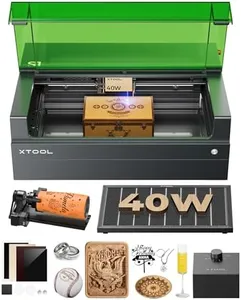10 Best Glass Laser Engravers 2025 in the United States
Our technology thoroughly searches through the online shopping world, reviewing hundreds of sites. We then process and analyze this information, updating in real-time to bring you the latest top-rated products. This way, you always get the best and most current options available.

Our Top Picks
Winner
xTool P2S 55W CO2 Laser Cutter, Smart Desktop CO2 Laser Engraver and Cutter Machine, Dual Smart 16MP Cameras, 3D Curved Cylinder Engraving, Create with Wood and Metal Acrylic Glass Fabric Leather
Most important from
98 reviews
The xTool P2S is a powerful 55W CO2 laser engraver designed for detailed and precise work on materials like glass, wood, acrylic, metal-coated surfaces, and leather. Its standout feature is the large 26" x 14" engraving area with an auto-passthrough option that allows very long projects, making it suitable for a variety of creative and professional tasks. The dual 16MP cameras and LiDAR autofocus system offer high resolution and precise focusing, which helps achieve clean and accurate engravings. It works fast, with speeds up to 600mm/s, and supports batch processing, so it can handle multiple items efficiently.
The strong cooling and exhaust system keeps the machine safe and clean during extended use, and safety features like AI fire detection add extra peace of mind. The software is upgraded and user-friendly, compatible with common design tools, which makes managing projects easier even for beginners. Some useful accessories like the conveyor feeder, riser base, and rotary attachment for curved items (like mugs and rings) are sold separately, which could raise the overall cost for certain applications. Also, the machine is quite large and heavy, so it requires a dedicated workspace.
If you want a versatile desktop CO2 laser engraver that handles glass and other materials well with precision and speed, the xTool P2S is a capable choice, especially if you plan to work on a variety of sizes and curved surfaces.
Most important from
98 reviews
OMTech 60W CO2 Laser Engraver with LightBurn & Water Chiller, 20"x28" Laser Engraving Cutting Machine with Autofocus Autolift 4 Way Pass Air Assist, Commercial Laser Cutter for Wood Glass Acrylic More
Most important from
18 reviews
The OMTech 60W CO2 Laser Engraver is a solid choice if you want a capable machine for engraving and cutting materials like wood, glass, and acrylic. Its 60-watt laser provides enough power for clear, detailed engraving over a sizable 20"x28" work area, making it suitable for medium to larger projects. Features like autofocus and an automatic lift for the workbed make setting up easier, especially if you're new to laser engraving or want to save time adjusting focus manually. The included LightBurn software is known for being user-friendly and helps you design and control your projects smoothly.
The machine’s cooling system uses a water chiller, which is important for keeping the laser running consistently during longer jobs without overheating. Safety is also considered, with a flame-retardant viewing window and an air assist system that helps remove smoke and debris, protecting the laser lens and mirrors. The four-way pass-through doors are handy for working with larger or longer pieces.
This is a relatively heavy and sizable machine, so you’ll need adequate space and setup effort. While it supports common materials like wood and acrylic, very thick or highly reflective materials may be more challenging or require additional care. Some users might find the price and setup a bit steep if they’re only doing casual or small-scale engraving. If you want a reliable commercial-level engraver with helpful automation features and good material versatility, this OMTech model delivers strong value.
Most important from
18 reviews
xTool S1 40W Laser Cutter and Laser Engraver for Tumblers, 23.93" x 15.16" Bed Size, 600mm/s Speed, Laser Engraving Machine, Laser Engraver for Wood and Metal, Acrylic, Big Project - Rotary Bundle
Most important from
242 reviews
The xTool S1 40W Laser Cutter and Engraver stands out for its strong 40-watt laser, which can easily cut through thick wood and handle various materials including wood, metal, and acrylic. Its large engraving area of nearly 24 by 15 inches allows working on bigger projects or multiple smaller items at once, making it a great fit for hobbyists and small business owners who want to produce signs, customized gifts, or detailed jewelry pieces. It impresses with fast engraving speeds up to 600mm/s, helping save time on larger jobs. The precision is enhanced by patented positioning technology, enabling detailed 3D engravings even on curved objects like tumblers or plates.
Additionally, the machine supports long projects up to nearly 10 feet thanks to an automatic passthrough feature. The included software is beginner-friendly, featuring auto-focus, AI design assistance, and a library of tutorials, which lowers the learning curve for newcomers. Safety is also well thought out with an enclosed design that filters laser light and smoke, flame detection sensors, and emergency stops, making it safe to use around kids and pets. Built with a sturdy aerospace-grade aluminum frame, the machine promises durability and stable performance.
Its size and weight (nearly 80 pounds) may require dedicated space and careful setup, and as a corded device, portability is limited. While it excels with wood and metal, specialized glass engraving might require extra care or accessories not detailed here. The xTool S1 provides a powerful and user-friendly package ideal for those seeking precision and versatility in laser engraving, especially when working on diverse materials and larger-scale projects.
Most important from
242 reviews
Buying Guide for the Best Glass Laser Engravers
Choosing the right glass laser engraver can be a bit overwhelming, but understanding the key specifications can help you make an informed decision. Laser engravers are used to etch designs onto glass surfaces with precision and detail. The right engraver for you will depend on your specific needs, such as the type of projects you plan to undertake, the level of detail you require, and the volume of work you expect to handle. Here are some key specifications to consider when selecting a glass laser engraver.FAQ
Most Popular Categories Right Now