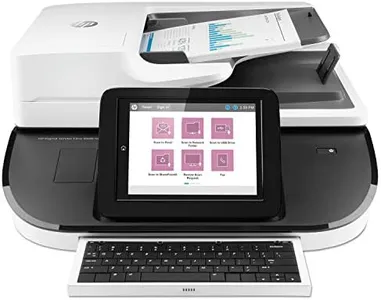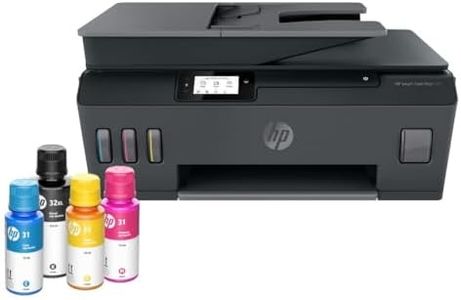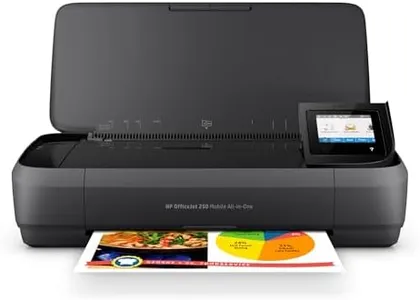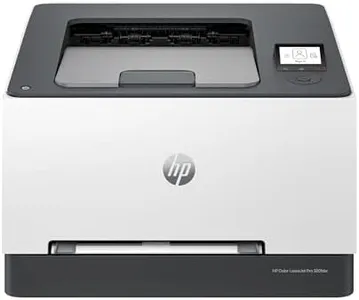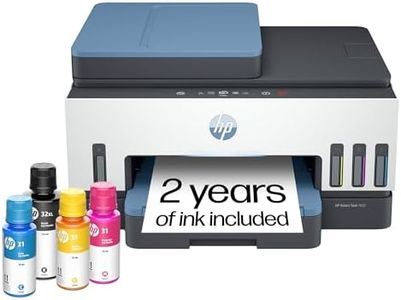10 Best HP Printers And Scanners 2026 in the United States
Our technology thoroughly searches through the online shopping world, reviewing hundreds of sites. We then process and analyze this information, updating in real-time to bring you the latest top-rated products. This way, you always get the best and most current options available.

Our Top Picks
Winner
HP Envy 6155e Wireless All-in-One Color Inkjet Printer, Portobello, Print, scan, copy, Duplex printing Best-for-home, 3 month Instant Ink trial included, AI-enabled (714L5A)
Most important from
2117 reviews
The HP Envy 6155e is a solid choice for home users who need a reliable all-in-one printer that handles printing, scanning, and copying with ease. It uses inkjet technology capable of producing vibrant color prints and photos thanks to HP's True-to-Screen technology, which helps your prints closely match what you see on your screen. The print speed is moderate, around 7 pages per minute for color and 10 for black and white, so it’s suitable for everyday documents like homework or personal photos rather than heavy office use. This model supports automatic double-sided printing, which saves paper and is a nice feature not always present in home printers. The touchscreen is a user-friendly 2.4 inches, making it simple to navigate printer functions without confusion.
Connectivity is flexible with dual-band Wi-Fi and a USB port, allowing printing directly from phones, tablets, or computers. The 100-sheet input tray is decent for average home use, and the flatbed scanner with 300 dpi resolution works well for casual scanning tasks. The scanner resolution is not ideal for very detailed scans or photos. The printer does not include an Automatic Document Feeder (ADF), so scanning multiple pages requires manual effort. The printer includes a 3-month trial of HP’s Instant Ink subscription, which can be convenient but comes with ongoing costs if continued.
The printer is also eco-friendly, made with recycled plastic, and supports HP’s forest protection efforts. It only works with HP cartridges that have chips, blocking third-party ink which can increase running costs. The Envy 6155e meets home printing needs well when good color output and ease of use are priorities, but it is less suited for fast, high-volume printing or advanced scanning.
Most important from
2117 reviews
HP OfficeJet Pro 8125e Wireless All-in-One Color Inkjet Printer, Print, scan, Copy, ADF, Duplex Printing Best-for-Home Office, 3 Month Instant Ink Trial Included, AI-Enabled (405T6A)
Most important from
2778 reviews
The HP OfficeJet Pro 8125e is a solid choice for home offices needing a reliable all-in-one printer. It uses HP’s Thermal Inkjet technology, producing sharp color prints at up to 10 pages per minute and black-and-white prints at 20 ppm, which is quite efficient for everyday document tasks. Its print resolution is high, offering up to 4800 x 1200 optimized dpi for color, ensuring clear and vibrant output. The scanner supports flatbed scanning plus a 1-sided automatic document feeder (ADF), which makes scanning multiple pages easier, though it lacks duplex scanning. Duplex printing is automatic, helping save paper by printing on both sides without manual effort.
It holds a good 225-sheet input tray and outputs up to 60 sheets, fitting typical home office needs without frequent refills. Connectivity is flexible with dual-band Wi-Fi, Ethernet, USB, Apple AirPrint, and wireless direct printing, allowing easy printing from smartphones, tablets, and computers. The 2.7-inch touchscreen is user-friendly, and the printer’s AI features help format web pages and emails neatly for printing. It also comes with a 3-month Instant Ink trial, which can simplify ink management. However, it requires original HP cartridges with chips, blocking third-party ink, which might increase running costs.
While it offers decent copy speeds and good security features, the scanner’s resolution and lack of duplex ADF could limit efficiency for heavy scanning tasks. The printer is also moderately sized and made with recycled plastics, which may appeal to eco-conscious users. It is a well-rounded inkjet suited for home office users who want quality color prints, wireless convenience, and some smart features, but it may not be the best fit if you scan double-sided documents frequently or want budget ink options.
Most important from
2778 reviews
HP Color LaserJet Pro MFP 3301sdw Wireless All-in-One Color Laser Printer, Office Printer, Scanner, Copier, ADF, Duplex, Best-for-Office (499Q3F)
Most important from
967 reviews
The HP Color LaserJet Pro MFP 3301sdw is a solid choice for small offices that need a reliable all-in-one printer capable of printing, scanning, and copying color documents with professional quality. It uses laser technology for crisp prints and offers fast speeds of up to 30 pages per minute for both black and color, which helps keep up with busy workloads. The print resolution of 600x600 dpi is decent for office tasks, producing clear text and decent color output, though it won’t match photo printers for fine detail.
Connectivity options include USB and Ethernet, allowing easy wired connections, and it supports wireless printing via an app, which is convenient for mobile users. The printer features automatic duplex printing, so it can print on both sides of the paper without manual effort, saving time and paper. It also has a 250-sheet input tray, which reduces how often you need to reload paper during busy days. The scanner is a flatbed type with an automatic document feeder (ADF), enabling quick scanning or copying of multiple pages without needing to place each page manually. The scan resolution is suitable for standard document tasks, though it’s not specialized for high-resolution image scanning.
This printer only works with original HP toner cartridges having HP chips, which means you can’t use cheaper third-party cartridges. This could add to running costs but helps ensure consistent print quality. The printer is fairly large and heavy at almost 38 pounds, which means it’s designed to stay in one place rather than be portable. The HP Color LaserJet Pro MFP 3301sdw is a dependable, feature-rich printer for small teams looking for efficient color printing, copying, and scanning with useful extras like duplex and ADF. It is particularly suited for office environments where speed and reliability are important, though users should be prepared for ongoing toner expenses tied to genuine HP cartridges.
Most important from
967 reviews
Buying Guide for the Best HP Printers And Scanners
When choosing an HP printer or scanner, it's important to consider your specific needs and how you plan to use the device. Whether you need it for home, office, or professional use, understanding the key specifications will help you make an informed decision. Here are some important specs to consider and how to navigate them to find the best fit for you.FAQ
Most Popular Categories Right Now