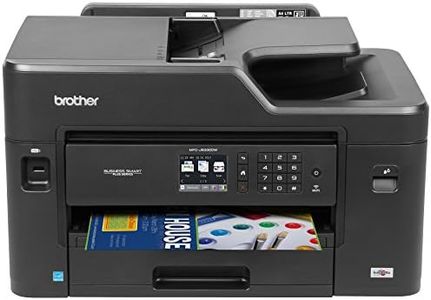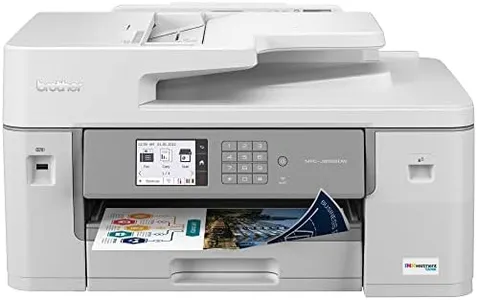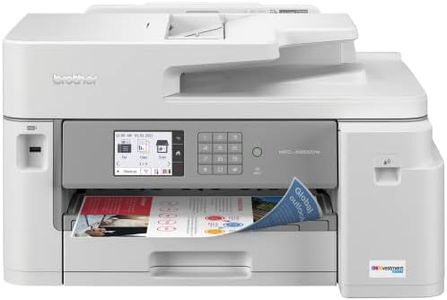10 Best Inkjet 11 X 17 Printers 2025 in the United States
Our technology thoroughly searches through the online shopping world, reviewing hundreds of sites. We then process and analyze this information, updating in real-time to bring you the latest top-rated products. This way, you always get the best and most current options available.

Our Top Picks
Winner
Epson EcoTank Photo ET-8550 Wireless Wide-format Color All-in-One Supertank Printer with Scanner, Copier, Ethernet and 4.3-inch Color Touchscreen
Most important from
2056 reviews
The Epson EcoTank Photo ET-8550 is a versatile inkjet printer designed for those needing wide-format printing up to 13 x 19 inches. It excels in print resolution and quality, thanks to its high-accuracy printhead and Claria ET Premium 6-color inks, making it ideal for photography enthusiasts and creative projects. This printer offers fast print speeds, with the ability to produce a 4 x 6 photo in as little as 15 seconds.
Its cartridge-free ink system is a major strength, providing significant savings on ink costs and reducing waste, with each bottle set able to print up to 6,200 color pages and lasting up to two years. The printer supports auto-duplex printing and a variety of media types, including cardstock and CDs/DVDs, which adds to its versatility.
Connectivity options are robust, with wireless, Ethernet, and mobile device support, making it easy to use from various devices. The 4.3-inch color touchscreen adds to the user-friendly experience. However, the printer's size and weight may be a drawback for those with limited space. It also has a relatively low paper input capacity of 100 sheets, which might not be suitable for high-volume printing needs. The Epson EcoTank Photo ET-8550 is an excellent choice for users looking for high-quality, cost-effective photo and creative printing with a variety of connectivity options and media support.
Most important from
2056 reviews
Epson EcoTank ET-15000 Wireless Color All-in-One Supertank Printer with Scanner, Copier, Fax, Ethernet and Printing up to 13 x 19 Inches, White
Most important from
2251 reviews
The Epson EcoTank ET-15000 is a versatile all-in-one inkjet printer that can handle printing up to 13 x 19 inches, making it suitable for those needing larger prints. One of its standout features is the cartridge-free ink system, which uses high-capacity ink tanks. This system can significantly reduce ink costs as it offers the equivalent of about 80 individual cartridges, potentially saving you up to 90% on replacement ink. Plus, the ink included in the box can last up to two years, reducing the hassle of frequent replacements.
The printer’s paper handling is impressive, with the ability to print on specialty media and larger formats through a rear feed, and an auto document feeder for copying and scanning up to 8.5 x 14 inches. Auto duplex printing is another productive feature, allowing for automatic double-sided printing. For connectivity, the ET-15000 offers Wi-Fi, Ethernet, and USB options, along with the Epson Smart Panel app for easy printing from smart devices. It also supports voice-activated printing, adding convenience. The print speed is 17 ppm for monochrome and 9 ppm for color, which might be a bit slow for some users but should be adequate for most home or small office needs.
The printer also includes a 2.7-inch color touchscreen for easy navigation and setup. Size-wise, it’s a bit bulky at 29.6 x 19.6 x 14.3 inches and weighs 26.5 pounds, so it will need a dedicated space. While it provides good security features and uses genuine Epson ink for optimal performance, the initial investment might be higher compared to standard cartridge printers. However, the long-term savings on ink and the environmental benefit of reduced cartridge waste make it a worthwhile consideration. This printer is best suited for small businesses, home offices, or anyone looking for efficient, cost-effective, and versatile printing needs in larger formats.
Most important from
2251 reviews
Canon imagePROGRAF PRO-1000 Professional Photographic Inkjet Printer, 17 x 22-Inches, Black
Most important from
240 reviews
The Canon imagePROGRAF PRO-1000 stands out as a professional photographic inkjet printer ideal for artists and photographers. It boasts a remarkable 11-color plus Chroma Optimizer ink system, enhancing color reproduction and providing deep blacks and rich gradations, which is crucial for high-quality photo printing. Additionally, the printer's ANTI-CLOGGING TECHNOLOGY and AIR FEEDING SYSTEM ensure reliable performance and accurate ink placement across various paper types, preventing print errors and enhancing output quality.
Despite these benefits, the printer has some notable drawbacks. Its print speeds are relatively slow, with a maximum of 20 ppm for monochrome and 5 ppm for color, which may not be sufficient for high-volume printing needs. Connectivity options are limited, with only a single USB port and Ethernet, which might restrict ease of use for some users. It also lacks automatic duplex printing, requiring manual intervention for dual-sided prints. At 70.5 pounds, the Canon PRO-1000 is quite heavy and bulky, which may pose placement challenges in smaller workspaces.
In conclusion, while the Canon imagePROGRAF PRO-1000 excels in delivering high-quality professional photo prints with excellent color accuracy, it may not be the best fit for users requiring fast print speeds or more versatile connectivity options.
Most important from
240 reviews
Buying Guide for the Best Inkjet 11 X 17 Printers
When choosing an 11 x 17 inkjet printer, it's important to consider several key specifications to ensure you select a model that meets your needs. These printers are ideal for printing larger documents, such as posters, architectural plans, and spreadsheets. Understanding the various features and how they align with your requirements will help you make an informed decision.FAQ
Most Popular Categories Right Now