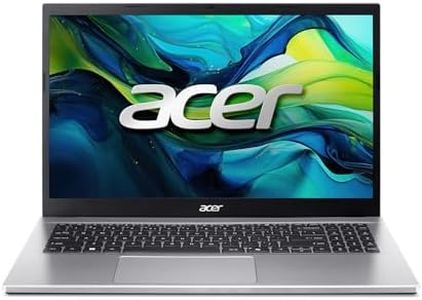10 Best Laptops For Amateur Photo Editing 2025 in the United States
Our technology thoroughly searches through the online shopping world, reviewing hundreds of sites. We then process and analyze this information, updating in real-time to bring you the latest top-rated products. This way, you always get the best and most current options available.

Our Top Picks
Winner
Apple 2025 MacBook Air 15-inch Laptop with M4 chip: Built for Apple Intelligence, 15.3-inch Liquid Retina Display, 24GB Unified Memory, 512GB SSD Storage, 12MP Center Stage Camera, Touch ID; Starlight
Most important from
1731 reviews
The Apple 2025 MacBook Air 15-inch is a strong choice for amateur photo editing thanks to its powerful M4 chip with a 10-core CPU and 10-core GPU, which handles creative apps smoothly. With 24GB of unified memory, multitasking and working with larger photo files feel responsive. The 512GB SSD provides quick access to your work, though you might want more storage if you handle many high-res images. The 15.3-inch Liquid Retina display is a standout feature, offering sharp detail and support for a billion colors, which is great for seeing your photos in rich, accurate colors. While the graphics are integrated rather than a dedicated card, the M4's GPU is efficient enough for amateur photo editing tasks but may struggle with very heavy or professional-level editing.
Battery life is impressive, offering up to 18 hours, making it easy to work on the go without frequent charging. Portability is also a plus, with a slim design and just over 3 pounds weight, so it’s easy to carry around. The MacBook Air includes two Thunderbolt 4 ports, which cover most connectivity needs but might feel limited if you require multiple external devices simultaneously. This MacBook Air suits hobbyists and students looking for a lightweight, color-accurate laptop with strong performance for everyday photo editing and creative work.
Most important from
1731 reviews
Apple 2025 MacBook Air 13-inch Laptop with M4 chip: Built for Apple Intelligence, 13.6-inch Liquid Retina Display, 16GB Unified Memory, 256GB SSD Storage, 12MP Center Stage Camera, Touch ID; Midnight
Most important from
4926 reviews
The Apple 2025 MacBook Air with the M4 chip is a strong choice for amateur photo editors who want a lightweight, portable laptop that performs smoothly. Its 10-core CPU paired with 16GB of RAM ensures fast handling of editing apps and multitasking, making basic to mid-level photo work feel responsive. The 256GB SSD storage offers decent speed, but may fill up quickly if you work with many large photo files or RAW images, so an external drive might be needed.
The 13.6-inch Liquid Retina display is a standout feature, delivering vibrant colors and sharp detail across 1 billion colors, which helps your photos look vivid and accurate. The integrated 8-core GPU supports hardware-accelerated image processing, which is enough for most amateur editing tasks, though it’s not designed for heavy graphics workloads like professional video editing or 3D rendering. Battery life is impressive at up to 18 hours, letting you edit photos on the go without worrying about frequent charging.
Portability is excellent since the MacBook Air is slim and weighs less than 3 pounds, making it easy to carry around. Connectivity includes two Thunderbolt 4 ports, supporting fast data transfer and connections to external displays if you want a larger workspace. A few trade-offs are worth noting: the storage capacity is on the smaller side for photo libraries, and the lack of a dedicated graphics card means very demanding editing software may run slower. The smooth performance, fantastic screen, and long battery life make this laptop ideal for hobbyists or beginners looking for a stylish, reliable machine that can handle photo editing comfortably without complexity.
Most important from
4926 reviews
Apple 2025 MacBook Air 15-inch Laptop with M4 chip: Built for Apple Intelligence, 15.3-inch Liquid Retina Display, 16GB Unified Memory, 256GB SSD Storage, 12MP Center Stage Camera, Touch ID; Midnight
Most important from
1731 reviews
The Apple 2025 MacBook Air 15-inch with the M4 chip is a strong choice for amateur photo editing due to its bright and color-rich 15.3-inch Liquid Retina display, which shows images with sharp detail and supports one billion colors. Its 16GB of unified RAM helps run photo editing software smoothly, and the new M4 chip with a 10-core CPU and GPU offers good speed for most creative tasks. The 256GB SSD provides fast storage, though depending on your photo collection size, you might find this space somewhat limited.
This model excels in portability, weighing just over 3 pounds and being slim, so it’s easy to carry around for editing on the go. Battery life is impressive too, lasting up to 18 hours with typical use, which means longer editing sessions without needing to recharge. The integrated graphics are capable enough for amateur photo editing but not designed for heavy 3D work or very advanced effects. It has two Thunderbolt 4 ports and supports up to two external displays, giving flexibility for expanding your workspace.
If you plan to work with very large photo files or multiple high-resolution projects simultaneously, a model with more storage and possibly a dedicated graphics card might be better. macOS offers excellent app support, including Adobe Creative Cloud, which is popular among photo editors. This MacBook Air is a stylish, lightweight, and powerful laptop suited for amateur photo editors who want quality display, good performance, and great battery life in a portable package.
Most important from
1731 reviews
Buying Guide for the Best Laptops For Amateur Photo Editing
When choosing a laptop for amateur photo editing, it's important to consider several key specifications that will ensure you have a smooth and efficient experience. Photo editing software can be demanding, so you'll want a laptop that can handle the workload without slowing you down. Here are the key specs to focus on and how to choose the right ones for your needs.FAQ
Most Popular Categories Right Now