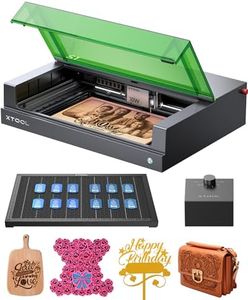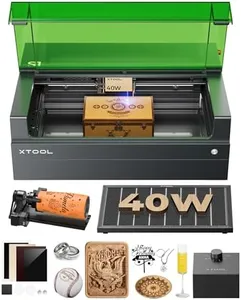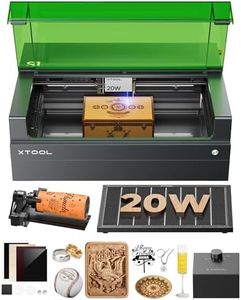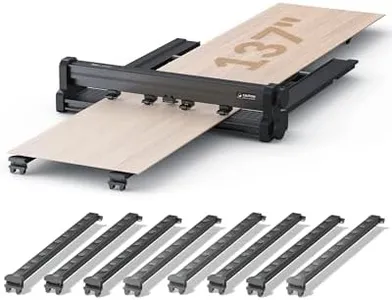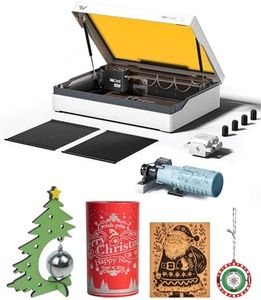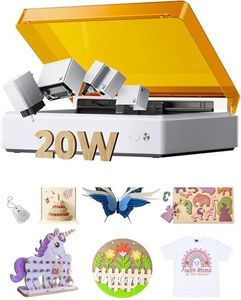10 Best Laser Engravers For Beginners 2025 in the United States
Our technology thoroughly searches through the online shopping world, reviewing hundreds of sites. We then process and analyze this information, updating in real-time to bring you the latest top-rated products. This way, you always get the best and most current options available.

Our Top Picks
Winner
xTool P2S 55W CO2 Laser Cutter, Smart Desktop CO2 Laser Engraver and Cutter Machine, Dual Smart 16MP Cameras, 3D Curved Cylinder Engraving, Create with Wood and Metal Acrylic Glass Fabric Leather
Most important from
98 reviews
The xTool P2S is a powerful desktop CO2 laser engraver featuring a strong 55W laser, ideal for cutting and engraving a wide variety of materials including wood, acrylic, glass, fabric, leather, and some metals. It offers a large 26" x 14" work area and an auto-passthrough feature for long materials, providing plenty of room for experimenting with different project sizes. The dual 16MP cameras deliver real-time previews, and the LiDAR autofocus ensures precise engraving with minimal manual adjustments, making it user-friendly even for beginners.
This model distinguishes itself with fast engraving speeds up to 600mm/s and batch processing capabilities that simplify repetitive tasks such as serializing or personalizing names. Safety is well covered with features including AI fire detection, automatic locking, an emergency stop button, and an enclosed design paired with efficient smoke extraction, creating a safer workspace suitable for home or small studio environments. Some add-ons like the conveyor feeder or riser base for taller objects are sold separately, which may add to the overall cost if additional versatility is desired.
Weighing around 132 pounds, the machine is fairly heavy and might require a dedicated space. While the software and hardware improvements contribute to a smoother operating experience, newcomers should anticipate a small learning curve typical for CO2 laser machines, especially when handling different materials. Backed by a solid warranty and positive reviews, the xTool P2S is an excellent choice for beginners seeking a reliable, feature-rich laser engraver that can grow alongside their skills and creative ambitions.
Most important from
98 reviews
xTool S1 40W Laser Cutter and Laser Engraver for Tumblers, 23.93" x 15.16" Bed Size, 600mm/s Speed, Laser Engraving Machine, Laser Engraver for Wood and Metal, Acrylic, Big Project - Rotary Bundle
Most important from
245 reviews
The xTool S1 40W Laser Cutter and Engraver is a robust choice for beginners looking to explore laser engraving. Its powerful 40W laser can easily cut through wood and engrave on various materials, including metal and acrylic. This machine boasts a spacious 23.93” x 15.16” engraving area, making it suitable for large projects such as door signs or multiple items like dog tags in one go. The impressive speed of up to 600mm/s enhances productivity, handling big tasks efficiently.
One of the standout features is its user-friendly approach. The xTool S1 is ready to use out of the box, with auto-focus and intuitive software (xTool Creative Space) that simplifies the engraving process. The software, equipped with AI-powered design capabilities and over 1,000 tutorials, makes it accessible even for those without design skills. Safety is a significant priority with the xTool S1. It features a protective cover that filters 99% of laser light, built-in flame sensors, and an emergency stop button, ensuring a safe environment, especially if kids and pets are around. Additionally, the machine's enclosed design helps reduce smoke and noise.
However, it is essential to consider some limitations. The machine is relatively heavy, weighing almost 80 pounds, which might be cumbersome for some users. It is also on the higher end in terms of price, which may not be suitable for all beginners. Despite these drawbacks, the xTool S1 40W is a durable and high-quality machine, rigorously tested to ensure reliability and performance, making it a solid investment for those serious about starting their laser engraving journey.
Most important from
245 reviews
xTool S1 Laser Engraver with Air Assist & Honeycomb, 23.93" x 15.16" Bed Size, Desktop Laser Engraver Beginner-friendly, Class 1 Safety Laser Engravering Machine for Wood and Metal- Basic Bundle
Most important from
293 reviews
The xTool S1 Laser Engraver is a beginner-friendly machine with strong capabilities. Its 10W laser power combined with an ultra-fine spot size allows for detailed and precise engravings, making it great for projects requiring fine detail, such as photo-realistic images or multiple small items at once. The large 23.93" x 15.16" bed size offers ample space for sizeable projects, which is generous for an entry-level desktop engraver.
The included xTool Creative Space software simplifies design and operation, featuring auto-focus, AI-generated designs, and over 400 pre-tested materials, making it approachable for users with limited design experience. Material compatibility is broad, covering wood, leather, acrylic, stone, glass, and some metals, providing beginners with room to experiment. Safety is well-considered with a Class 1 laser rating, an enclosed work area that filters most laser light, flame sensors, and emergency stops—important for home use where children or pets might be present.
The sturdy aerospace-grade aluminum build adds durability, though the machine’s 44-pound weight means it’s not very portable. While the software is intuitive, complete novices might still experience a learning curve understanding all features. The 1-year warranty is standard but somewhat limited for a device with sophisticated electronics. The xTool S1 is a reliable, precise, and safe laser engraver suitable for beginners who want a device with room to grow into more advanced projects.
Most important from
293 reviews
Buying Guide for the Best Laser Engravers For Beginners
Choosing the right laser engraver can be a daunting task, especially for beginners. It's important to understand the key specifications and features that will best suit your needs. By focusing on these aspects, you can make an informed decision and find a laser engraver that will help you achieve your creative goals. Here are some key specifications to consider when selecting a laser engraver for beginners.FAQ
Most Popular Categories Right Now