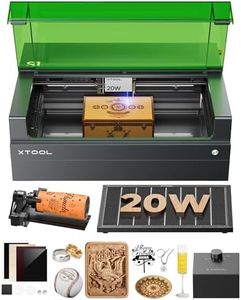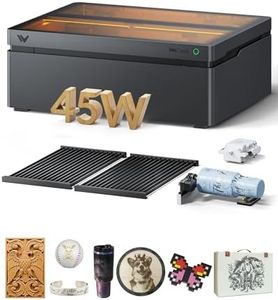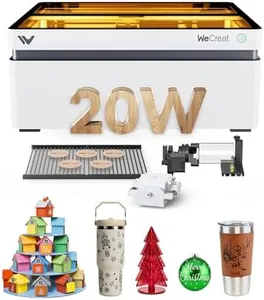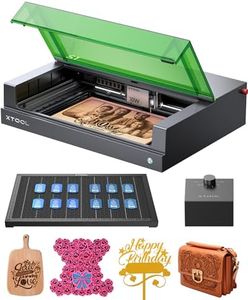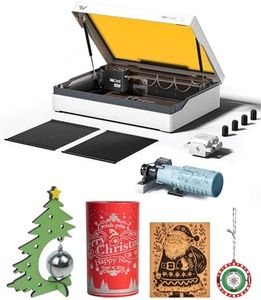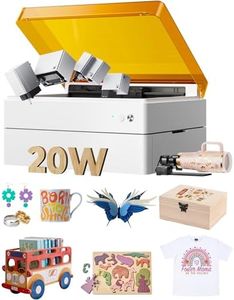10 Best Laser Engraving Machines 2025 in the United States
Our technology thoroughly searches through the online shopping world, reviewing hundreds of sites. We then process and analyze this information, updating in real-time to bring you the latest top-rated products. This way, you always get the best and most current options available.

Our Top Picks
Winner
xTool S1 20W Laser Cutter and Laser Engraver for Tumblers, 23.93" x 15.16" Bed Size, 600mm/s Speed, Laser Engraving Machine, Laser Engraver for Wood and Metal, Acrylic, Big Project - Rotary Bundle
Most important from
242 reviews
The xTool S1 20W Laser Cutter and Engraver stands out with its strong 20W laser power, allowing it to cut thick materials like 10mm cherry wood in one pass. Its large bed size (about 24" x 15") offers ample workspace, suitable for bigger projects such as door signs or multiple small items like dog tags. Precision is enhanced by patented positioning technology, enabling detailed 3D engraving even on curved objects, which is a major plus if you want creative versatility.
Material compatibility is impressive; it works well on wood, metal, acrylic, and more, supported by over 400 pre-tested materials in its dedicated software, xTool Creative Space. This software is beginner-friendly, featuring auto-focus, AI-generated designs, and many tutorials, making it accessible even if you have no prior engraving experience.
Safety is well covered with a fully enclosed design that blocks harmful laser light and smoke, plus flame sensors and emergency stops, making it a good choice for home or workshop environments. The 3mm aerospace-grade aluminum frame contributes to its durability and stability during operation. The machine is fairly large and heavy (over 80 pounds), which could be challenging if you need portability or have limited workspace. While the software is user-friendly, some users may find advanced customization options less flexible compared to professional-grade alternatives. A 20W laser is powerful for hobbyists and small business owners but might be slower on very thick or dense materials compared to higher wattage models. This makes the xTool S1 an excellent choice for hobbyists, small businesses, or anyone wanting a reliable, safe, and relatively easy-to-use laser engraver with good power and a spacious working area. It balances performance and safety features well but requires a stable setup due to its size and weight.
Most important from
242 reviews
WECREAT Vision Pro 45W Laser Engraver and Cutter with Rotary Pro, HD Camera & Auto-Lifting, Laser Cutter Cuts 1” Wood, Full Enclosure Laser Engraving Machine for Tumblers, Wood and Metal, Acrylic, etc
Most important from
121 reviews
The WECREAT Vision Pro 45W is a versatile laser engraver and cutter designed to offer strong performance close to a 60W machine thanks to its BeamFocus technology, which allows it to cut thicker wood and acrylic faster than typical 40W lasers. Its large engraving area (22.8" x 15.75") provides ample workspace, suitable for batch projects like engraving hundreds of dog tags in one go. The fine 0.08mm laser spot size ensures detailed, precise engravings. A standout feature is its LiDAR-powered auto-focus that automatically adjusts with great accuracy, simplifying operation and saving time by removing the need for manual focus tweaks.
It supports over 300 materials including wood, metal, and acrylic, enhanced by a rotary attachment for cylindrical items like tumblers. The machine’s safe, fully enclosed metal body with automatic shutoff and blue light filtering covers make it suitable for home, workshop, or school environments. The built-in fume extractor helps maintain a comfortable work area by removing most odors during cutting. Its user-friendly software includes a smart HD camera for precise positioning and easy-to-use tools and templates, which is a big plus for beginners and professionals alike. The auto-lifting bed adjusts to material thicknesses from 1mm to 140mm, adding flexibility without extra accessories.
At 77 pounds and over 31 inches in length, it is somewhat bulky and less portable. While it offers impressive features, the 1-year warranty is fairly standard, and some users may find the price higher compared to simpler entry-level models. This machine suits small business owners, hobbyists, or educators seeking a reliable, precise, and safe laser engraver with advanced automation and broad material compatibility.
Most important from
121 reviews
OMTech 100W Fiber Laser Engraver with Lightburn and Rotary Axis, MOPA Laser Marking Machine with 4.3x4.3 and 7x7 Lenses for Metal Color Marking, Solid State Laser Etching Machine for Gold Steel
Most important from
16 reviews
The OMTech 100W Fiber Laser Engraver is a powerful machine designed mainly for precise metal engraving and color marking. Its 100-watt fiber laser offers fast engraving speeds up to 10,000 mm/s and can etch fine details with accuracy around 0.1 mm. The inclusion of two lens sizes gives flexibility in working area—either about 4.3x4.3 inches or 6.9x6.9 inches—allowing you to handle small to medium-sized projects with good positioning guidance built into the workbed.
It excels on metals and gemstones, thanks to its MOPA laser that supports colorful designs, which is a plus if you want to add vibrant effects on materials like steel or gold. The machine comes with EzCad2 software compatible with Windows, supporting various image formats, and includes features like a footpad trigger for easy batch work and a rotary axis port for curved surface engraving.
The manual operation mode might require some learning curve if you’re new to laser engraving. This machine is best suited for users focused on detailed, colorful metal engraving and those comfortable setting up and operating manual laser equipment.
Most important from
16 reviews
Buying Guide for the Best Laser Engraving Machines
Choosing the right laser engraving machine can be a daunting task, but understanding the key specifications can help you make an informed decision. Laser engraving machines are used to etch designs onto various materials, and the right machine for you will depend on your specific needs and the type of projects you plan to undertake. Here are some important specifications to consider when selecting a laser engraving machine.FAQ
Most Popular Categories Right Now