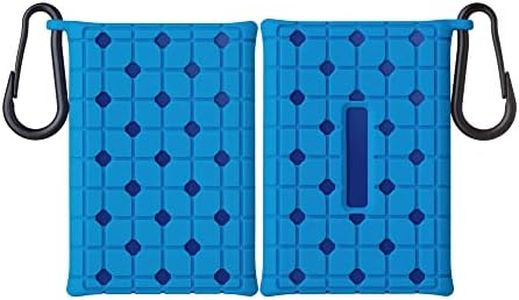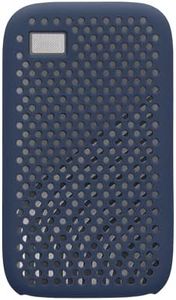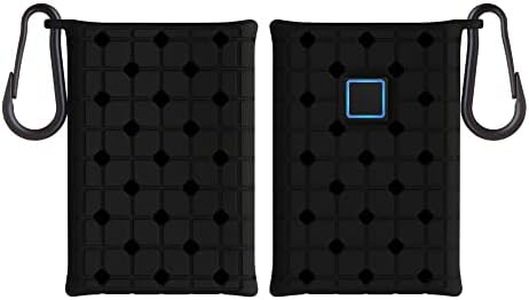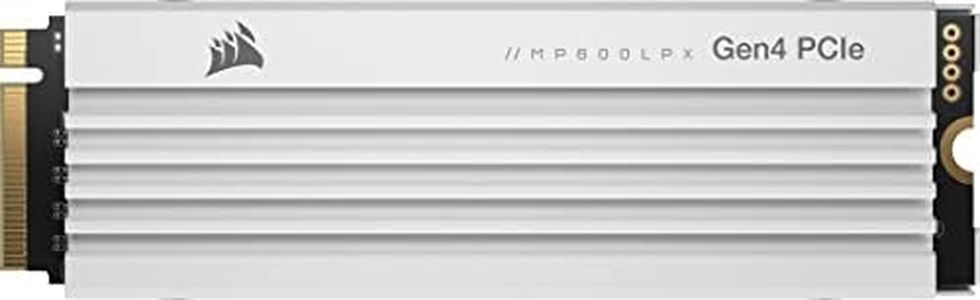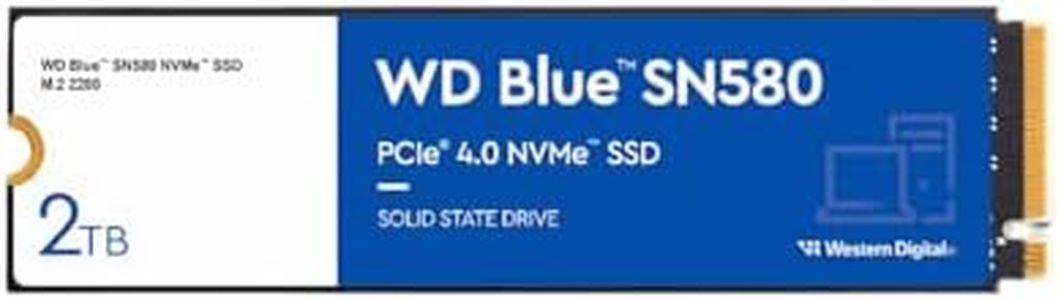10 Best M2 Ssds 2026 in the United States
Our technology thoroughly searches through the online shopping world, reviewing hundreds of sites. We then process and analyze this information, updating in real-time to bring you the latest top-rated products. This way, you always get the best and most current options available.

Our Top Picks
Winner
Kingston Fury Renegade G5 4096GB NVMe SSD | PCIe 5.0 M.2 2280 | SFYR2S/4T0
Most important from
103 reviews
The Kingston Fury Renegade G5 is a high-performance M.2 2280 SSD designed to meet the demands of gamers, content creators, and users needing fast storage. It uses the latest PCIe 5.0 interface, which significantly boosts speed compared to older versions. With blazing read speeds up to 14,800MB/s and write speeds up to 14,000MB/s, it offers ultra-fast loading times and smooth handling of large files or programs.
The 4TB capacity provides ample space for games, videos, and software, making it suitable for users who require both speed and storage. Kingston’s advanced thermal design helps keep the drive cool and stable during heavy use, increasing reliability. It also has a well-built controller and efficient power management. The SSD fits standard M.2 2280 slots, ensuring compatibility with most modern desktop motherboards supporting PCIe Gen5.
This new Gen 5 drive will achieve its top speeds only on motherboards that support PCIe 5.0, which might limit performance on older systems. If you have a compatible system and want cutting-edge speed with large capacity, this SSD is a strong choice. However, if your PC doesn’t support PCIe 5.0 yet, you might not get the full benefit of its speed.
Most important from
103 reviews
Seagate FireCuda 510 2TB Performance Internal Solid State Drive SSD PCIe Gen3 x4 NVMe 1.3 for Gaming PC Gaming Laptop Desktop (ZP2000GM30021)
Most important from
2300 reviews
The Seagate FireCuda 510 is a solid choice if you're looking for an M.2 SSD that balances speed and storage well, especially for gaming or creative work. It uses the M.2 2280 form factor, which is standard for most modern laptops and desktops, and connects via PCIe Gen3 x4 with NVMe 1.3 interface, ensuring fast data transfer. With 2TB of capacity, it offers plenty of space for large games, files, or multimedia projects. The drive boasts strong read and write speeds—up to 3450MB/s read and 3200MB/s write—making loading times and file transfers noticeably quicker than many standard SSDs. This speed helps with smooth gameplay and efficient handling of intensive applications.
One of its strengths is durability, with a mean time between failures (MTBF) of 1.8 million hours, which suggests good reliability over time. It’s worth noting that this SSD is based on PCIe Gen3 technology, so while very fast, it’s not the latest Gen4 standard some newer drives offer, which could be a factor if you want the absolute top speed available.
If you want a dependable, high-capacity SSD that fits both gaming PCs and laptops with a good speed profile, the FireCuda 510 presents a strong option, especially if you don’t require the newest PCIe Gen4 performance.
Most important from
2300 reviews
Crucial P310 4TB PCIe Gen4 2280 NVMe M.2 SSD Up to 7,100MB/s – with Acronis Offer, Internal Solid State Drive (PC) – CT4000P310SSD801
Most important from
7860 reviews
The Crucial P310 4TB is a high-capacity M.2 SSD utilizing the PCIe Gen4 interface, providing fast performance suitable for desktops, gaming consoles, and workstations. Its M.2 2280 form factor is standard and compatible with most modern devices supporting NVMe drives.
With read speeds up to 7,100 MB/s, it delivers excellent performance for gaming, video editing, and large file transfers, ensuring quick load times and smooth multitasking. The improved power efficiency helps extend battery life in laptops compared to previous models, offering speed without sacrificing energy use.
Featuring a generous 4TB capacity, it is ideal for storing large files and games. Backward compatibility with older PCIe versions adds flexibility. Given its strong ratings and performance, this SSD is well-suited for users seeking a large, speedy storage upgrade.
Most important from
7860 reviews
Buying Guide for the Best M2 Ssds
When it comes to picking the right M.2 SSD for your needs, it's important to understand the key specifications that will impact performance, compatibility, and overall user experience. M.2 SSDs are a type of solid-state drive that offer faster data transfer speeds and more compact form factors compared to traditional SSDs. By understanding the key specs, you can make an informed decision that best suits your requirements.FAQ
Most Popular Categories Right Now