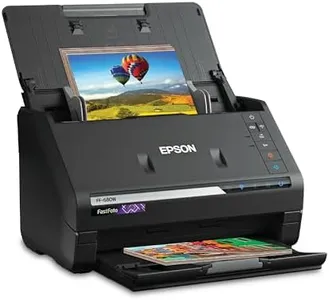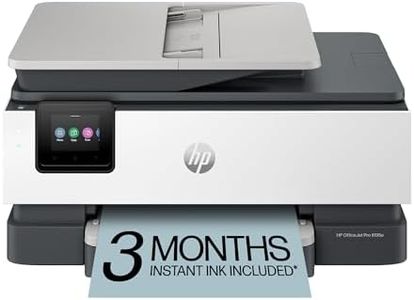10 Best Multi Function Photo Scanners 2026 in the United States
Our technology thoroughly searches through the online shopping world, reviewing hundreds of sites. We then process and analyze this information, updating in real-time to bring you the latest top-rated products. This way, you always get the best and most current options available.

Our Top Picks
Winner
ScanSnap iX1600 Wireless or USB High-Speed Cloud Enabled Document, Photo & Receipt Scanner with Large Touchscreen and Auto Document Feeder for Mac or PC, White
Most important from
4906 reviews
The ScanSnap iX1600 Photo and Document Scanner is a versatile tool designed for both personal and small business use. With a resolution of 600 dpi, it’s suitable for most scanning needs but might not satisfy professional photographers who require ultra-high resolution. One of its standout features is the high-speed scanning capability, able to scan a 4"x6" photo in under a second and offering 40 pages per minute for duplex scanning, making it very efficient for large volumes of documents or photos.
Connectivity options are robust, with both Wi-Fi and USB, allowing for flexible placement and easy access through various devices and cloud services. The large touchscreen enhances user interaction, allowing up to 30 scanning profiles, which is great for a multi-user environment. The built-in Wi-Fi further adds to its convenience, enabling direct scanning to smart devices or cloud services without needing a computer.
In terms of size, it's relatively compact with dimensions of 6.3"D x 11.5"W x 6"H and weighs 7.5 pounds, making it portable enough for home offices or small business setups. The automatic document feeder (ADF) supports a variety of document sizes up to 8.5"x14", which is handy for mixed document types. However, the scanner might be somewhat bulky for those looking strictly for a portable photo scanner. The software compatibility is strong, with ScanSnap Home software providing a comprehensive suite for managing and editing scanned data.
Most important from
4906 reviews
Epson FastFoto FF-680W Wireless High-Speed Photo and Document Scanning System, Black
Most important from
3226 reviews
The Epson FastFoto FF-680W is a highly efficient multi-function photo scanner that stands out with its impressive scan speed, capable of scanning one photo per second at 300 dpi. This speed is particularly beneficial for those looking to digitize large photo collections quickly. With a resolution of 600 dpi, it delivers good quality scans, and the built-in features like auto enhancement, color restoration, and red-eye reduction help restore and improve old photos. The scanner supports a variety of formats and sizes, including Polaroids and photos up to 8" x 10", which adds to its versatility.
The included Epson FastFoto app allows for easy sharing and organizing of scanned images, making it simple to add voice and text or create slideshows directly from a smartphone. This enhances the user experience by making it easier to preserve and share memories. Connectivity options are flexible, with both USB and wireless support, making setup and placement hassle-free. The scanner is also equipped with SafeTouch technology, ensuring delicate photos are handled with care. However, at 8.2 pounds, it’s not the most portable option if frequent relocation is needed.
The automatic document feeder (ADF) is a plus for batch scanning, though it may be limited to 36 photos at a time. The Epson ScanSmart software with OCR is a valuable addition for those needing to scan and convert documents into readable text. While the 24 bpp color depth is adequate for most users, professionals requiring higher fidelity may find it limiting. In essence, the Epson FastFoto FF-680W is ideal for families and individuals looking to digitize and preserve their photo collections efficiently, with added document scanning capabilities.
Most important from
3226 reviews
HP OfficeJet Pro 9125e Wireless All-in-One Color Inkjet Printer, Print, scan, copy, fax, ADF, Duplex printing best-for-office, 3 month Instant Ink trial included, AI-enabled (403X0A)
Most important from
3144 reviews
The HP OfficeJet Pro 9125e is a versatile all-in-one printer designed for small to medium businesses that need to handle a variety of tasks, including printing, scanning, copying, and faxing. Its high print resolution and fast print speeds (22 ppm for black and 18 ppm for color) make it ideal for producing professional-quality documents such as brochures and flyers. The automatic document feeder and double-sided scanning features enhance productivity, while the wireless connectivity options (Wi-Fi, USB, Ethernet) provide flexibility in how you can connect and use the device.
The 2.7-inch touchscreen interface simplifies navigation and task management. It also comes with 3 months of Instant Ink included, which can be a cost-saving benefit for frequent printers. Additionally, the HP OfficeJet Pro 9125e integrates with the HP app, allowing you to manage all printer functions directly from your smartphone, adding convenience for busy office environments. However, this printer is somewhat bulky at 20.48 pounds, which may be a consideration for those with limited space.
It is also designed to work only with original HP cartridges, which could be a potential drawback for users seeking more affordable third-party options. The security features, such as HP Wolf Pro Security, help protect your data and network from cyber threats. While this product excels in many areas, its size and the requirement for original HP cartridges might be limitations for some users. Best suited for office settings needing reliable and high-quality printing with added multifunctional capabilities.
Most important from
3144 reviews
Buying Guide for the Best Multi Function Photo Scanners
Choosing the right multi-function photo scanner can be a bit overwhelming, but with the right knowledge, you can find the perfect fit for your needs. Multi-function photo scanners are versatile devices that can scan photos, documents, and sometimes even film negatives. They are ideal for preserving memories, digitizing important documents, and more. To make an informed decision, it's important to understand the key specifications and how they align with your specific needs.FAQ
Most Popular Categories Right Now