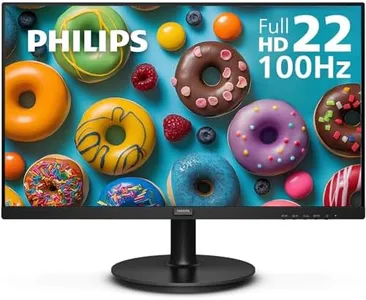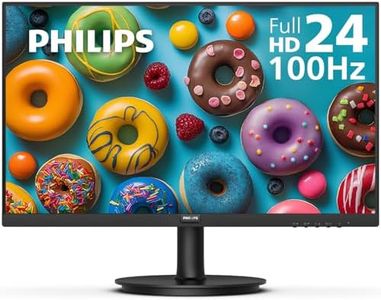10 Best Office Monitors 2025 in the United States
Our technology thoroughly searches through the online shopping world, reviewing hundreds of sites. We then process and analyze this information, updating in real-time to bring you the latest top-rated products. This way, you always get the best and most current options available.

Our Top Picks
Winner
Samsung 27" Essential S3 (S36GD) Series FHD 1800R Curved Computer Monitor, 100Hz, Game Mode, Advanced Eye Comfort, HDMI and D-sub Ports, LS27D366GANXZA, 2024
Most important from
1127 reviews
The Samsung 27" Essential S3 series monitor offers a 27-inch curved screen, which can enhance engagement by providing a more immersive viewing experience. Its 1080p resolution is adequate for general office tasks, although those needing ultra-sharp images might prefer a higher resolution. The 100Hz refresh rate is quite good, reducing lag and motion blur, which can be beneficial not just for gaming, but also for smooth scrolling and video playback in an office setting. This monitor also includes HDMI and D-sub ports, providing flexible connectivity options for various devices.
The advanced eye comfort technology is a big plus for reducing eye strain during long working hours. However, it must be noted that the monitor uses a VA panel, which generally offers better contrast but might not deliver the same color accuracy and wide viewing angles as IPS panels. Ergonomically, the monitor does not seem to highlight adjustable stand features, which could be a drawback for users needing height or tilt adjustments.
For gaming and multimedia, the monitor's Game Mode and color/contrast adjustments can be handy. This monitor appears to be a solid choice for general office work and casual gaming, with a good mix of features aimed at enhancing comfort and visual performance.
Most important from
1127 reviews
SAMSUNG 34" ViewFinity S50GC Series Ultra-WQHD Monitor, 100Hz, 5ms, HDR10, AMD FreeSync, Eye Care, Borderless Design, PIP, PBP, LS34C502GANXZA, 2023, Black
Most important from
1154 reviews
The Samsung 34" ViewFinity S50GC is a solid choice for office use, especially if you want plenty of screen space for multitasking. Its ultra-wide 21:9 aspect ratio combined with a 3440x1440 QHD resolution gives you a broad and sharp workspace, allowing you to view multiple windows side-by-side without feeling cramped. The matte screen surface helps reduce glare, which is useful in bright office environments. It features a 100Hz refresh rate, which is higher than the common 60Hz for office monitors, providing smoother scrolling and less eye strain during long work sessions or video playback.
Color accuracy is enhanced by HDR10 support, offering more vivid and true-to-life colors, which may benefit users working with visuals or presentations. Connectivity options include two HDMI 2.2 ports and a DisplayPort 1.2, supporting flexible connections to multiple devices. The monitor includes eye-care features like flicker-free technology, low blue light mode, and an ambient light sensor that adjusts brightness automatically—helpful for reducing eye fatigue during extended use. While this monitor also includes gaming-friendly features like AMD FreeSync, these are bonus benefits rather than essentials for office work.
Its virtually borderless design is great if you plan to use dual monitors, enhancing focus with minimal distractions. This monitor is well suited for professionals who need a large, clear, and color-accurate screen for multitasking and creative work, with a design that supports productivity and comfort.
Most important from
1154 reviews
Samsung 32" Odyssey G55C Series QHD 1000R Curved Gaming Monitor, 1ms(MPRT), HDR10, 165Hz, AMD Radeon FreeSync, Eye Care, Glare Free, Sharp Resolution LS32CG550ENXZA
Most important from
731 reviews
The Samsung 32” Odyssey G55C Series QHD monitor offers impressive features that can make it a strong contender in the office monitor category. With a large 32-inch screen, the monitor provides ample workspace, and its QHD resolution (2560x1440) ensures sharp and detailed visuals. The 1000R curved design enhances immersion, which can be particularly useful for gaming and multimedia tasks but might be less essential for standard office work.
The 165Hz refresh rate and 1ms response time are exceptional for fast-paced activities like gaming, ensuring smooth transitions and minimal lag, though these features may be more than necessary for typical office applications. AMD Radeon FreeSync technology helps in preventing screen tearing, providing a fluid visual experience, which can benefit video editing or graphic design users. The HDR10 support promises vivid colors and deeper contrasts, enhancing visual quality for color-critical tasks.
Eye Care features, such as reduced blue light and flicker, are beneficial for long hours of work, reducing eye strain. However, the glossy screen surface might be prone to glare, which could be uncomfortable in brightly lit office environments. Ergonomically, the monitor's adjustability options seem limited, which could affect comfort over extended use. While excelling in gaming and multimedia, its high performance in those areas may be excessive for simple office tasks, making it ideal for users who require high visual fidelity and responsiveness in their work.
Most important from
731 reviews
Buying Guide for the Best Office Monitors
Choosing the right office monitor can significantly enhance your productivity and comfort while working. When selecting a monitor, it's important to consider various specifications that will impact your overall experience. Understanding these key specs will help you make an informed decision that best suits your needs.FAQ
Most Popular Categories Right Now