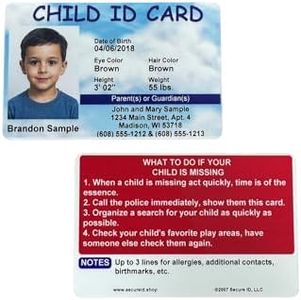10 Best Printers For Gift Cards 2026 in the United States
Our technology thoroughly searches through the online shopping world, reviewing hundreds of sites. We then process and analyze this information, updating in real-time to bring you the latest top-rated products. This way, you always get the best and most current options available.

Our Top Picks
Winner
Bodno Fargo DTC4500e Dual Sided ID Card Printer & Complete Supplies Package ID Software - Bronze Edition
Most important from
4 reviews
The Fargo DTC4500e Dual Sided ID Card Printer is designed for high-volume printing, making it suitable for businesses or institutions needing to produce a large number of gift cards, employee badges, or membership cards. It offers impressive print quality with its thermal printing technology, delivering clear and professional-grade plastic (PVC) cards. The dual-sided printing feature enhances efficiency, and the high card hopper capacities (200 input, 100 output) support continuous operation without frequent reloading. With a print speed of 16 seconds per full-color card, it balances speed and quality effectively.
Connectivity options include USB and Ethernet, making it versatile for different setups. However, it lacks wireless connectivity, which might be a drawback for some users. The device’s durability is backed by a 3-year warranty, indicating robust build quality. The Bronzo edition of the included Bodno software covers the basics of card design and printing, which may be sufficient for simple tasks but might limit more advanced design needs.
One notable strength is the package's completeness, including a camera and necessary consumables, which simplifies the initial setup. Yet, potential users should consider the cost of consumables like the YMCKO color ribbon, which might add up over time, especially in high-volume environments. In summary, the Fargo DTC4500e is a reliable option for users needing a sturdy, high-volume ID card printer with secure and efficient performance, although it might not be the best fit for budget-conscious buyers or those needing advanced software features.
Most important from
4 reviews
Fargo DTC4250e Dual-Side ID Card Printer & Supplies Package with Card Imaging Software 52100
Most important from
15 reviews
The Fargo DTC4250e Dual-Side ID Card Printer is a robust choice for those looking to print high-quality gift cards. It offers a maximum color print resolution of approximately 1200 dpi, which ensures sharp and vibrant images and text. The print speed is moderate, with the first page taking around 20 seconds, which might be a bit slow if you need to print in high volumes quickly. However, the dual-sided printing capability is a strong point, allowing for efficient and professional-looking cards without manual intervention.
The printer uses dye-sublimation and thermal printing technology, known for producing durable and vivid prints suitable for gift cards. This model is compatible with various media types, including PVC cards, making it versatile for different card printing needs. Connectivity options include USB and Ethernet, providing flexible setup choices for different environments. Additionally, it comes with a color ribbon for 250 prints and 100 PVC cards, which adds value right out of the box.
One potential drawback is the cost of consumables; dye-sublimation ribbons can be more expensive than other ink types. The printer's build quality is strong, weighing 18.5 pounds and designed to be durable for extended use. The smart LCD screen is a convenient feature for managing print jobs directly from the printer. The included Card Imaging software should be helpful for designing custom cards without needing additional software. While the price point might be higher, the three-year warranty offers peace of mind, making it a reliable investment for consistent, high-quality card printing.
Most important from
15 reviews
Magicard 600 Dual Sided ID Card Printer & Supplies Bundle (3652-5021)
Most important from
3 reviews
The Magicard 600 Dual Sided ID Card Printer is a specialized device designed for printing high-quality ID cards, badges, and gift cards. It comes with essential supplies, including a color ribbon, 100 PVC cards, and Card Imaging design software, making it an all-in-one bundle for creating custom cards with photos, text, and barcodes. The LCD display aids in providing clear instructions and messages, which can be especially helpful for users new to card printing.
Additionally, the inclusion of free tech support ensures assistance is readily available for setup and troubleshooting needs, which is a valuable feature for non-tech-savvy users. The certified three-year manufacturer protection adds an extra layer of security and confidence in the product's durability and longevity. However, the printer uses dot-matrix printing technology, which might not deliver the sharpest print quality compared to more modern printing technologies like laser or inkjet.
Connectivity is primarily through USB, limiting flexibility for wireless printing. Also, the printer appears to be a bit bulky (17.11 pounds) and may require significant desk space. The cost of consumables such as color ribbons and PVC cards should be considered, as they can add up over time. For those specifically looking to create professional-quality gift or ID cards and who value the bundled package and support, the Magicard 600 is a solid choice. However, it may not be the best for those seeking a more versatile, compact printer with higher print quality and advanced connectivity options.
Most important from
3 reviews
Buying Guide for the Best Printers For Gift Cards
Choosing the right printer for printing gift cards involves understanding the specific needs and features that will ensure high-quality prints and efficient operation. It's important to consider the type of gift cards you want to print, the volume of printing, and the quality of the output. Here are some key specifications to consider when selecting a printer for gift cards.FAQ
Most Popular Categories Right Now