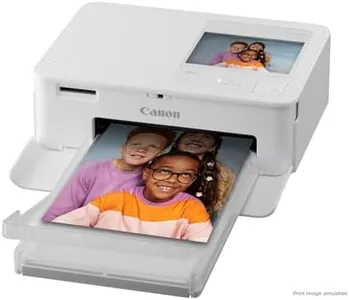10 Best Printers For Pictures 2026 in the United States
Our technology thoroughly searches through the online shopping world, reviewing hundreds of sites. We then process and analyze this information, updating in real-time to bring you the latest top-rated products. This way, you always get the best and most current options available.

Our Top Picks
Winner
Epson EcoTank ET-2800 Wireless Color All-in-One Cartridge-Free Supertank with Scan and Copy, The Ideal Basic Home Printer - Black
Most important from
19164 reviews
The Epson EcoTank ET-2800 is a versatile all-in-one printer designed for basic home use, particularly for those who enjoy printing photos. One of its standout features is the innovative cartridge-free printing system, which uses high-capacity ink tanks. This can result in significant cost savings, as each set of ink bottles is equivalent to about 80 individual cartridges. The printer promises impressive print quality with sharp text and vibrant colors, thanks to the Micro Piezo Heat Free technology. This makes it suitable for printing photos and graphics on various paper types, including glossy photo paper.
Additionally, the built-in scanner and copier add to its functionality, making it a comprehensive home office tool. Connectivity options are modern and plentiful, with Wi-Fi, USB, and mobile printing capabilities through the Epson Smart Panel app and AirPrint. Voice-activated printing is also available for hands-free convenience.
However, there are some drawbacks to consider. The print speed is relatively slow, with a maximum of 10 pages per minute for monochrome and 5 pages per minute for color. This might be a concern for users who need to print large volumes quickly. Additionally, while the printer supports various paper sizes, the maximum print media size is limited to 8.5 x 14 inches, which may not be sufficient for those looking to print larger formats. The 100-sheet input capacity is adequate for home use but might require frequent refilling for more intensive tasks. In summary, the Epson EcoTank ET-2800 is a cost-effective and eco-friendly option for home users who prioritize print quality and cost savings over speed and large format printing.
Most important from
19164 reviews
Epson EcoTank Photo ET-8550 Wireless Wide-format Color All-in-One Supertank Printer with Scanner Copier, Ethernet and 4.3-inch Colorfull Touchscreen
Most important from
2185 reviews
The Epson EcoTank Photo ET-8550 is a versatile all-in-one printer designed for high-quality photo printing. It boasts impressive print resolution and color accuracy thanks to its Claria ET Premium 6-color inks and high-accuracy printhead. This ensures vibrant colors and sharp text, making it suitable for photo enthusiasts and creative projects. One of its standout features is the cartridge-free printing system, which uses refillable ink bottles, significantly reducing the cost per photo and environmental waste. It can print a 4x6 photo in as fast as 15 seconds, which is quite efficient.
The printer supports various media types and sizes, including borderless photos up to 13x19 inches and even specialty media like CDs and DVDs, making it highly versatile for different printing needs. Connectivity options are robust, featuring wireless, Ethernet, and USB connections, and it is compatible with mobile devices through the Epson Smart Panel app. The 4.3-inch color touchscreen adds to its user-friendly interface. However, it is a large device, weighing 24.5 pounds and measuring 29.8 by 20.6 by 16.9 inches, which might be cumbersome for smaller spaces. Additionally, while the print speeds are decent (16 ppm for monochrome and 12 ppm for color), they might not be the fastest compared to some competitors.
The initial cost of the printer is also on the higher side, but the long-term savings on ink can offset this expense. The two-year limited warranty with registration provides some peace of mind regarding product reliability. The Epson EcoTank Photo ET-8550 is a strong contender for anyone needing a reliable, high-quality photo printer with considerable cost savings on ink in the long run.
Most important from
2185 reviews
Liene M100 4x6'' Photo Printer, Phone Printer 100 Sheets & 3 Cartridges, Full-Color Photo, Portable Instant Photo Printer for iPhone Android, Thermal Dye Sublimation, Wi-Fi Picture Printer 100 Papers
Most important from
6377 reviews
The Liene 4x6'' Photo Printer is a compact, user-friendly photo printer designed for creating high-quality prints from your smartphone. It uses thermal dye sublimation technology, which ensures vibrant colors and a laminated finish that resists water, scratches, and fading. This makes it perfect for preserving your cherished memories. The printer supports a maximum print resolution of 300 x 300 dpi, which is decent for casual photo printing but may fall short for professional use where higher resolution is critical.
It handles paper sizes up to 4x6 inches, making it ideal for standard photo prints, but it cannot accommodate larger sizes. The printer has a moderate print speed of 1 page per minute (ppm), which is adequate for personal use but might be slow if you need to print in bulk. Connectivity is a strong point, with both Wi-Fi and USB options available. The built-in Wi-Fi hotspot allows for easy printing from smartphones without needing external networks, and up to five devices can connect simultaneously.
The printer's paper handling capacity is limited to just 20 sheets, which could be inconvenient for larger printing tasks. Additionally, it lacks duplex printing capabilities, and it only supports Liene proprietary cartridges, which could potentially increase running costs. The included Liene app provides customization options like adding borders and filters, which can be a fun and useful feature. The maximum print resolution of 300 x 300 dpi might not satisfy those looking for professional-grade prints. This printer is best suited for home use, casual photo printing, and small office environments where convenience and ease of use are prioritized over high-volume or high-resolution needs.
Most important from
6377 reviews
Buying Guide for the Best Printers For Pictures
Choosing the right printer for printing pictures can be a bit overwhelming, but with the right knowledge, you can find the perfect one to meet your needs. The key is to understand the specifications that matter most for photo printing and how they align with your specific requirements. Whether you're a professional photographer or a hobbyist, knowing what to look for will help you make an informed decision.FAQ
Most Popular Categories Right Now