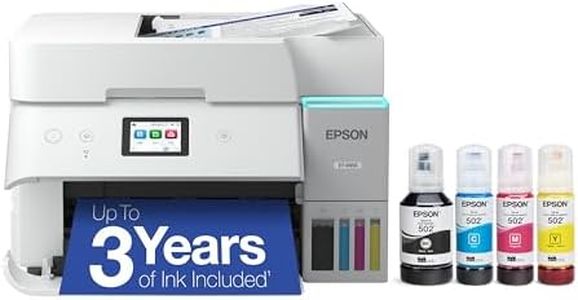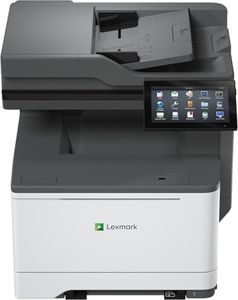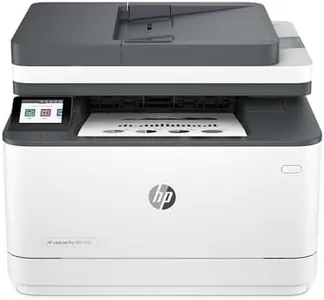10 Best Printers For Small Businesses 2026 in the United States
Our technology thoroughly searches through the online shopping world, reviewing hundreds of sites. We then process and analyze this information, updating in real-time to bring you the latest top-rated products. This way, you always get the best and most current options available.

Our Top Picks
Winner
HP Color LaserJet Pro MFP 3301sdw Wireless All-in-One Color Laser Printer, Office Printer, Scanner, Copier, ADF, Duplex, Best-for-Office (499Q3F)
Most important from
929 reviews
The HP Color Laserjet Pro MFP 3301sdw is a versatile all-in-one printer that's particularly well-suited for small businesses. One of its standout features is its print speed, capable of delivering up to 26 pages per minute for both black and color prints, which is quite efficient for an office environment. The print quality is enhanced with HP's TerraJet toner, ensuring vivid and professional-looking documents.
When it comes to paper handling, this printer offers a 250-sheet input tray and auto-duplex printing, which helps save time and paper. However, the output sheet capacity is limited to 100 sheets, which might require frequent emptying in a busy office setting. Connectivity is robust, with dual-band Wi-Fi and USB options, and the printer supports wireless printing from smartphones through the HP app.
Security is another strong point, with HP Wolf Pro Security providing tools to protect against cyber threats. While the initial cost of the printer might be on the higher side, it uses HP's Original 218A and 218X toner cartridges, which, while reliable, can add to the ongoing cost of consumables. Additional features include an auto document feeder, which makes scanning and copying multiple pages more convenient. Sustainability is also addressed with Energy Star and EPEAT certifications, along with options for recycling toner cartridges. The HP Color Laserjet Pro MFP 3301sdw is a reliable and efficient choice for small teams needing a multifunctional device that balances performance with professional quality and security features.
Most important from
929 reviews
Epson EcoTank ET-2800 Wireless Color All-in-One Cartridge-Free Supertank with Scan and Copy, The Ideal Basic Home Printer - White
Most important from
19085 reviews
The Epson EcoTank ET-2800 is a solid choice for small businesses seeking an efficient and cost-effective all-in-one printer. Its major strength lies in its innovative cartridge-free design, which uses high-capacity ink tanks instead of traditional cartridges. This results in significant savings on ink costs—up to 90% compared to regular cartridges, allowing for an impressive print yield of up to 4,500 pages in black and 7,500 in color. This feature can greatly benefit businesses that print frequently, as it reduces ongoing costs and minimizes the hassle of constantly replacing cartridges.
In terms of print quality, the ET-2800 stands out with its Micro Piezo Heat-Free Technology, delivering sharp text and vibrant colors suitable for various documents and marketing materials. Additionally, it comes with a built-in scanner and copier, making it a versatile tool for everyday business tasks.
There are some limitations to consider. The print speed is relatively modest, with a maximum of 10 pages per minute for monochrome and 5 for color, which may not meet the needs of high-volume printing environments. The duplex printing is manual, meaning users have to flip pages themselves, which can be inconvenient if you handle a lot of double-sided documents. The connectivity options include both wired and wireless, allowing for flexible printing setups. The Epson EcoTank ET-2800 is ideal for small businesses that prioritize cost savings on ink and require essential printing, scanning, and copying functions. It excels in print quality and efficiency but may fall short in speed and convenience for double-sided printing. Its compact design and ease of use make it a practical addition to any small office.
Most important from
19085 reviews
HP OfficeJet Pro 8125e Wireless All-in-One Color Inkjet Printer, Print, scan, Copy, ADF, Duplex Printing Best-for-Home Office, 3 Month Instant Ink Trial Included, AI-Enabled (405T6A)
Most important from
2672 reviews
The HP OfficeJet Pro 8125e is a solid choice for small businesses needing a reliable all-in-one printer that handles printing, scanning, and copying tasks efficiently. It offers respectable print speeds of up to 20 pages per minute in black and 10 ppm in color, which should be adequate for moderate daily workloads. The print quality is good, delivering sharp text and vibrant color thanks to its high-resolution capabilities, making it suitable for business documents, reports, and presentations.
Paper handling is convenient with a 225-sheet input tray and an automatic document feeder (ADF) for scanning or copying multiple pages quickly. Duplex (double-sided) printing is automatic, helping save paper and reduce operating costs. Connectivity options are flexible, including dual-band Wi-Fi, Ethernet, USB, and smartphone printing via the HP app, which adds to ease of use and network integration. The included Instant Ink subscription for several months helps offset the cost of consumables initially. Additional useful features include a 2.7-inch touchscreen for easy navigation, enhanced security with HP Wolf Essential, and an eco-conscious design using recycled materials.
While print quality and speed are solid, this model isn’t the fastest or cheapest option for very high volume needs. The reliance on HP brand ink limits flexibility and may add to long-term expenses. This printer is well suited for small businesses looking for quality, convenience, and modest volume capability without complicated setup or maintenance.
Most important from
2672 reviews
Buying Guide for the Best Printers For Small Businesses
Choosing the right printer for your small business is crucial as it can impact your productivity and efficiency. When selecting a printer, consider the volume of printing, the types of documents you need to print, and any additional features that might benefit your business operations. Understanding the key specifications will help you make an informed decision that aligns with your business needs.FAQ
Most Popular Categories Right Now