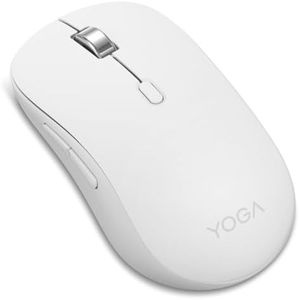10 Best Silent Click Mice 2026 in the United States
Our technology thoroughly searches through the online shopping world, reviewing hundreds of sites. We then process and analyze this information, updating in real-time to bring you the latest top-rated products. This way, you always get the best and most current options available.

Our Top Picks
Winner
Macally Silent Wired Mouse - Slim & Compact USB Mouse for Apple Mac or Windows PC Laptop/Desktop - Designed with Optical Sensor & DPI Switch - Simple & Comfortable Wired Computer Mice (Space Gray)
Most important from
4974 reviews
The Macally Silent Wired Mouse is designed for users who want a quiet and straightforward mouse without extra buttons or features. Its biggest strength is its very low click noise, reducing click sounds by about 90%, which is ideal for quiet office or home environments. The mouse is slim, compact, and ambidextrous, meaning both right- and left-handed users can use it comfortably, though it’s fairly basic in shape compared to ergonomic mice made specifically to fit hands over long hours.
You can easily adjust the sensitivity with the DPI button, choosing between 800, 1200, 1600, or 2400 DPI, which is good enough for most everyday tasks and light gaming, although it may not satisfy users needing ultra-precise or very high-speed tracking. Being a wired USB mouse, it offers a stable connection with virtually no delay, and you don’t have to worry about batteries since it draws power directly from your computer. However, the wired setup means less portability and some cable management is needed.
This mouse doesn’t have extra buttons beyond the standard three, so it’s best for users who don’t require customizable controls. Compatibility is wide, working effortlessly with Mac and Windows PC without needing drivers. If you want a quiet, simple, plug-and-play mouse with adjustable sensitivity and no fuss, this mouse represents a solid choice. For those seeking extra ergonomic support, wireless freedom, or advanced gaming features, other options may be more suitable.
Most important from
4974 reviews
MOJO Pro Performance Silent Gaming Mouse - Wired Mouse with 9 Programmable Buttons Including Sniper Key, 12000 DPI, 1000 Hz, Force Adjustable, Custom Profiles
Most important from
641 reviews
The MOJO Pro Performance Silent Gaming Mouse boasts several appealing features, particularly for gamers looking for a quiet experience. One of its standout strengths is its silent click technology, which can be a game-changer if you play late at night and want to avoid disturbing others. Its ergonomic design also ensures comfort during extended gaming sessions, which is crucial for avid gamers.
With 9 programmable buttons, including a sniper key, and a high DPI of up to 12000, this mouse offers precise control and customization, enhancing your gaming experience. The customizable profiles and macros that can be set up using downloadable software add another layer of personalization, which many gamers will find useful.
However, there are some drawbacks. Being a wired mouse, it may not suit those who prefer the freedom of wireless connectivity. Additionally, since it requires Windows 7 or above, it may not be compatible with other operating systems. Furthermore, its weight of 127g might be on the heavier side for some users. Despite these limitations, the MOJO Pro Performance Gaming Mouse is a solid choice for gamers who prioritize silent operation and extensive customization options.
Most important from
641 reviews
Granvela Noiseless Wireless Mouse,Forter i720 Ergonomic Silent Mouse for Gaming and General Use - 2 Side Buttons - Black
Most important from
452 reviews
The Noiseless Wireless Mouse, Forter i720 is designed to be a quiet, ergonomic mouse suitable for both gaming and general use. One of its standout features is its silent click mechanism, making it excellent for environments where noise is a concern, such as libraries, offices, or hospitals. The mouse offers a high DPI setting of up to 2400 DPI, which provides accurate and responsive tracking, beneficial for gaming and precise tasks. It also includes two side buttons, adding functionality for gamers or power users who need extra controls at their fingertips.
The 2.4 GHz wireless technology ensures a reliable connection up to a distance of about 98 feet, giving flexibility in usage without the hassle of cords. This mouse is powered by 2 AAA batteries, which are included, though regular battery replacements might be necessary depending on usage patterns. Ergonomically, the mouse is designed to be comfortable for extended use, which is crucial for gamers or anyone spending long hours on the computer. It is also widely compatible with various operating systems, including different versions of Windows, Mac OS X, and Linux, making it versatile for multiple devices.
The product comes with a 12-month warranty, providing peace of mind in case of defects or issues. On the downside, its weight is slightly higher at 7.4 ounces, which might be a consideration for users preferring lighter mice. Additionally, some may find the need for AAA batteries less convenient than having a rechargeable option. This mouse is an excellent choice for those prioritizing noiseless operation and ergonomic design, particularly in quiet environments and for moderate to heavy computer use.
Most important from
452 reviews
Buying Guide for the Best Silent Click Mice
When choosing a silent-click mouse, it's important to consider several key specifications to ensure you get the best fit for your needs. Silent-click mice are designed to reduce the noise produced by clicking, making them ideal for quiet environments like offices, libraries, or shared spaces. Here are the key specs to consider and how to navigate them to find the perfect mouse for you.FAQ
Most Popular Categories Right Now