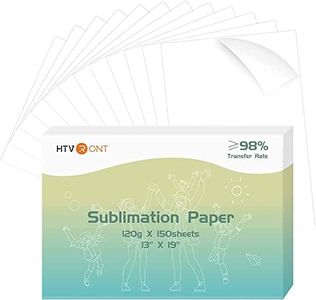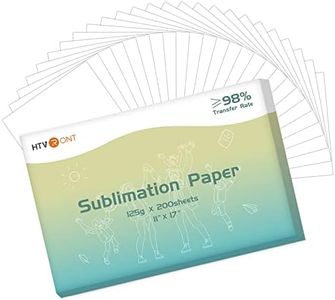3 Best Sublimation Printers 2025 in the United States
Our technology thoroughly searches through the online shopping world, reviewing hundreds of sites. We then process and analyze this information, updating in real-time to bring you the latest top-rated products. This way, you always get the best and most current options available.

Our Top Picks
Winner
Sawgrass UHD Virtuoso SG1000 Sublimation Printer Starter Bundle with Easysubli Inks, 300 Sheets of Sublimation Paper, Tape, & Blanks and Access to Exclusive Content
Most important from
5 reviews
The Sawgrass UHD Virtuoso SG1000 is a robust option for those delving into dye-sublimation printing, especially in custom merchandise production. Its print resolution is designed to deliver vibrant colors, making it suitable for creating high-quality graphics on suitable sublimation-friendly materials. The bundle comes with an impressive assortment of 300 sheets of sublimation paper and a selection of blanks, which is beneficial for users just starting out. The inclusion of Easysubli inks allows for a variety of fabric applications, expanding creative possibilities beyond standard sublimation limitations.
On the connectivity front, the printer supports both Windows and Mac operating systems, making it accessible for most users. Additionally, the lifetime support and two-year warranty provide peace of mind for buyers.
The Sawgrass SG1000 is not designed for printing on cotton or dark fabrics, which limits its versatility. Users need a heat press for application, adding to the initial investment. The initial starter inks may not have a long-lasting yield for extensive printing needs, which could lead to additional ink purchases sooner than expected. This printer is a solid choice for small businesses or hobbyists focused on sublimation printing, particularly those seeking an all-in-one starter solution with useful resources. Just be mindful of its limitations with fabric types and the need for heat transfer equipment.
Most important from
5 reviews
Sawgrass Easysubli SG500 Sublimation Printer with Deluxe Stater Bundle (20ml Ink Set), White
Most important from
20 reviews
The Sawgrass Easysubli SG500 Sublimation Printer is a solid choice for anyone interested in creating custom designs on various products, especially those made of polyester or polymer-coated surfaces. With a print resolution of up to 4880 x 1200 DPI, it promises vibrant colors and sharp images, making it suitable for both personal and small business projects. The included 20ml ink set provides ample coverage for a good number of prints, although users should be aware that filling the lines may consume some of the ink initially.
One of the standout features is its connectivity options, including Wi-Fi and USB, which allows for easy integration with your devices. The printer also comes with a comprehensive starter bundle that includes a variety of sublimation blanks and premium transfer paper, which can be a great value for beginners looking to explore sublimation printing.
There are some drawbacks to consider. The SG500 is limited in terms of media compatibility, as it cannot print on cotton or dark fabrics, which might be a dealbreaker for some users. The maximum print size of 8.5 x 14 inches may also restrict larger projects, meaning that those looking to create bigger designs might need to look for a different option. Furthermore, while it’s designed for use with Windows and Mac OS systems, compatibility concerns can arise depending on the specific versions.
The Sawgrass Easysubli SG500 is well-suited for hobbyists or small businesses focused on dye-sublimation printing, provided they prioritize compatibility with polyester-based products and are comfortable with the learning curve that may come with sublimation printing.
Most important from
20 reviews
Sawgrass UHD Virtuoso SG500 Sublimation Color Printer Starter Bundle with Inks, Sublimation Paper, Blanks, 8.5" x 11", 8.5" x 14"
Most important from
90 reviews
The Sawgrass UHD Virtuoso SG500 Sublimation Color Printer Starter Bundle is designed for users looking to create vibrant, high-quality prints on various substrates. Its print resolution and speed are well-suited for crafting, small business, or promotional use, making it a solid choice for hobbyists and entrepreneurs alike.
One of the key strengths of this printer is its included starter ink set, which offers enough ink for over 200 full coverage prints, ensuring good value for those just starting. The bundle also comes with specially designed sublimation paper and a sample pack of sublimation blanks, allowing you to experiment with different materials right away. The online design software is user-friendly and compatible with both Windows and Mac, which is a big plus for users who may not have extensive design experience.
On the downside, this printer is somewhat limited in media compatibility; it works best with polyester or polymer-coated surfaces, which means it won't work on cotton or dark fabrics. Additionally, while the two-year warranty is reassuring, keep in mind that the support and onboarding may be essential for those who are new to sublimation printing. The connectivity options may not be as robust as some competitors, so ensure that it fits well with your existing tech setup. Lastly, while the starter inks are a good feature, they can lead to confusion about ink levels as they are used to fill the lines, so it’s important to monitor usage carefully.
Most important from
90 reviews
Buying Guide for the Best Sublimation Printers
Choosing a sublimation printer is about matching the printer's capabilities to your creative projects. Sublimation printing is a process that uses heat to transfer dye onto materials like fabrics, mugs, and other items. Before buying, consider what items you want to personalize, how often you plan to print, and the level of quality you expect. Being clear on your typical use—whether it’s for hobbies, starting a business, or occasional gifts—will help you sort through the options. Understanding the essential features will make your decision more confident and your purchase more satisfying.FAQ
Most Popular Categories Right Now