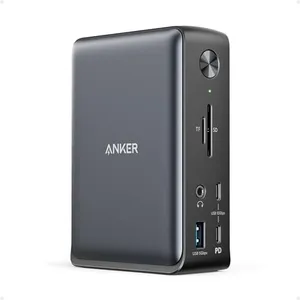10 Best Thunderbolt Docking Stations 2026 in the United States
Our technology thoroughly searches through the online shopping world, reviewing hundreds of sites. We then process and analyze this information, updating in real-time to bring you the latest top-rated products. This way, you always get the best and most current options available.

Our Top Picks
Winner
Plugable USB C Laptop Docking Station, Dual Monitor 4K 60Hz for Apple Mac M1/M2/M3/M4/M5, 2X HDMI or DisplayPort for MacBook, 100W Charging DisplayLink Dock, Driver Install Required (UD-6950PDH)
Most important from
290 reviews
The Plugable USB C Laptop Docking Station (UD-6950PDH) is a versatile option for users, especially those with MacBooks featuring M1 to M4 chips who want to connect two 4K monitors at 60Hz. It offers a solid number of ports—15 in total—including 2 HDMI and 2 DisplayPort outputs, 5 USB ports (including USB-C), SD and microSD readers, Ethernet, and a headphone jack. The docking station provides up to 100W power delivery, which is enough to charge most laptops while in use.
One of its standout features is the use of DisplayLink technology, which helps bypass Mac limitations on external displays, making it a practical choice for multitasking and enhancing productivity. It supports macOS 11+, Windows 10+, and ChromeOS 100+ devices with USB-C, USB4, or Thunderbolt 3/4 ports, but it requires driver installation and does not support HDCP (copy protection), which could be a drawback if you plan to watch DRM-protected content.
The build quality is premium with an aluminum case and a sleek space gray finish, which matches well with Apple products. The compact size and light weight make it easy to carry. Because it depends on DisplayLink drivers, setup might be a bit technical for beginners, and driver updates could be required over time. Also, while it supports dual 4K monitors, some users might find the absence of native Thunderbolt display support limiting, especially if they want the absolute fastest video performance without compression. This docking station suits Mac users needing expanded screen real estate and multiple peripherals with a reliable, well-designed device, ideal for office or home workspaces where multi-monitor setups and charging through one device are important.
Most important from
290 reviews
Microsoft Surface Thunderbolt 4 Docking Station - Black (T8H-00001)
Most important from
207 reviews
The Microsoft Surface Thunderbolt 4 Dock stands out with its versatile and high-speed connectivity options. With nine ports, including three USB-C, three USB-A, a 3.5mm audio jack, 2.5G Ethernet, and a security lock slot, it covers a wide range of peripheral needs. Its Thunderbolt 4 ports offer lightning-fast data transfer speeds and support for dual 4K monitors, making it suitable for both work and entertainment purposes.
Additionally, the dock's quick charge capability allows you to power up your laptop in just 2.5 hours, which is a significant advantage for those who require uninterrupted productivity. The eco-friendly design, incorporating 20% recycled ocean-bound plastic, is a nice touch for environmentally conscious users. However, it's essential to note that this docking station is specifically designed for Surface devices and Windows 11 systems with Thunderbolt 4 and USB 4 ports, which may limit its compatibility with other setups.
The build quality appears robust, yet the relatively high price point could be a concern for budget-conscious buyers. This dock is an excellent choice for Surface users who need a reliable, high-performance docking solution, although its specialized compatibility and cost might not make it the best fit for everyone.
Most important from
207 reviews
HP USB-C Dock G5-11-in-1 Adapter for Both USB-C and Thunderbolt-Enabled Laptops, PCs, & Notebooks - Single Cable for Charging, Networking, or Data Transfers - Great for Secure & Remote Management
Most important from
1168 reviews
The HP USB-C Dock G5-11-in-1 Adapter offers a robust solution for those needing a versatile docking station compatible with USB-C and Thunderbolt-enabled laptops, PCs, and notebooks. With 12 ports, including HDMI, DisplayPort, USB Type C, and USB 3.0, it provides ample connectivity options for various devices such as headphones, mice, monitors, and laptops.
This dock supports up to three displays, simplifying multi-tasking and enhancing productivity. The single-cable solution helps reduce desk clutter, and its compact design (4.8 x 4.8 inches) takes up minimal space, making it ideal for maintaining a tidy workspace. With a power delivery of 45 watts, it ensures your laptop stays charged while in use.
Compatibility is one of its strong suits, functioning seamlessly with both HP and non-HP devices across multiple operating systems like Chrome OS, Windows 7, MacOS, and Windows 10. Additionally, advanced network manageability features make it suitable for secure remote management, appealing to professionals working in IT and remote environments. Some drawbacks include its weight of 1.65 pounds, which might be considered heavy for portable use. Also, while the dock supports a wide range of devices, the power delivery may not be sufficient for more power-intensive laptops. In terms of build quality, it has a solid construction but lacks the premium feel of some higher-end models.
Most important from
1168 reviews
Buying Guide for the Best Thunderbolt Docking Stations
When choosing a Thunderbolt docking station, it's important to consider your specific needs and how you plan to use the device. A docking station can greatly enhance your productivity by expanding the connectivity options of your laptop or desktop. To make the best choice, you should understand the key specifications and how they align with your requirements.FAQ
Most Popular Categories Right Now