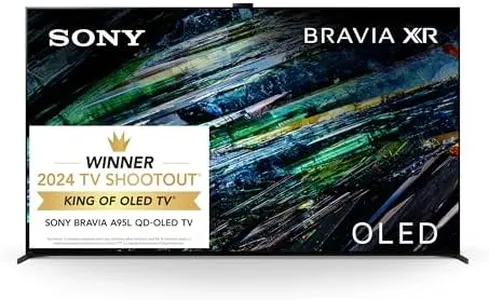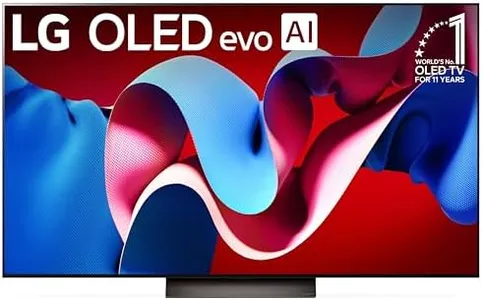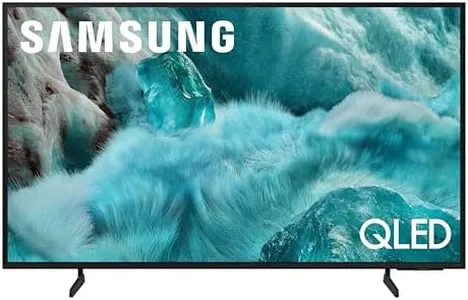10 Best TVs For Gaming 2025 in the United States
Our technology thoroughly searches through the online shopping world, reviewing hundreds of sites. We then process and analyze this information, updating in real-time to bring you the latest top-rated products. This way, you always get the best and most current options available.

Our Top Picks
Winner
Hisense 65" Class U6 Series Mini-LED 4K UHD Smart Fire TV (65U65QF, 2025 Model) - QLED, Native 144Hz, HDR10+, Dolby Vision IQ, Dolby Atmos, Game Mode Pro, ALLM, Alexa Built in, Black
Most important from
507 reviews
The Hisense 65" U6 Series Mini-LED TV is a strong contender for gamers looking for a large 4K display with advanced features. Its native 144Hz refresh rate paired with Motion Rate 480 means fast action scenes and gameplay will appear smooth and clear, which is ideal for competitive and fast-paced games. The inclusion of AMD FreeSync Premium and Game Mode Pro helps reduce screen tearing and input lag, making controls more responsive—key for a better gaming experience.
The mini-LED technology with up to 1000 nits peak brightness and 600 local dimming zones enhances contrast dramatically, showing deeper blacks and brighter highlights. This adds richness to HDR content, supported by Dolby Vision IQ and HDR10+, so games look vibrant and detailed. The screen size of 65 inches offers an immersive view without being overwhelming in most living rooms. Connectivity options like multiple HDMI ports, USB, Wi-Fi, Ethernet, and Bluetooth cover all typical gaming devices and accessories.
Alexa built-in adds voice control convenience, and a built-in subwoofer enhances sound without extra speakers. The TV's weight (about 61 pounds) and size mean it needs a sturdy stand or wall mount. This Hisense model suits gamers who want a big, bright, smooth 4K display with excellent HDR and solid gaming features, especially at a price often lower than premium brands.
Most important from
507 reviews
Hisense 75" QD7 Mini-LED 4K Smart Fire TV - QLED, 144Hz, HDR10+, Dolby Vision/Atmos, Game Mode Pro, Alexa Built-in (75QD7QF)
Most important from
651 reviews
The Hisense 75" QD7 Mini-LED 4K Smart Fire TV offers a big, bright, and colorful display that’s well-suited for gaming. Its 4K resolution ensures sharp images, and the native 144Hz refresh rate provides smooth motion, which is great for fast-paced games. The TV supports AMD FreeSync Premium and has a dedicated 144Hz Game Mode Pro, helping to reduce screen tearing and input lag for a more responsive gaming experience.
The Mini-LED technology with full-array local dimming boosts contrast and peak brightness (up to 600 nits), making HDR10+ and Dolby Vision content look vivid and detailed, which enhances visual immersion. The built-in Dolby Atmos sound adds another layer of depth to gameplay audio. At 75 inches, the screen size is excellent for immersive gaming, but it’s best for larger rooms due to its size.
Connectivity options include multiple HDMI ports, USB, Bluetooth, Ethernet, and Wi-Fi, making it easy to hook up consoles and other devices. The Fire TV interface is user-friendly but can feel a bit busy compared to simpler smart TV platforms. This TV is a strong choice for gamers wanting a large, vibrant display with smooth motion and solid gaming features, especially for casual to enthusiast-level gaming setups.
Most important from
651 reviews
Amazon Fire TV 55" Omni Mini-LED Series, QLED 4K UHD smart TV, Dolby Vision IQ, 144hz gaming mode, Ambient Experience, hands-free with Alexa, 2024 release
Most important from
478 reviews
The Amazon Fire TV 55" Omni Mini-LED Series is a strong contender for gaming enthusiasts looking for a large 4K UHD screen with excellent picture quality. Its 55-inch QLED mini-LED display offers vivid colors and high brightness, thanks to over a billion colors and peak brightness up to 1,400 nits. The TV supports multiple HDR formats including Dolby Vision IQ and HDR10+ Adaptive, which deliver richer, more immersive visuals especially in games with detailed lighting.
One standout feature is its gaming mode with a refresh rate of 144Hz, enhanced by AMD FreeSync Premium Pro certification. This means smoother motion and reduced screen tearing during fast-paced games, which is great for competitive and action titles. Connectivity options are solid with multiple HDMI ports (including HDMI 2.1 eARC), Wi-Fi 6E, and an Ethernet port, supporting current gaming consoles and peripherals without trouble.
Beyond gaming, the TV’s Fire OS smart platform offers convenient Alexa voice control, hands-free operation, and a unique Ambient Experience that turns the TV into an interactive art display or smart home hub. Audio-wise, the 2.1 Dolby Atmos system provides clear dialog and immersive sound, though serious audiophiles might want a dedicated sound system. The refresh rate for standard content is capped at 120Hz, and the 55-inch screen suits living rooms well but may be large for smaller gaming setups. The warranty is standard at one year, with an option to extend.
Most important from
478 reviews
Buying Guide for the Best TVs For Gaming
When choosing a TV for gaming, it's important to consider several key specifications that can significantly impact your gaming experience. The right TV can enhance your gameplay with better visuals, smoother motion, and more responsive controls. Here are the key specs you should focus on and how to choose the best fit for your gaming needs.FAQ
Most Popular Categories Right Now