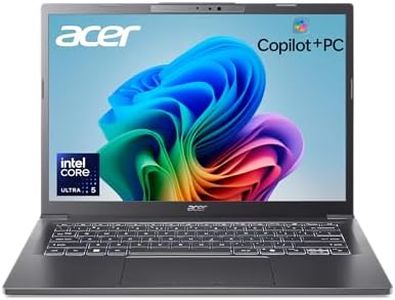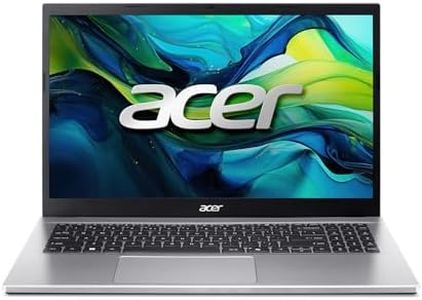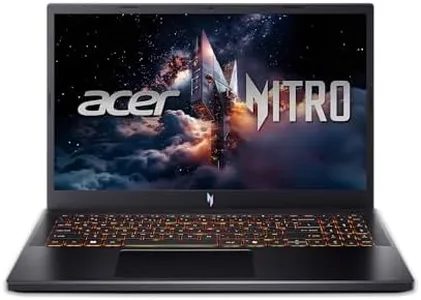10 Best Acer Laptops 2026 in the United States
Our technology thoroughly searches through the online shopping world, reviewing hundreds of sites. We then process and analyze this information, updating in real-time to bring you the latest top-rated products. This way, you always get the best and most current options available.

Our Top Picks
Winner
acer Aspire 14 AI Copilot+ PC | 14" WUXGA Display | Intel Core Ultra 5 Processor 226V | NPU: Up to 40 Tops - GPU: Up to 53 Tops | Intel ARC 130V | 16GB LPDDR5X | 512GB SSD | Wi-Fi 6E | A14-52M-51S1
Most important from
80 reviews
The Acer Aspire 14 AI Copilot+ is a strong choice for users looking for a sleek, modern laptop that blends solid performance with innovative AI features. Powered by the Intel Core Ultra 5 processor combined with an integrated Intel ARC 130V graphics card, it offers smooth multitasking and capable graphics for everyday tasks, creative work, and light gaming. The 16GB of fast LPDDR5X RAM and 512GB PCIe Gen 4 SSD ensure quick responsiveness and ample storage for most users. Its 14-inch WUXGA (1920 x 1200) display delivers sharp, vibrant visuals with an extra bit of vertical space, making it great for work and entertainment.
Battery life is impressive, offering up to 22 hours on video playback and around 14.5 hours under typical use, which means you can comfortably use it all day without hunting for a charger. The sturdy aluminum body feels premium and lightweight, with a handy 180° hinge for versatile viewing angles. Connectivity is comprehensive, including dual Thunderbolt 4 USB-C ports, HDMI 2.1, Wi-Fi 6E, and Bluetooth 5.3, so you can easily connect peripherals and fast networks. The AI-powered features like the AcerSense key and enhanced webcam/microphone setup add value for productivity and remote calls.
The laptop uses integrated graphics rather than a dedicated GPU, which might limit performance in heavy gaming or demanding 3D tasks. While its AI tools are exciting, some features will continue to be introduced through 2025 and may not be fully available everywhere yet. This laptop is well suited for students, professionals, and creators who want a reliable, stylish machine with an emphasis on AI-enhanced productivity and long battery life.
Most important from
80 reviews
acer Nitro V 16S AI Gaming Laptop | AMD Ryzen 7 260 Processor | NVIDIA GeForce RTX 5060 Laptop GPU (572 AI Tops) | 16" WUXGA IPS 180Hz Display | 32GB DDR5 | 1TB Gen 4 SSD | Wi-Fi 6 | ANV16S-41-R2AJ
Most important from
97 reviews
The Acer Nitro V 16S AI is a powerful gaming laptop featuring an AMD Ryzen 7 2600 processor and NVIDIA GeForce RTX 5060 GPU. This combination delivers strong performance for gaming and AI-related tasks, enhanced by technologies such as ray tracing and AI-driven image improvements that boost graphics quality and smoothness. Equipped with 32GB of fast DDR5 RAM and a spacious 1TB PCIe Gen 4 SSD, it effortlessly handles multitasking and large files, providing ample space and speed for games and creative projects.
Its 16-inch WUXGA display offers a 1920x1200 resolution and a 180Hz refresh rate, delivering vibrant colors and fluid visuals ideal for fast-paced gaming and media viewing. Connectivity options include Wi-Fi 6, Ethernet, and multiple USB ports, including a USB4 Type-C for versatile connections and fast data transfer. The dual-fan cooling system effectively manages temperatures during intense gaming sessions, helping maintain consistent performance. The design also prioritizes user comfort with a backlit keyboard and customizable settings via Acer’s NitroSense software.
Weighing around 4.6 pounds and measuring just under an inch thick, the laptop is fairly portable though not the lightest or slimmest on the market. This device is well suited for gamers and content creators seeking high performance and excellent graphics with a mid-sized display, while casual users or those requiring long battery life might consider other options.
Most important from
97 reviews
acer Aspire Go 15 AI Ready Laptop, 15.6" FHD (1920 x 1080) IPS Display, AMD Ryzen 7 5825U, AMD Radeon Graphics, 16GB DDR4, 512GB PCIe Gen4 SSD, Wi-Fi 6, Windows 11 Home, AG15-42P-R3NB
Most important from
50 reviews
The Acer Aspire Go 15 is designed to offer solid performance and productivity for everyday use. Powered by an AMD Ryzen 7 5825U processor and equipped with 16GB of DDR4 RAM, this laptop ensures smooth and responsive performance, making it suitable for multitasking and running various applications.
The 512GB PCIe Gen4 SSD provides ample storage space and quick access to your files and media, which is great for personal and professional use. Additionally, the laptop features integrated AMD Radeon Graphics, which are adequate for casual gaming and multimedia consumption but might not suffice for more demanding graphical tasks like high-end gaming or graphic design work.
Most important from
50 reviews
Buying Guide for the Best Acer Laptops
Choosing the right Acer laptop involves understanding your needs and matching them with the specifications that best suit those requirements. Whether you need a laptop for gaming, work, or casual use, knowing what to look for in terms of performance, display, battery life, and other features will help you make an informed decision.FAQ
Most Popular Categories Right Now