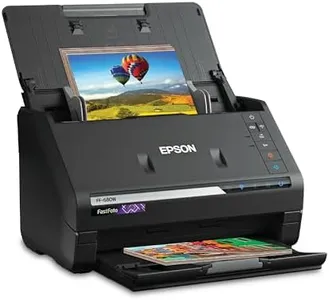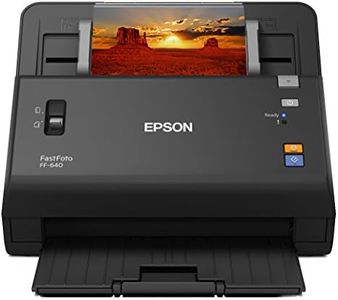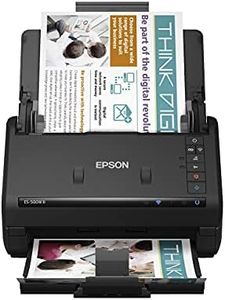10 Best Auto Feed Photo Scanners 2026 in the United States
Our technology thoroughly searches through the online shopping world, reviewing hundreds of sites. We then process and analyze this information, updating in real-time to bring you the latest top-rated products. This way, you always get the best and most current options available.

Our Top Picks
Winner
ScanSnap iX2500 Photo Edition Wireless or USB High-Speed Cloud Enabled Photo, Document & Receipt Scanner with Large 5" Touchscreen for Mac or PC, Black
Most important from
4906 reviews
The ScanSnap iX2500 Photo Edition is a strong choice if you want a scanner that handles both photos and documents with ease. It offers a high resolution of 600 dpi, which is good for preserving fine details in photos. One of its standout features is speed—it can scan up to 100 photos per minute, making it very efficient for large batches. The automatic document feeder also holds up to 100 sheets or 36 photos, so you can scan many items without needing to reload. Connectivity is flexible with both USB and Wi-Fi 6, allowing you to connect to computers, mobile devices, or cloud services smoothly and securely.
The large 5-inch touchscreen makes selecting personalized scan profiles and managing scans straightforward, even if you’re not tech-savvy. Plus, the included software helps organize, name, and optimize scanned files automatically, which saves time and effort. However, if you use a newer ARM-based Windows system, full software support is only expected after an update in late 2025, which might slow things down for some users. Also, while the scanner is versatile, its weight of 7.7 pounds means it’s less portable compared to smaller models.
This scanner is a reliable option for people who want a fast, efficient way to digitize photos and documents, especially in home or office settings that benefit from wired or wireless connections and cloud integration.
Most important from
4906 reviews
Epson FastFoto FF-680W Wireless High-Speed Photo and Document Scanning System, Black
Most important from
3225 reviews
The Epson FastFoto FF-680W is designed to cater to anyone who values preserving memories through photos, making it an excellent choice for families, historians, and enthusiasts alike. Its standout feature is the ability to scan photos at an impressive speed of one per second, allowing users to digitize large collections quickly. With a capacity of up to 36 photos at once, it significantly reduces the time spent on scanning tasks, which is a big plus for those with extensive photo albums.
The quality of scans is commendable, boasting a resolution of 300 dpi for sharing and up to 1200 dpi for enlargements, ensuring that details are preserved. The machine’s software features, including auto enhancement and color restoration, help breathe new life into older photos, making it user-friendly for those who may not be tech-savvy. Connectivity options are flexible, with both USB and wireless capabilities, allowing for easy integration into various home setups. The scanner also supports instant uploads to Dropbox and Google Drive, which is convenient for backing up memories.
There are a few drawbacks. While it excels in speed, some users might find the scan quality at 300 dpi less than satisfactory for professional purposes. Additionally, the weight of 8.2 pounds makes it somewhat less portable compared to lighter models, so it's more suited for a dedicated workspace. Also, while the software features are robust, they may have a learning curve for users not familiar with scanning technology. The Epson FastFoto FF-680W is a strong contender in the auto-feed photo scanner category, especially for users looking to quickly and effectively digitize their photo collections. Its efficiency and feature set make it a valuable tool, though potential buyers should consider their specific needs regarding portability and scan quality.
Most important from
3225 reviews
ScanSnap iX1300 Compact Wireless or USB Double-Sided Color Document, Photo & Receipt Scanner with Auto Document Feeder and Manual Feeder for Mac or PC, White
Most important from
1600 reviews
The ScanSnap iX1300 is a compact, versatile scanner designed to efficiently handle documents, photos, receipts, and plastic cards. One of its key strengths is its space-saving design, making it an excellent choice for those with limited desk space. The scanner's resolution of 600 dpi ensures good quality images, while its impressive scanning speed of up to 30 pages per minute (ppm) allows for quick document processing. This model supports duplex scanning, which means it can scan both sides of a document simultaneously, saving you time.
Connectivity options are robust, allowing users to connect via USB or Wi-Fi. This flexibility means you can scan directly to various devices, including Macs, PCs, and even mobile devices, which is ideal for users who want to scan documents on the go. The included ScanSnap Home software simplifies document organization, enabling easy management and editing of scanned files.
However, there are a few drawbacks to consider. While the scanner's auto-feed capacity is suitable for most home and small office tasks, it may not handle very large volumes of scanning as efficiently as some higher-end models. Additionally, while the setup is generally straightforward, some users may find the software features a bit overwhelming if they are not familiar with scanning technology. The scanner's performance may also slightly decline with thicker items, which could affect results.
Most important from
1600 reviews
Buying Guide for the Best Auto Feed Photo Scanners
When choosing an auto-feed photo scanner, it's important to consider several key specifications to ensure you get a product that meets your needs. Auto-feed photo scanners are designed to quickly and efficiently scan multiple photos or documents at once, making them ideal for digitizing large collections. Understanding the key specs will help you make an informed decision and select the best scanner for your requirements.FAQ
Most Popular Categories Right Now