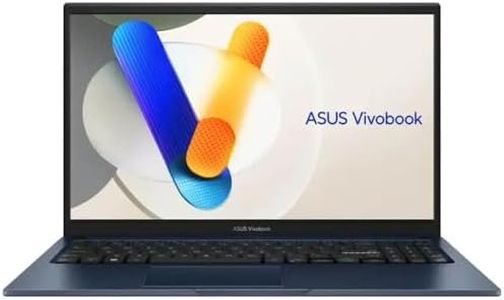10 Best Backlit Keyboards 2026 in the United States
Our technology thoroughly searches through the online shopping world, reviewing hundreds of sites. We then process and analyze this information, updating in real-time to bring you the latest top-rated products. This way, you always get the best and most current options available.

Our Top Picks
Winner
Razer Huntsman V3 Pro Esports Gaming Keyboard: Analog Optical Switches - Razer Snap Tap - Rapid Trigger - Adjustable Actuation - Media Keys & Dial - Doubleshot PBT Keycaps - Wrist Rest - Black
Most important from
855 reviews
The Razer Huntsman V3 Pro is a high-end gaming keyboard designed especially for serious FPS gamers who want fast and precise key responses. It features customizable RGB backlighting, allowing you to choose from millions of colors to create the look you want. Razer keyboards typically offer adjustable brightness, enabling comfortable settings for any lighting environment.
Its standout feature is the Analog Optical Switches Gen-2, which provide ultra-fast key actuation adjustable between 0.1 and 4.0 mm. This allows fine-tuning of key sensitivity, giving an edge in reaction time and control. The keyboard supports Rapid Trigger, which resets keys instantly when lifted, and Razer Snap Tap, allowing pressing two keys simultaneously without releasing the first—both beneficial for complex in-game movements.
The build quality is solid with an aluminum top plate for durability and a premium feel. Doubleshot PBT keycaps resist wear and prevent key legends from fading easily. A detachable wrist rest adds extra comfort during long gaming sessions. Media keys and a dial provide convenient control over volume and playback without leaving the game. These advanced features may require some learning and firmware updates to use fully, making it more suited for dedicated gamers rather than casual users. Being a wired USB-C keyboard, it is best used on PCs rather than consoles or mobile devices.
Most important from
855 reviews
SteelSeries USB Apex 5 Hybrid Mechanical Gaming Keyboard – Per-Key RGB Illumination – Aircraft Grade Aluminum Alloy Frame – OLED Smart Display (Hybrid Blue Switch)
Most important from
14168 reviews
The SteelSeries Apex 5 Hybrid Mechanical Gaming Keyboard offers a solid balance between mechanical feel and smooth typing thanks to its hybrid blue switches, which combine the tactile click of mechanical keys with membrane softness. This makes it suitable for gamers and typists who want satisfying key feedback without the loud noise typical of full mechanical keyboards. Its per-key RGB backlighting provides vibrant, customizable colors and reactive lighting effects, enhancing visual appeal and usability in low-light conditions.
The keyboard’s aircraft-grade aluminum alloy frame adds impressive durability and a premium feel, while the included magnetic wrist rest supports comfort during long sessions. An uncommon but neat addition is the OLED smart display, which can show custom animations, game stats, or Discord messages, adding a fun, practical touch. The hybrid switches might not fully satisfy users who prefer purely mechanical or quieter membrane keys, and the keyboard's size and weight may require ample desk space. The brightness adjustment options could be a consideration for those sensitive to lighting.
This keyboard is a sturdy, feature-rich choice that suits gamers and everyday users searching for a stylish, reliable backlit keyboard with some unique extras.
Most important from
14168 reviews
SteelSeries Apex 3 RGB Gaming Keyboard – 10-Zone RGB Illumination – IP32 Water Resistant – Premium Magnetic Wrist Rest (Whisper Quiet Gaming Switch)
Most important from
14168 reviews
The SteelSeries Apex 3 is a solid choice for a backlit gaming keyboard, especially if you want vibrant RGB lighting without breaking the bank. It offers a 10-zone RGB illumination system, allowing for a range of colors and some reactive lighting effects. The whisper-quiet gaming switches stand out as they are designed to be nearly silent and comfortable for long gaming sessions, supporting up to 20 million key presses.
This keyboard is built with durability in mind, featuring an IP32 water-resistant rating that helps protect against accidental spills—a handy feature if you often have drinks nearby. The included premium magnetic wrist rest adds comfort during extended use, a thoughtful addition not always seen in this price range. It also has dedicated multimedia controls, allowing easy access to volume and settings without interrupting gameplay.
Using a wired connection, the Apex 3 is compatible across major platforms like Windows, Mac, Xbox, and PlayStation consoles, making it versatile for various gaming setups. If you want a reliable, quiet, and colorful backlit keyboard that can handle spills and offers extra comfort, this model is worth considering.
Most important from
14168 reviews
Buying Guide for the Best Backlit Keyboards
Choosing the right backlit keyboard can significantly enhance your typing experience, especially in low-light environments. When selecting a backlit keyboard, it's important to consider several key specifications that will determine how well the keyboard meets your needs. Understanding these specs will help you make an informed decision and ensure you get the best fit for your requirements.FAQ
Most Popular Categories Right Now