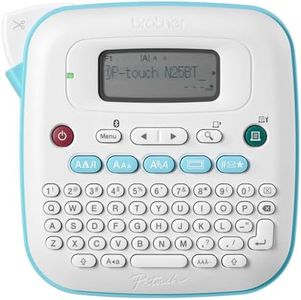10 Best Bluetooth Label Printers 2026 in the United States
Our technology thoroughly searches through the online shopping world, reviewing hundreds of sites. We then process and analyze this information, updating in real-time to bring you the latest top-rated products. This way, you always get the best and most current options available.

Our Top Picks
Winner
Brother P-Touch PT-N25BT Personal Connected Label Maker, Bluetooth, Design&Print2 app, Portable, Handheld and Prints with P-Touch Btag½â€ (12mm) Wide Color Label Tapes
Most important from
3277 reviews
The Brother P-Touch PT-N25BT is a portable Bluetooth label printer designed for home, office, or school use. It connects wirelessly to smartphones or tablets via Bluetooth and works with the free Design&Print2 app, which offers plenty of customization, including fonts, symbols, and frames. This makes personalizing labels simple and fun. It prints on 12mm wide Brother Btag color label tapes, available in 17 colors, which adds vibrancy to your labeling tasks. The printer uses thermal printing technology with a resolution of 180 dpi, which is adequate for clear text but not detailed images.
Print speed is moderate at up to 12 mm per second, suitable for small batches rather than high-volume jobs. Portability is a strong point since it runs on six AAA batteries (not included) or can be plugged in, allowing use anywhere. Battery life depends on usage and the batteries chosen. The built-in cutter helps create neat labels easily, and the small display lets you preview text before printing to avoid mistakes.
The label width is limited to 12mm, which restricts printing larger labels, and the print resolution is modest compared to some other models. Also, the printer is designed specifically for Brother Btag tapes, so you can’t use other brands. Durability is typical for handheld devices, suitable for light to moderate use but not heavy industrial labeling. This model suits users who want a lightweight, Bluetooth-connected label maker for colorful, creative labeling at home or school, especially valuing portability and ease of use over heavy-duty performance.
Most important from
3277 reviews
Brother QL-820NWBC Ultra Flexible Label Printer with Multiple Connectivity Options, Black/White, 5.7" x 5" x 9.2"
Most important from
672 reviews
The Brother QL-820NWBC is a versatile label printer suitable for various labeling needs such as event and inventory management, shipping, and on-site labeling. It offers fast printing speeds, capable of producing up to 110 black-and-white labels per minute at a sharp 300 dpi resolution, which ensures clear, professional labels. Additionally, it can print in black and red using special label tape, providing some visual variety.
Connectivity options include Bluetooth, Wi-Fi, Ethernet, and USB, allowing multiple ways to connect to smartphones, laptops, or PCs. This flexibility enables easy printing directly from mobile devices or computers. The small monochrome LCD screen allows operation without a computer, which is convenient for on-the-go use. The printer supports label widths up to 3 inches and uses direct thermal printing, eliminating the need for ink cartridges and reducing running costs. It requires an external lithium-ion battery for wireless use, so it needs to be kept charged.
Weighing about 2.5 pounds with compact dimensions, the printer is reasonably portable but not designed for harsh environments, making it best suited for office or moderate field use. It supports iOS, Android, and Windows through the Brother P-touch editor software, facilitating label creation for many users. While it only prints in black and red, limiting full-color label options, and has a 6 MB memory that might restrict very large or complex print jobs, it remains a reliable, quick, and flexible label printer with diverse connection options ideal for business or light industrial applications.
Most important from
672 reviews
Nelko Bluetooth Thermal Shipping Label Printer, Wireless 4x6 Shipping Label Printer for Small Business, Support Android, iPhone and Windows, Widely Used for Amazon, Ebay, Shopify, Etsy, USPS
Most important from
5116 reviews
The Nelko Bluetooth Thermal Shipping Label Printer offers a robust solution for small business owners who need to print shipping labels efficiently. One of its significant strengths is the ability to connect via Bluetooth, supporting both Android and iOS devices, as well as Windows computers. This flexibility makes it convenient for various users. However, Mac users may find it limiting since printing via Bluetooth isn't supported directly and must use the app for connection.
Connectivity via USB is also available, which enhances its compatibility with various operating systems, including Windows, Mac OS, and Chrome OS. The print speed of 150 mm/s allows for up to 72 labels per minute, which can significantly boost productivity. Although the print resolution of 203 DPI is sufficient for shipping labels, it might not be ideal for highly detailed prints. This printer uses thermal printing technology, eliminating the need for ink or toner, which can be a cost-effective advantage.
The supported label width ranges from 1.54 to 4.1 inches, providing versatility for different label sizes. In terms of durability, the printer is compact and designed to handle frequent use, making it a reliable choice for daily operations. Its software compatibility with major platforms like Amazon, eBay, Shopify, and USPS is an added benefit, simplifying the process of downloading and printing labels.
Most important from
5116 reviews
Buying Guide for the Best Bluetooth Label Printers
Choosing the right Bluetooth label printer can make your labeling tasks more efficient and convenient. These devices are great for printing labels on the go, without the need for cables or a direct connection to a computer. To find the best fit for your needs, it's important to understand the key specifications and how they impact the printer's performance and usability. Here are the main specs to consider when selecting a Bluetooth label printer.FAQ
Most Popular Categories Right Now