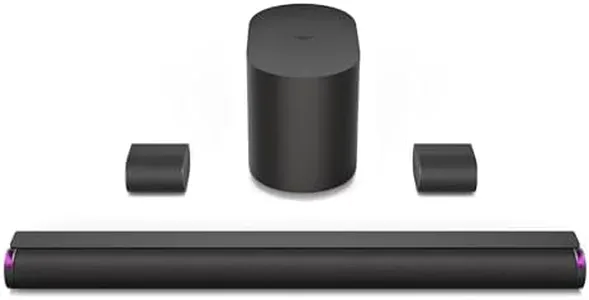10 Best bluetooth sound bars 2025 in the United States
Recommended lists
Our technology thoroughly searches through the online shopping world, reviewing hundreds of sites. We then process and analyze this information, updating in real-time to bring you the latest top-rated products. This way, you always get the best and most current options available.

Our Top Picks
Winner
Bose TV Speaker - Soundbar for TV with Bluetooth and HDMI-ARC Connectivity, Black, Includes Remote Control
Most important from
12654 reviews
The Bose TV Speaker is a compact soundbar designed to enhance TV audio, especially focusing on dialogue clarity. With its two angled full-range drivers, it offers a wide, natural sound that aims to provide a better audio experience. It is particularly effective for those who prioritize clear speech and pronunciation in their TV watching. The soundbar includes Bluetooth connectivity, allowing you to pair up to three devices for wireless streaming of music and podcasts.
Additionally, it supports HDMI-ARC, Optical in, and AUX in, though it lacks built-in smart features like voice assistants. The setup is straightforward with the included optical audio cable, and its compact size makes it easy to place in front of the TV or mount on the wall (though wall brackets are sold separately). The remote control provides options for dialogue enhancement and bass boost, adding some flexibility to the audio experience.
Notably, the soundbar can be expanded with the Bose Bass Module 500 or 700 for those seeking deeper bass, although this requires additional purchases. While it excels in connectivity and ease of use, its strengths lie in improving speech clarity rather than providing a fully immersive surround sound experience. The Bose TV Speaker is ideal for users looking for a simple, effective way to enhance their TV audio without needing extensive setup or additional smart features.
Most important from
12654 reviews
VIZIO 5.1.2 Elevate SE Soundbar, Wireless Subwoofer, Surround Sound w/Dolby Atmos & DTS:X, Bluetooth Speaker, QuickFit™ Compatible – SL512X-08 (New, 2024 Model)
Most important from
166 reviews
The VIZIO 5.1.2 Elevate SE Soundbar offers an impressive surround sound experience with its 5.1.2 channel setup, including two rotating height speakers that enhance Dolby Atmos and DTS:X audio. This means it can deliver immersive, three-dimensional sound by bouncing audio off the ceiling, which is great for movie lovers wanting a theater-like feel at home. The wireless 6-inch subwoofer adds solid bass without the hassle of extra cables. Connectivity options are solid with Bluetooth and HDMI eARC, allowing high-quality audio streaming and easy control through your TV remote. However, it lacks an optical audio output, which may limit compatibility with some older devices.
The design is sleek and modern, featuring premium fabric and aluminum accents, plus customizable LED lights to suit your room’s style. At 36 inches wide, it fits well under most TVs, and the QuickFit mounting system simplifies setup with compatible VIZIO TVs, eliminating gaps for a clean look. One downside is that the remote control is not included, relying instead on a mobile app or your TV remote, which could be inconvenient if you prefer a dedicated controller. Also, it’s fairly heavy at over 24 pounds, so wall mounting might need extra care.
The soundbar does not support water resistance and is designed mainly for home TV setups. It excels in creating a rich and immersive audio environment for users who want smart features like app control and adaptive speakers. This model represents a strong choice for anyone looking to upgrade their TV sound, especially if they have or plan to get a compatible VIZIO TV.
Most important from
166 reviews
Buying Guide for the Best bluetooth sound bars
When choosing a Bluetooth sound bar, it's important to consider several key specifications to ensure you get the best audio experience for your needs. A sound bar can significantly enhance your TV watching, music listening, and gaming experiences by providing better sound quality than your TV's built-in speakers. Here are the key specs to look at and how to navigate them.FAQ
Most Popular Categories Right Now