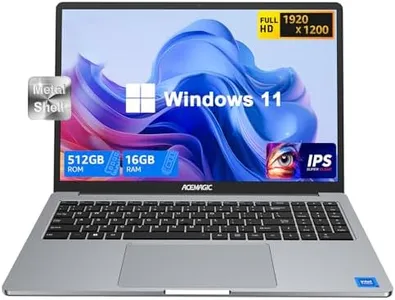We Use CookiesWe use cookies to enhance the security, performance,
functionality and for analytical and promotional activities. By continuing to browse this site you
are agreeing to our privacy policy
10 Best Budget Pc Build 2025 in the United States
How do we rank products for you?
Our technology thoroughly searches through the online shopping world, reviewing hundreds of sites. We then process and analyze this information, updating in real-time to bring you the latest top-rated products. This way, you always get the best and most current options available.

Buying Guide for the Best Budget Pc Build
Building a budget PC can be a rewarding experience, allowing you to customize your computer to meet your specific needs while saving money. The key to a successful budget build is to balance performance and cost, ensuring that you get the best value for your money. To do this, you need to understand the key components of a PC and how they affect overall performance. Here are the main specifications to consider when building a budget PC, along with explanations to help you make informed decisions.Processor (CPU)The CPU is the brain of your computer, responsible for executing instructions and processing data. It's important because it affects the overall speed and responsiveness of your system. CPUs are typically divided into entry-level, mid-range, and high-end categories. For a budget build, an entry-level or lower mid-range CPU is usually sufficient. Look for CPUs with at least 4 cores and a base clock speed of around 3.0 GHz. If you plan to use your PC for tasks like web browsing, office work, and light gaming, an entry-level CPU will be adequate. For more demanding tasks like video editing or gaming, consider a mid-range CPU.
Graphics Card (GPU)The GPU is responsible for rendering images, videos, and animations. It's crucial for gaming and graphic-intensive applications. GPUs are categorized into integrated and dedicated. Integrated GPUs are built into the CPU and are suitable for basic tasks and light gaming. Dedicated GPUs are separate components and offer better performance for gaming and creative work. For a budget build, an integrated GPU can be a cost-effective choice if you don't need high-end graphics performance. If you plan to play modern games or do graphic design, consider a lower-end dedicated GPU.
Memory (RAM)RAM is the short-term memory of your computer, used to store data that the CPU needs quick access to. It's important because it affects multitasking and the ability to run multiple applications smoothly. RAM is measured in gigabytes (GB). For a budget build, 8GB of RAM is generally sufficient for everyday tasks and light gaming. If you plan to run more demanding applications or multitask heavily, consider upgrading to 16GB. Ensure that the RAM is compatible with your motherboard and has a speed of at least 2400 MHz.
StorageStorage is where your computer saves all its data, including the operating system, applications, and files. There are two main types of storage: Hard Disk Drives (HDDs) and Solid State Drives (SSDs). HDDs are cheaper and offer more storage space, but are slower. SSDs are faster and improve overall system responsiveness, but are more expensive per gigabyte. For a budget build, a combination of a smaller SSD (120GB-256GB) for the operating system and frequently used applications, and a larger HDD (1TB or more) for additional storage, is a good balance between speed and capacity.
MotherboardThe motherboard is the main circuit board that connects all the components of your PC. It's important because it determines the compatibility and expandability of your system. Motherboards come in different sizes (ATX, Micro-ATX, Mini-ITX) and have various features. For a budget build, a Micro-ATX motherboard is a good choice as it offers a balance between size, features, and cost. Ensure that the motherboard is compatible with your chosen CPU and has enough slots for RAM, storage, and any additional components you may want to add in the future.
Power Supply Unit (PSU)The PSU provides power to all the components of your PC. It's important because a reliable PSU ensures stable and efficient power delivery, which is crucial for system stability and longevity. PSUs are rated by wattage and efficiency. For a budget build, a PSU with a wattage of 400-500W is usually sufficient. Look for a PSU with an 80 Plus certification, which indicates good efficiency. Ensure that the PSU has the necessary connectors for your components and consider future upgrades when choosing the wattage.
CaseThe case houses all the components of your PC and provides cooling and protection. It's important because it affects the build process, airflow, and aesthetics of your system. Cases come in various sizes (Full Tower, Mid Tower, Mini Tower) and designs. For a budget build, a Mid Tower case is a good choice as it offers enough space for components and good airflow without being too large or expensive. Look for a case with good ventilation, cable management options, and enough space for future upgrades.
Most Popular Categories Right Now