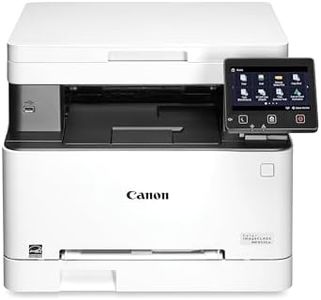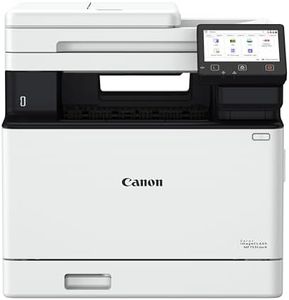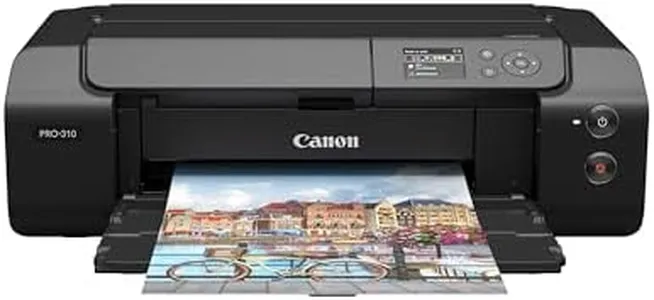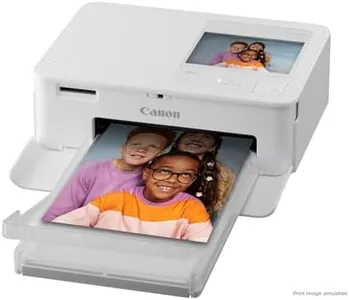10 Best Canon Printers 2026 in the United States
Our technology thoroughly searches through the online shopping world, reviewing hundreds of sites. We then process and analyze this information, updating in real-time to bring you the latest top-rated products. This way, you always get the best and most current options available.

Our Top Picks
Winner
Canon Megatank G3290 All-in-One Wireless Supertank [Megatank] Printer | Print, Copy Scan | Mobile Printing |2.7" LCD Color Touchscreen | Auto Duplex
Most important from
5215 reviews
The Canon Megatank G3290 is an all-in-one printer that stands out in the crowded printer market, particularly for families and small office users looking for a cost-effective solution. One of its biggest strengths is the exceptional ink efficiency; it includes enough ink to print up to 6,000 black and 7,700 color pages. This means significant savings on ink costs, potentially up to $1,000, which is a major draw for those who print frequently.
Print quality is generally solid with vibrant colors, making it a good choice for both documents and photos. The wireless connectivity options, including Wi-Fi and mobile printing capabilities, add convenience, allowing you to print from various devices without the hassle of cords. The 2.7-inch LCD color touchscreen is user-friendly, simplifying navigation through the printer's features.
The Canon Megatank G3290 is a suitable option for budget-conscious users who prioritize low ink costs and decent print quality. It may not cater to those needing ultra-fast printing or heavy-duty paper handling, but it certainly offers great value for everyday printing needs.
Most important from
5215 reviews
Canon PIXMA TR8620a - All-in-One Printer Home Office|Copier|Scanner|Fax|Auto Document Feeder | Photo, Document | Airprint (R), Android, Black, Works with Alexa
Most important from
5824 reviews
The Canon PIXMA TR8620a is a versatile all-in-one printer that caters well to home office users needing printing, copying, scanning, and faxing capabilities. One of its standout features is the Smart Reorder function, which connects to Alexa to ensure you never run out of ink, adding convenience to your printing tasks. With a wireless setup, it allows for easy printing from various devices, including smartphones and PCs. The printer offers commendable print quality with a resolution of 4800 x 1200 dpi, making it suitable for both documents and photos.
When it comes to speed, the PIXMA TR8620a prints at 15 ipm for monochrome and 10 ipm for color, which is decent for most home office needs, although there are faster options on the market. The 200-sheet capacity divided into a 100-sheet front cassette and a 100-sheet rear feed is reasonable, but heavy users may require more capacity. The auto-duplex printing feature is a plus, helping to save paper and simplify tasks.
A unique plus is the presence of a micro SD slot, making it easy to print directly from memory cards, which is great for photo printing. The energy-efficient design marked by ENERGY STAR and EPEAT Silver certifications also reflects a commitment to sustainability. On the downside, while the printer has solid performance, some users may find the ink costs a bit high, especially if printing frequently in color, as it utilizes a five individual ink tank system. Additionally, weighing 17.4 pounds, it may not be the easiest printer to move around frequently.
Most important from
5824 reviews
Canon PIXMA PRO-200S Professional 13" Wireless Inkjet Photo Printer with 3.0" Color LCD Monitor, 8-Color Dye-Based Ink, Black
Most important from
929 reviews
The Canon PIXMA PRO-200S is a strong choice for photographers or creative users looking for high-quality color prints up to large sizes (13" x 19") with vibrant colors thanks to its 8-color dye-based ink system. It delivers excellent print quality, especially for photos, with borderless printing that supports various paper sizes and custom formats. The printer features a handy 3.0" color LCD screen to easily check ink levels and settings, and it supports wireless connectivity, making it convenient for home or studio setups.
It impresses with relatively fast color print speeds, producing an 8" x 10" photo in about 53 seconds, which is quite efficient for photo printing. However, print speed for documents is slow—around 2 pages per minute—which makes it less ideal for high-volume or text-heavy printing tasks. The printer is somewhat heavy and takes up a fair amount of space compared to smaller models, so it suits dedicated workspaces better.
While the dye-based inks provide rich colors, they tend to have higher running costs and lower longevity compared to pigment inks, which might be a drawback for users printing frequently. This printer excels in high-quality photo printing with good speed and flexible media handling but may not be the best fit if you need fast document printing or lower ink costs.
Most important from
929 reviews
Buying Guide for the Best Canon Printers
Choosing the right Canon printer involves understanding your specific needs and matching them with the printer's features. Whether you need a printer for home, office, or professional use, it's important to consider factors like print quality, speed, connectivity, and additional functionalities. By evaluating these key specifications, you can ensure that you select a printer that meets your requirements and provides the best value for your needs.FAQ
Most Popular Categories Right Now