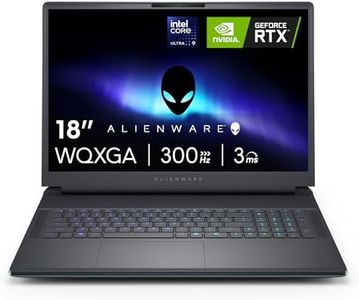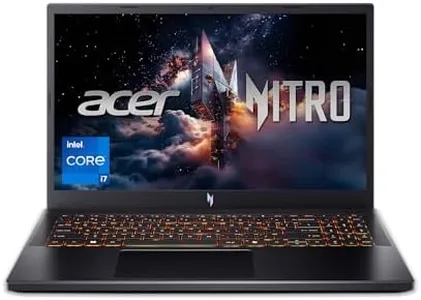10 Best Cheap Gaming Laptops 2026 in the United States
Our technology thoroughly searches through the online shopping world, reviewing hundreds of sites. We then process and analyze this information, updating in real-time to bring you the latest top-rated products. This way, you always get the best and most current options available.

Our Top Picks
Winner
Lenovo Legion Pro 7i – Gaming Laptop - Intel® Core™ Ultra 9 275HX – 16" 2.5K WQXGA OLED Display – 240Hz Refresh Rate – GeForce RTX™ 5070 Ti GPU – 32 GB Memory – 1 TB Storage – 3-month PC GamePass
Most important from
103 reviews
The Lenovo Legion Pro 7i stands out as a powerful gaming laptop with a strong focus on performance and visual quality. It features an advanced Intel Core Ultra 9 275HX processor with 24 cores, which handles gaming and content creation smoothly. Paired with the NVIDIA GeForce RTX 5070 Ti GPU, it offers excellent graphics performance, delivering sharp visuals and smooth gameplay even in demanding AAA and esports titles. The laptop comes with a generous 32 GB of DDR5 RAM and a fast 1 TB SSD, ensuring quick load times and ample space for games and files.
The 16-inch 2.5K OLED display is a highlight, offering vibrant colors, deep contrasts, and a very smooth 240Hz refresh rate, which is ideal for fast-paced gaming. Cooling is well-managed through Lenovo’s Coldfront Vapor system, which uses vapor chamber technology and quiet fans to keep temperatures down and maintain performance without overheating.
Battery life is decent for a gaming laptop, supported by a large 99.9Wh battery and rapid charging, though heavy gaming will still require staying near a power source. The laptop is fairly slim and portable for its power but weighs around 5.65 pounds, which might feel a bit heavy for frequent travel. It also includes a 3-month PC Game Pass subscription, adding value for gamers wanting immediate access to a variety of titles. The Legion Pro 7i offers high-end specs usually seen in more expensive models, which may make it pricier than entry-level gaming laptops, but it is a strong contender for gamers seeking top-tier performance, rich visuals, and excellent cooling in a versatile package.
Most important from
103 reviews
ASUS ROG Strix G16 (2025) Gaming Laptop, 16” ROG Nebula Display 16:10 2.5K 240Hz/3ms, NVIDIA® GeForce RTX™ 5070 Ti GPU, Intel® Core™ Ultra 9 275HX Processor, 32GB DDR5, 1TB SSD, Wi-Fi 7, Win11 Home
Most important from
466 reviews
The ASUS ROG Strix G16 (2025) is a powerful gaming laptop that offers high-end features, which is somewhat rare in the 'cheap gaming laptop' category. It is equipped with a strong Intel Core Ultra 9 275HX processor and a dedicated NVIDIA GeForce RTX 5070 Ti GPU, ensuring smooth gameplay and good graphics performance for modern games. With 32GB of fast DDR5 RAM and a 1TB SSD, it provides plenty of memory and storage to keep your games and files running quickly without lag.
The 16-inch ROG Nebula display with a 2.5K resolution and 240Hz refresh rate makes gaming visuals sharp and fluid, reducing motion blur during fast action. Cooling is well-managed thanks to advanced technology like a vapor chamber and tri-fan system, which helps prevent overheating during long gaming sessions. The laptop weighs about 6 pounds, which is on the heavier side for portability.
The build quality feels premium with features like a customizable RGB light bar, but the price may be higher than typical 'cheap' gaming laptops, making this model ideal for gamers who want strong performance without moving into more expensive high-end options.
Most important from
466 reviews
ASUS ROG Strix G16 (2025) Gaming Laptop, 16” FHD+ 16:10 165Hz/3ms Display, NVIDIA® GeForce RTX™ 5060 Laptop GPU, Intel® Core™ i7 Processor 14650HX, 16GB DDR5, 1TB Gen 4 SSD, Wi-Fi 7, Windows 11 Home
Most important from
466 reviews
The ASUS ROG Strix G16 (2025) is a strong choice for gamers looking for good power without breaking the bank. It features a fast Intel Core i7 14650HX processor and a solid NVIDIA GeForce RTX 5060 GPU, which together can handle most modern games smoothly. The 16GB of DDR5 memory is ample for multitasking and gaming, while the 1TB Gen 4 SSD offers fast game loading and plenty of storage for a large game library.
The 16-inch FHD+ display with a 165Hz refresh rate provides sharp and fluid visuals, making gameplay feel responsive and enjoyable. The screen also has reduced glare for comfortable long sessions. Cooling is a standout here, with advanced tech like a vapor chamber, tri-fan setup, and liquid metal on the chipset, which helps keep temperatures down and performance steady during heavy gaming. While the laptop weighs about 5.8 pounds, which is a bit on the heavier side, it’s expected given the hardware and cooling system.
The build quality is solid, and the customizable RGB lighting adds a nice touch for gamers who want some style. This laptop is well suited for gamers who want good performance and a quality display at a reasonable price but don’t mind a slightly heavier device.
Most important from
466 reviews
Buying Guide for the Best Cheap Gaming Laptops
Choosing a gaming laptop can be a daunting task, especially if you're on a budget. The key is to find a balance between performance and cost, ensuring that you get the best gaming experience without breaking the bank. Here are some important specifications to consider when selecting a gaming laptop, along with explanations to help you understand their significance and how to choose the right one for your needs.FAQ
Most Popular Categories Right Now