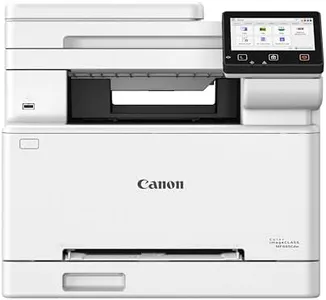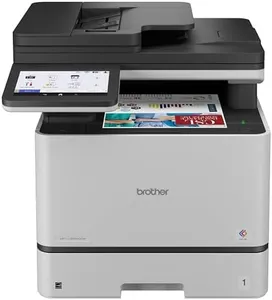10 Best Color Printers 2026 in the United States
Our technology thoroughly searches through the online shopping world, reviewing hundreds of sites. We then process and analyze this information, updating in real-time to bring you the latest top-rated products. This way, you always get the best and most current options available.

Our Top Picks
Winner
HP Color LaserJet Pro MFP 3301sdw Wireless All-in-One Color Laser Printer, Office Printer, Scanner, Copier, ADF, Duplex, Best-for-Office (499Q3F)
Most important from
932 reviews
The HP Color Laserjet Pro MFP 3301sdw is tailored for small office teams, offering robust performance with high-quality color printing, scanning, and copying. With print speeds up to 26 pages per minute for both black and color documents, it ensures efficient workflow. The TerraJet toner technology enhances print quality with vivid colors, which is great for professional documents. Connectivity is a strong point, with dual-band Wi-Fi and USB options, plus an easy-to-use mobile app for printing from smartphones.
The auto-duplex feature and 250-sheet input tray support bulk printing and save paper, while the 100-sheet output capacity is somewhat limited for larger print jobs. Security is well-covered with HP Wolf Pro Security, protecting against cyber threats and malware. The printer is also environmentally friendly, holding Energy Star and EPEAT certifications, and offers toner recycling options.
However, the cost of toner cartridges, especially the high-yield ones, might be a concern for budget-conscious users. Its size and weight (37.7 pounds) are on the heavier side, which might be a drawback for those with limited space. Despite these minor flaws, this HP model stands out as a reliable, high-performance option for office environments requiring frequent, high-quality color printing.
Most important from
932 reviews
Epson EcoTank ET-2800 Wireless Color All-in-One Cartridge-Free Supertank with Scan and Copy, The Ideal Basic Home Printer - White
Most important from
19129 reviews
The Epson EcoTank ET-2800 is a color printer designed primarily for home use, featuring a unique cartridge-free system that utilizes high-capacity ink tanks. This innovative approach greatly reduces ink costs, allowing users to save up to 90% compared to traditional cartridges, making it an economical choice for those who print frequently. With the ability to print up to 4,500 black pages and 7,500 color pages from the initial ink supply, it promises long-lasting usage without the constant need for replacements. The print quality is commendable, thanks to the Micro Piezo Heat-Free Technology that delivers sharp text and vibrant colors across various paper types.
For connectivity, the ET-2800 offers both wired and wireless options, making it flexible for different home setups. It also includes scanning and copying capabilities, adding to its functionality as an all-in-one device. However, the printer does have some limitations; its print speed is relatively slow at 10 pages per minute for monochrome and 5 pages per minute for color, which may not satisfy users with high-volume printing needs. Additionally, duplex printing is manual, requiring users to flip the pages themselves, which could be a hassle for those looking for convenience.
The design is compact and weighs about 8.8 pounds, fitting well in most home offices. However, some users might find the 100-sheet input tray a bit limiting for larger print jobs. It’s a solid choice for budget-conscious users who print regularly but may not be ideal for those needing high-speed or automated double-sided printing.
Most important from
19129 reviews
Epson EcoTank ET-2803 Wireless Color All-in-One Cartridge-Free Supertank Printer with Scan, Copy and AirPrint Support
Most important from
19129 reviews
The Epson EcoTank ET-2803 is a versatile color printer that addresses many key needs for both home and small office use. One of its major strengths is the innovative cartridge-free printing system, which significantly reduces ink costs and environmental waste. With the high-capacity ink tanks, users can print up to 4,500 pages in black and 7,500 pages in color, making it highly economical. The print quality is impressive due to the Micro Piezo Heat Free technology, offering sharp text and vibrant color prints at a maximum resolution of 5760 x 1440 dpi.
Additionally, the built-in scanner and copier provide convenient functionality for handling various document-related tasks. The connectivity options are modern and diverse, including Wi-Fi and USB, along with support for mobile printing via AirPrint and the Epson Smart Panel app, making it easy to print from various devices. A notable drawback is the print speed, which is relatively slow at 10 ppm for monochrome and 5 ppm for color, potentially making it less suitable for high-volume printing environments. The absence of duplex printing is another limitation, as it means manual intervention is required for double-sided prints.
On the design front, the printer is compact and lightweight, making it easy to fit in smaller spaces. However, the 100-sheet input capacity may not be sufficient for users with higher paper handling needs. In summary, the Epson EcoTank ET-2803 excels in cost-saving and eco-friendly printing, making it an excellent choice for users prioritizing low operational costs and high print quality, but it might fall short for those needing fast printing speeds and automatic duplex printing.
Most important from
19129 reviews
Buying Guide for the Best Color Printers
Choosing the right color printer can be a daunting task, but with a little guidance, you can find the perfect one to meet your needs. The key is to understand the various specifications and how they align with your specific requirements. Whether you need a printer for home use, a small office, or a large business, knowing what to look for will help you make an informed decision.FAQ
Most Popular Categories Right Now