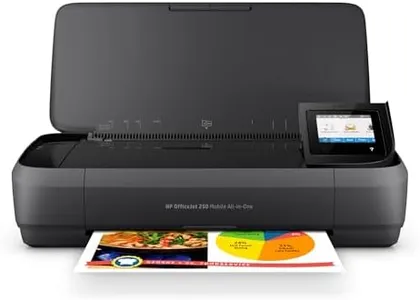10 Best Compact Home Printers 2026 in the United States
Our technology thoroughly searches through the online shopping world, reviewing hundreds of sites. We then process and analyze this information, updating in real-time to bring you the latest top-rated products. This way, you always get the best and most current options available.

Our Top Picks
Winner
Epson EcoTank ET-2803 Wireless Color All-in-One Cartridge-Free Supertank Printer with Scan, Copy and AirPrint Support
Most important from
18909 reviews
The Epson EcoTank ET-2803 is a compact all-in-one printer designed with home users in mind, especially those who want to keep ink costs low. Thanks to its cartridge-free refillable ink tanks, it offers significant savings on ink compared to traditional cartridges, making it ideal for moderate printing needs. It delivers sharp print quality with a high resolution of up to 5760 x 1440 dpi, which is great for clear text and vibrant color prints, although the color print speed is moderate at 5 pages per minute, so it’s not the fastest option if you print large volumes. The monochrome speed is better at 10 ppm, suitable for everyday black-and-white documents.
Connectivity-wise, it supports both USB and Wi-Fi, with wireless printing options including AirPrint, making it easy to print from smartphones and tablets without cables. The single paper tray handles up to 100 sheets of plain paper and supports various paper sizes, but the printer lacks automatic duplex (double-sided) printing, which might be a minor drawback for those wanting to save paper. The device also includes basic scanning and copying features through a flatbed scanner, adding useful multifunctionality for home office tasks. Its size and weight (around 8.8 pounds) make it compact and fairly easy to place in small spaces.
Setup and control are user-friendly, with app support enhancing usability for those who prefer controlling print jobs from mobile devices. The print speed and lack of duplex printing might be limiting for users who print frequently or in bulk, and it is primarily designed for standard paper types, so specialty media cannot be used. This printer suits home users seeking a budget-friendly, space-saving all-in-one with excellent ink economy and wireless convenience.
Most important from
18909 reviews
Epson EcoTank ET-2800 Wireless Color All-in-One Cartridge-Free Supertank with Scan and Copy, The Ideal Basic Home Printer - White
Most important from
18909 reviews
The Epson EcoTank ET-2800 is a compact and efficient home printer designed to fulfill basic printing needs. One of its key strengths is its cartridge-free system with high-capacity ink tanks, which can lead to significant savings on replacement ink and reduce environmental waste. The printer's high-resolution output (5760 x 1440 dpi) ensures sharp text and vibrant color prints, making it suitable for both document and photo printing. Additionally, the built-in scanner and copier add value by allowing users to handle multiple tasks with one device.
However, it has a relatively slow print speed, with a maximum of 10 pages per minute (ppm) for monochrome and 5 ppm for color prints, which might not be ideal for users who need to print large volumes quickly. The printer supports both wired and wireless connectivity, enhancing its versatility and ease of use with various devices. The paper handling capacity is 100 sheets, which is sufficient for typical home use but may require frequent reloading for heavier tasks. The absence of automatic duplex printing means users will have to manually flip the pages for double-sided printing, which might be a minor inconvenience for some.
On the positive side, its compact design and light weight (8.8 pounds) make it easy to fit in small spaces. The price of replacement ink bottles is also a notable advantage, as it can significantly lower ongoing costs compared to traditional cartridge systems. The printer's ease of use is supported by an LCD display and app control, allowing for straightforward navigation and mobile printing. In summary, the Epson EcoTank ET-2800 is a cost-effective and eco-friendly option for home users who prioritize print quality and multifunctionality over print speed and advanced paper handling features.
Most important from
18909 reviews
HP OfficeJet Pro 8125e Wireless All-in-One Color Inkjet Printer, Print, scan, Copy, ADF, Duplex Printing Best-for-Home Office, 3 Month Instant Ink Trial Included, AI-Enabled (405T6A)
Most important from
2535 reviews
The HP OfficeJet Pro 8125e is a solid choice for home and small home office users who want a compact, multifunction printer that handles color and black-and-white printing with decent speed. It offers good print quality with sharp details and vibrant colors, especially when using HP’s original ink cartridges. The print speed is moderate—up to 20 pages per minute for black and 10 for color—suitable for typical home tasks but not for heavy-duty printing. Connectivity is versatile, supporting dual-band Wi-Fi, Ethernet, USB, and wireless direct printing, making it easy to connect from laptops, smartphones, or tablets.
Paper handling is convenient with a 225-sheet input tray and an automatic document feeder (ADF), plus automatic two-sided printing, which helps save paper. Multifunction features like scanning, copying, and faxing add value, and the 2.7-inch color touchscreen makes operating the printer straightforward, even for beginners. The printer’s design is compact with an environmentally friendly build using recycled plastics, fitting well in limited spaces.
Ink cost is a consideration; the printer includes a 3- to 6-month supply through HP’s Instant Ink subscription, which can be cost-effective initially but may add ongoing expenses later. It also strictly requires HP ink cartridges, limiting options for cheaper alternatives. This printer is well suited for users seeking reliable, quality color printing and scanning in a home setup, especially if they appreciate easy mobile printing and are comfortable with the ink subscription model.
Most important from
2535 reviews
Buying Guide for the Best Compact Home Printers
Choosing the right compact home printer involves understanding your specific needs and matching them with the printer's features. Compact home printers are designed to save space while providing essential printing functions. To make an informed decision, consider the following key specifications and how they align with your requirements.FAQ
Most Popular Categories Right Now