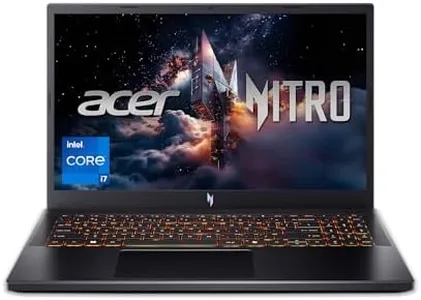10 Best Computer Gaming Pcs 2026 in the United States
Our technology thoroughly searches through the online shopping world, reviewing hundreds of sites. We then process and analyze this information, updating in real-time to bring you the latest top-rated products. This way, you always get the best and most current options available.

Our Top Picks
Winner
Alienware Aurora Gaming Desktop ACT1250 - Intel Core Ultra 7 265KF Processor, Liquid Cooled, NVIDIA GeForce RTX 5070, 32GB DDR5 RAM, 2TB SSD, 1000W Platinum Rated PSU, Windows 11 Home - Clear Panel
Most important from
257 reviews
The Alienware Aurora Gaming Desktop ACT1250 is a powerful machine designed for gamers who want strong performance and reliable cooling. Its Intel Core Ultra 7 265KF processor with 20 cores runs at 3.3 GHz, which means it can handle demanding games and multitasking smoothly. The NVIDIA GeForce RTX 5070 graphics card with 12GB of the latest GDDR7 memory provides excellent visuals and supports future gaming technologies. With 32GB of fast DDR5 RAM, the system can run games and other applications without slowing down.
Storage is generous with a 2TB SSD, giving you plenty of space for games, media, and quick loading times. The 1000W Platinum-rated power supply ensures stable and energy-efficient power delivery, supporting the high-end components safely. Cooling is addressed with an optional 240mm liquid cooling system for the CPU, which helps keep temperatures low during long gaming sessions, though this is an optional feature, so check if it's included.
The case has a modern matte black finish and a clear side panel to show off the internals, plus customizable AlienFX lighting zones for personal style. The Alienware Command Center software lets you manage lighting and performance settings easily. Wireless connectivity includes Wi-Fi 6 (802.11ax) and Bluetooth, covering modern networking needs. The PC weighs nearly 34 pounds, making it less portable. It runs Windows 11 Home, suitable for gaming but may lack some advanced features of the Pro version. This desktop is ideal for gamers seeking a ready-to-go, high-performance rig with strong graphics and processing power, excellent cooling options, and stylish design. It suits those who value brand support and onsite warranty service but may not appeal to users wanting a lightweight or highly customizable system.
Most important from
257 reviews
CyberPowerPC Gamer Master Gaming PC, AMD Ryzen 7 8700F 4.1GHz, GeForce RTX 5060 Ti 8GB, 16GB DDR5, 1TB PCIe 4.0 SSD, WiFi Ready & Windows 11 Home (GMA2900A2)
Most important from
1408 reviews
The CyberPowerPC Gamer Master Gaming PC is a solid choice for gamers looking for strong performance without diving into complicated tech details. It features an AMD Ryzen 7 8700F processor with 8 cores running at up to 4.1 GHz, which is powerful enough for modern games and multitasking. The NVIDIA GeForce RTX 5060 Ti graphics card with 8GB of dedicated memory delivers good frame rates and supports high-quality visuals, including 4K resolution. With 16GB of fast DDR5 RAM at 6000MHz, the system handles gaming and background applications smoothly.
Storage is ample and speedy thanks to a 1TB PCIe 4.0 NVMe SSD, allowing quick game loading and plenty of space for files. The PC includes WiFi 6 and Bluetooth 5.3 for modern wireless connectivity options, and multiple USB ports cover most peripheral needs. Its tempered glass side panel and custom RGB lighting add a nice visual flair. CyberPowerPC builds typically include adequate cooling solutions for gaming builds, and the case should support airflow well.
This system comes pre-installed with Windows 11 Home and includes a keyboard and mouse, making it ready to use out of the box. A 1-year warranty and free lifetime tech support add peace of mind. This PC is ideal for gamers wanting a capable machine that can handle current titles at high settings while offering good value, though those seeking ultra-enthusiast-level upgrades or extreme cooling solutions may consider other options.
Most important from
1408 reviews
iBUYPOWER Y40 PRO Black Gaming PC Desktop Computer AMD Ryzen 9 7900X CPU, NVIDIA GeForce RTX 5070Ti 16GB GPU, 32GB DDR5 RGB 5200MHz RAM, 2TB NVMe SSD, Windows 11 Home, Keyboard, Mouse - Y40BA9N57T01
Most important from
4014 reviews
The iBUYPOWER Y40 PRO is a powerful gaming PC built around the AMD Ryzen 9 7900X processor and NVIDIA GeForce RTX 5070Ti 16GB graphics card, which together provide excellent performance for modern games and demanding creative tasks like video editing. Its 32GB of fast DDR5 RAM and a spacious 2TB NVMe SSD ensure smooth multitasking and quick load times. The case features tempered glass with RGB lighting, giving it a stylish look, plus it comes with a free gaming keyboard and mouse to get you started right away. Connectivity options are solid, including multiple USB ports and built-in Wi-Fi.
The tower size is fairly large and it weighs 36 pounds, so it will need a dedicated space on your desk or floor. This rig suits gamers who want a ready-to-go desktop capable of smooth gameplay and creative work without needing upgrades soon. However, if you’re new to PCs, setting up custom options or managing the cooling might require extra attention.
Most important from
4014 reviews
Buying Guide for the Best Computer Gaming Pcs
Choosing the right gaming PC can be a daunting task, but with the right approach, you can find a machine that fits your needs perfectly. The key is to understand the specifications that matter most for gaming and how they align with your gaming preferences and requirements. By focusing on the essential components and their performance, you can ensure that your gaming experience is smooth, enjoyable, and future-proof.FAQ
Most Popular Categories Right Now