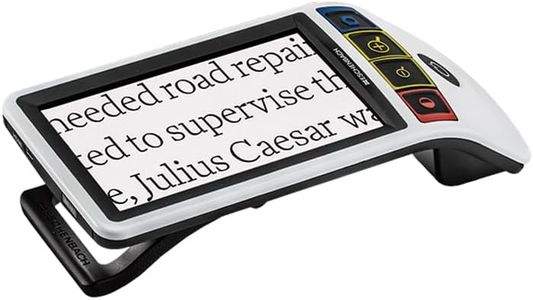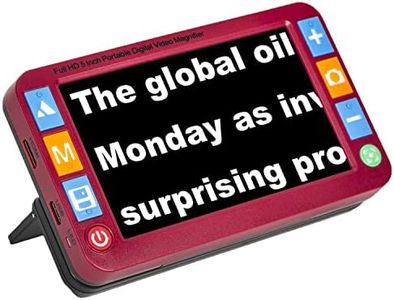10 Best Computer Monitor For Visually Impaired 2026 in the United States
Our technology thoroughly searches through the online shopping world, reviewing hundreds of sites. We then process and analyze this information, updating in real-time to bring you the latest top-rated products. This way, you always get the best and most current options available.

Our Top Picks
Winner
Eschenbach Vario Digital FHD Desktop Video Magnifier - Portable for Low Vision | Includes Liberty Microfiber Cloth
The Eschenbach Vario Digital FHD Video Magnifier is a specialized device designed for individuals with low vision. With a 15.6-inch full HD monitor, it offers impressive image clarity and a maximum magnification of 45x, making it suitable for reading and viewing detailed images. The brightness is enhanced by adjustable LED lights, ensuring uniform and shadow-free illumination, which is essential for anyone with visual impairments.
One of its standout features is the user-friendly design, which includes large tactile buttons and voice prompts, catering specifically to users who may struggle with complex controls. The option to capture and store images on an SD card adds practicality, allowing users to view and revisit important documents or images conveniently.
The device weighs around 13.9 pounds, which may not be ideal for all users, especially if portability is a priority. While it is marketed as foldable, ensuring it fits easily into a bag or briefcase might be challenging for some. Additionally, the 15.6-inch screen, while adequate for most tasks, may feel limited for those who prefer larger displays for detailed work. This video magnifier primarily benefits individuals with low vision, particularly those who need a reliable device for reading, viewing documents, or engaging in hobbies that require detailed visual work. It serves as a solid option for home use or in a work environment where assistive technology is necessary. The Eschenbach Vario Digital FHD Video Magnifier combines quality imaging with user-friendly features, making it a strong contender in the market for assistive devices for the visually impaired.
LG 34WN650-W UltraWide Monitor 34-Inch 21:9 FHD (2560 x 1080) IPS Display VESA DisplayHDR 400 AMD FreeSync 3-Side Virtually Borderless Design - Silver
Most important from
1019 reviews
The LG 34WN650-W UltraWide Monitor is a 34-inch display designed with a 21:9 aspect ratio and a resolution of 2560 x 1080 pixels. This large, ultra-wide screen can be beneficial for visually impaired users, as it provides more screen real estate to help with multitasking and viewing content without constantly switching windows. The IPS panel offers good color accuracy with an SRGB 99% color gamut, which can enhance the visual experience further for those with some vision. The matte screen surface helps reduce glare, an important feature for users who may be sensitive to bright reflections.
One of the strengths of this monitor is its adjustability. The tilt and height adjustable stand can help users position the screen at an optimal angle, making it easier to view, which is crucial for comfort during extended use. Additionally, the VESA DisplayHDR 400 support increases the contrast and brightness levels, potentially making it easier for users to distinguish elements on the screen.
The resolution at 1080p might not provide the sharpest text clarity, which could be a drawback for those with more significant visual impairments. The 2560 x 1080 resolution may lead to larger text that can appear less defined compared to higher-resolution monitors. Also, while the monitor has a powerful screen-splitting feature, some visually impaired users may still find navigating multiple windows challenging without additional assistive technology.
Most important from
1019 reviews
SAMSUNG 22" T350 Series FHD 1080p Computer Monitor, 75Hz, IPS Panel, HDMI, VGA (D-Sub), 3-Sided Border-Less, FreeSync, LF22T350FHNXZA
Most important from
6262 reviews
The Samsung 22-inch T350 Series monitor offers a Full HD 1080p resolution, providing clear and sharp images which is helpful for visually impaired users who require high clarity. The IPS panel ensures consistent color and clarity from wide viewing angles, which is beneficial if the user moves around or views the screen from different positions. The 75Hz refresh rate and AMD FreeSync feature contribute to smooth video playback and gaming, reducing screen tearing and lag, though these might be secondary benefits for those primarily concerned with text and image clarity.
The monitor’s 3-sided borderless design offers a modern look and can be useful in a multi-monitor setup, creating a nearly seamless display area. The monitor includes flicker-free technology and an Eye Saver Mode that reduces blue light emission, making it easier on the eyes during prolonged use. Adjustability seems limited as there's no mention of height or pivot adjustments, which could be a downside for users needing ergonomic flexibility.
Additionally, the monitor’s anti-glare coating may help reduce reflections, improving visibility in well-lit environments. Connectivity options include HDMI and VGA ports, providing flexibility for different devices. The Samsung T350 Series monitor presents a solid option with its clear display, eye comfort features, and smooth motion capabilities.
Most important from
6262 reviews
Buying Guide for the Best Computer Monitor For Visually Impaired
Choosing the right computer monitor for visually impaired users involves considering several key specifications that can significantly impact the user's comfort and ability to see the screen clearly. It's important to focus on features that enhance visibility, reduce eye strain, and provide a comfortable viewing experience. Here are the key specs to consider and how to navigate them to find the best fit for your needs.FAQ
Most Popular Categories Right Now



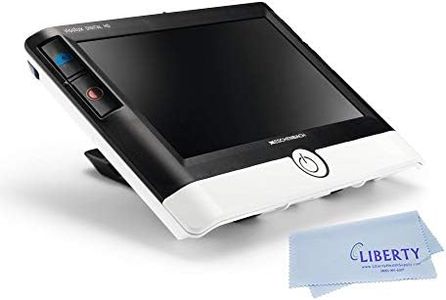



![KYY Portable Monitor 15.6'' 1080P FHD USB-C Laptop Monitors w/Smart Cover & Dual Speaker, HDMI Computer Display IPS HDR External Gaming Monitor for PC Phone Mac Xbox PS4 Switch[Upgraded]](https://images-proxy.bestreviews.guide/vIFCv2uEYZPAF0MgqvliERFQqO8=/0x300/https://m.media-amazon.com/images/I/41CdBgZtF7L._AC_CX679_.jpg)