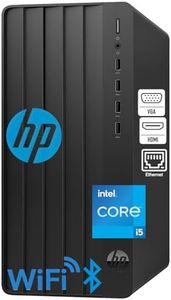10 Best Desktop Computers 2026 in the United States
Our technology thoroughly searches through the online shopping world, reviewing hundreds of sites. We then process and analyze this information, updating in real-time to bring you the latest top-rated products. This way, you always get the best and most current options available.

Our Top Picks
Winner
Dell Tower Desktop ECT1250 - Intel Core Ultra 7-265 Processor, Intel UHD Graphics, 32GB Memory, 1TB M.2 SSD, 3.0 SD Card Reader, Dell Wired Keyboard and Mouse, Windows 11 Home, Basic Onsite Service
Most important from
185 reviews
The Dell Tower Desktop ECT1250 is a strong choice for business, education, or multimedia needs. It comes equipped with the Intel Core Ultra 7-265 processor running at 2.4 GHz, which offers solid performance for everyday tasks and some demanding applications thanks to its 20 processing threads and built-in AI features. The 32GB of DDR5 RAM at 5600 MT/s is quite generous, ensuring smooth multitasking and responsiveness even with heavy workloads. Storage-wise, the 1TB M.2 SSD provides fast boot times and ample space for files and programs, making it a significant upgrade over traditional hard drives. The graphics rely on integrated Intel UHD Graphics, which handle basic graphics tasks and multiple monitor setups well but may not be suited for gaming or intensive graphic design. The tower form factor is fairly compact at about 12.8 inches tall, blending a modern design with sustainable materials.
Connectivity is good, supporting up to four full HD monitors or two 4K displays via DisplayPort and HDMI 2.1, plus a 3.0 SD card reader and wireless options like Wi-Fi 6 and Bluetooth. Upgradeability is user-friendly thanks to a tool-less entry and removable side panel, allowing easy access for future RAM or storage expansions. Security features include a TPM chip and physical lock options, making it suitable for business environments. One downside is the integrated graphics, which limits high-end graphical performance, and there is only a single memory slot, meaning upgrading RAM beyond 32GB may not be possible. This model comes with Windows 11 Home and basic onsite service for one year, which is suitable for typical users but might fall short for those needing advanced support or workstation capabilities. This Dell desktop is well-balanced for professional and everyday use, especially if fast memory, storage speed, and multiple monitor support are priorities over heavy gaming or specialized graphics work.
Most important from
185 reviews
Dell 27 All-in-One Desktop ec27250-27-inch FHD (1920 x 1080) Display, Intel Core 7 Processor 150U, Intel Graphics, 16GB DDR5 RAM, 1TB SSD, Windows 11 Home, Onsite Service - White
Most important from
224 reviews
The Dell 27 All-in-One Desktop offers a clean and space-saving design with its 27-inch Full HD display, making it a good choice for business, education, and general use. The screen delivers vivid colors and good eye comfort with its blue light reduction feature, which is beneficial for those who spend long hours in front of the computer. It runs on an Intel Core i7 processor with 10 cores and 1.8 GHz speed, which handles everyday tasks smoothly but might feel limited for heavy multitasking or demanding software.
Its 16GB of DDR5 RAM is ample for most users, and the 1TB solid-state drive provides plenty of fast storage and quick startup times. Graphics are integrated Intel graphics, so it is suitable for video streaming and office work but not for high-end gaming or graphic-intensive applications. The device includes five USB 3.0 ports and supports modern wireless standards (Wi-Fi 6 and Bluetooth), making it easy to connect peripherals and stay online. The all-in-one form factor keeps the desk clutter-free, featuring a smart stand that stores the keyboard neatly.
One downside is limited upgradeability; being an all-in-one, it can be harder to upgrade components like the processor or graphics compared to traditional desktops. However, it offers good memory expansion potential with two slots. The included 5MP camera with HDR and a privacy pop-up feature is excellent for video calls. This Dell desktop is well-suited for users who want a stylish, efficient machine for everyday computing without the need for advanced gaming or professional-grade graphic work.
Most important from
224 reviews
Apple 2024 iMac All-in-One Desktop Computer with M4 chip with 10-core CPU and GPU: Built for Apple Intelligence, 24-inch Retina Display, 16GB Unified Memory, 512GB SSD Storage, Blue
Most important from
520 reviews
The 2024 Apple iMac All-in-One Desktop is a strong contender in the desktop computer market, especially for users who value integrated systems and seamless performance. Powered by the M4 chip with a 10-core CPU and 10-core GPU, it offers robust processing power suitable for multitasking, multimedia editing, and casual gaming. The 16GB unified memory ensures smooth operation across various applications, while the 512GB SSD provides ample storage and fast data access.
Its 24-inch Retina display is a significant highlight, delivering vivid visuals with 4.5K resolution, making it ideal for creative professionals and media consumption. The design is sleek and vibrant, contributing to its aesthetic appeal in any setting. Connectivity is well-covered with up to four Thunderbolt 4 ports, Wi-Fi 6E, and Bluetooth 5.3, ensuring fast and versatile connectivity options. The integration with Apple’s ecosystem is seamless, enhancing productivity for users already invested in Apple products.
However, the all-in-one form factor means limited upgradeability, which might be a drawback for users who prefer to customize their hardware over time. Additionally, the integrated graphics might not meet the demands of high-end gaming or intensive graphic design work. It's best suited for users who prioritize design, ease of use, and integration with other Apple devices, such as multimedia users, professionals, and general consumers. The operating system, macOS, provides a user-friendly interface and robust security features, making it a dependable choice for everyday computing needs.
Most important from
520 reviews
Buying Guide for the Best Desktop Computers
Choosing the right desktop computer can seem overwhelming with so many options available. The most important thing is to focus on how you plan to use your computer. Are you looking for a machine for basic tasks like web browsing and email, or do you need something powerful for creative work or gaming? By understanding your needs, you can narrow down the specifications that matter most and avoid paying for features you won’t use. Take your time to learn about the main specs, as these are what determine how the computer will perform for you now and in the future.FAQ
Most Popular Categories Right Now