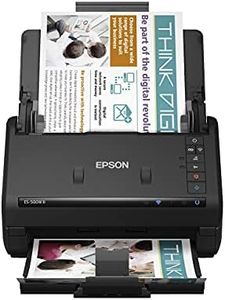10 Best Desktop Scanners 2026 in the United States
Our technology thoroughly searches through the online shopping world, reviewing hundreds of sites. We then process and analyze this information, updating in real-time to bring you the latest top-rated products. This way, you always get the best and most current options available.

Our Top Picks
Winner
ScanSnap iX2500 Wireless or USB High-Speed Cloud Enabled Document, Photo & Receipt Scanner with Large 5" Touchscreen and 100 Page Auto Document Feeder for Mac or PC, Black
Most important from
4911 reviews
The ScanSnap iX2500 is a strong choice for anyone needing a desktop scanner that handles a variety of documents, including photos and receipts. It offers a high resolution of 600 dpi, which means scanned images and text come out clear and sharp. The scanner is quite fast, capable of scanning up to 45 pages per minute double-sided, making it efficient for busy offices or home use. With a large 100-sheet automatic document feeder, you can scan large batches without constant attention, which saves time.
Connectivity options are flexible with both USB-C and built-in Wi-Fi 6, allowing you to link the scanner to computers, mobile devices, or cloud services with ease. The 5-inch touchscreen simplifies operation, letting you customize scan profiles and quickly send files to your preferred apps or destinations. Duplex scanning is supported, so both sides of documents are scanned automatically. The scanner also includes features to prevent paper jams and damage, such as a brake roller and multi-feed sensor, which helps protect your documents and ensures smooth operation. It supports software for organizing and editing scanned files, with plans for expanded ARM-based Windows support expected in late 2025.
Its compact size and moderate weight (7.7 pounds) make it suitable for desktop use without taking up too much space, though it’s not designed for portability. Power consumption is about 17 watts, which is reasonable but worth noting for energy-conscious users. The ScanSnap iX2500 effectively balances speed, image quality, and ease of use, making it ideal for professionals or anyone who regularly digitizes large volumes of documents. Its advanced features and stable connectivity options provide reliable performance for everyday scanning needs.
Most important from
4911 reviews
Epson Workforce ES-400 II Color Duplex Desktop Document Scanner for PC and Mac with Auto Doc Feeder (ADF), Image Adjustment Tools
Most important from
1167 reviews
The Epson Workforce ES-400 II is a versatile and efficient desktop document scanner suitable for both home and office use. One of its key strengths is the 50-sheet Auto Document Feeder (ADF), which allows you to scan large stacks of documents quickly and efficiently. The scan speed is quite impressive, making it ideal for high-volume scanning tasks. Furthermore, the scanner supports duplex scanning, enabling you to scan both sides of a document in a single pass, which is a significant time-saver.
The resolution of 300 dpi is adequate for most document scanning needs, producing clear and readable scans. Additionally, the Epson ScanSmart Software enhances the user experience by providing intuitive options for previewing, emailing, and uploading scans to cloud storage services like Dropbox, Google Drive, and OneDrive. The software's OCR functionality is particularly useful, allowing you to create searchable PDFs and convert scans into editable Word or Excel files.
However, the scanner's connectivity is limited to USB, which may be a drawback for users looking for wireless options. The scanner's size and weight (8.14 pounds) make it less portable, so it's better suited for a stationary setup. In summary, the Epson Workforce ES-400 II excels in fast, efficient scanning and easy file management, but the lack of wireless connectivity and portability might be limiting for some users.
Most important from
1167 reviews
ScanSnap iX1300 Compact Wireless or USB Double-Sided Color Document, Photo & Receipt Scanner with Auto Document Feeder and Manual Feeder for Mac or PC, Black
Most important from
1604 reviews
The ScanSnap iX1300 is an excellent choice for those in need of a compact desktop scanner, particularly individuals with limited space who want to digitize documents, photos, and receipts efficiently. Its innovative space-saving design makes it easy to integrate into any workspace without taking up too much room. With a resolution of 600 dpi and a scanning speed of up to 30 pages per minute, it delivers high-quality results quickly, making it suitable for both personal and business use.
One of its standout features is the automatic document feeder, which allows for duplex scanning, meaning it can scan both sides of a page in one go. This is particularly beneficial for users who frequently handle double-sided documents. Additionally, the device supports multiple connectivity options, including USB and Wi-Fi, allowing for scanning directly to various devices and cloud services.
The included ScanSnap Home software is user-friendly and helps organize scanned documents, making it easy to manage and retrieve information. The ability to scan without a computer adds to its versatility, appealing to those who may need to scan on the go. Potential buyers should weigh its limitations in resolution and portability against their specific scanning needs.
Most important from
1604 reviews
Buying Guide for the Best Desktop Scanners
Choosing the right desktop scanner can significantly enhance your productivity and streamline your document management process. To make an informed decision, it's essential to understand the key specifications and how they align with your specific needs. Here are the main factors to consider when selecting a desktop scanner.FAQ
Most Popular Categories Right Now