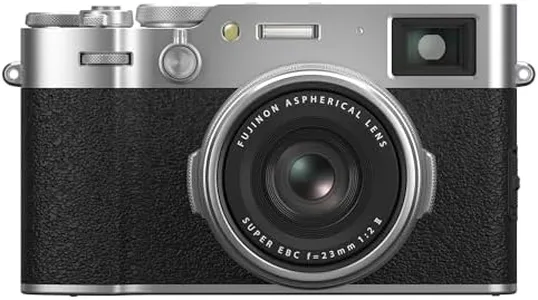10 Best Digital Camera For Seniors 2026 in the United States
Our technology thoroughly searches through the online shopping world, reviewing hundreds of sites. We then process and analyze this information, updating in real-time to bring you the latest top-rated products. This way, you always get the best and most current options available.

Our Top Picks
Winner
Canon Cameras US Point and Shoot Digital Camera with 3.0" LCD, Silver (2956C001)
Most important from
1622 reviews
The Canon PowerShot SX740 HS is a compact point-and-shoot camera that offers a strong mix of features suitable for seniors who want simplicity but also good photo quality. Its 3-inch tilting LCD screen is bright and easy to view from different angles, which helps when taking selfies or shots from tricky positions. The camera is lightweight and fits comfortably in hand, though its small buttons might be a bit tight for those with limited dexterity. The 40x optical zoom combined with optical image stabilization means you can capture distant subjects clearly without blurriness, which is great for casual outdoor or family photography. Battery life is decent for everyday use, but heavy video shooters might need to carry a spare battery for longer sessions. Connectivity with built-in Wi-Fi and Bluetooth allows easy photo transfer to smartphones or tablets, supporting sharing without fuss.
There is no optical viewfinder, so framing must be done using the screen, which can be challenging in bright sunlight. The camera’s autofocus and shooting modes are straightforward, making it suitable for seniors who prefer automatic settings but still want occasional manual control. While it offers advanced features like 4K video and time-lapse, these may be more than what many seniors require. This Canon model balances simplicity with powerful zoom and image stabilization, fitting well for seniors seeking an easy-to-use camera with solid picture quality, though those needing larger controls or longer battery life might want to explore other options.
Most important from
1622 reviews
Fujifilm X100VI Digital Camera - Silver
Most important from
216 reviews
The Fujifilm X100VI is a high-quality compact camera with a 40.2MP sensor and advanced features like 6-stop in-body image stabilization and a bright wide-angle lens. For seniors interested in a durable, well-built camera that produces beautiful photos, its ergonomic design and tilting 3-inch touchscreen help provide comfortable handling and easy framing. The camera’s built-in Wi-Fi and Bluetooth make sharing photos straightforward, which is great for staying connected without needing a computer. The image stabilization feature is strong, helping reduce blur from shaky hands, a useful plus for older users.
However, despite its many capabilities, the X100VI may feel a bit complex for those new to digital cameras or who prefer very simple controls. It has many settings and modes that might require some learning, which could be overwhelming without guidance. The camera weighs over half a kilogram, so it might be a bit heavy for extended carrying. Battery life is decent but not exceptional, meaning seniors might want to carry a spare battery for longer outings.
The Fujifilm X100VI suits seniors who appreciate high image quality and don’t mind spending some time learning how to use an advanced camera. It is less ideal for those seeking a very simple point-and-shoot experience but is excellent for anyone wanting to grow their photography skills with a stylish, versatile device.
Most important from
216 reviews
Canon EOS Rebel T7 DSLR Camera with 18-55mm Lens | Built-in Wi-Fi | 24.1 MP CMOS Sensor | DIGIC 4+ Image Processor and Full HD Videos
Most important from
8356 reviews
The Canon EOS Rebel T7 is a solid DSLR option with a 24.1MP sensor that captures sharp, detailed images, which is great for seniors wanting high-quality photos. It features built-in Wi-Fi and NFC for easy sharing of photos without complicated cables. The 3-inch LCD screen has a clear 920,000-dot resolution, though it is fixed and doesn’t tilt, which might limit viewing angles for some users. The camera’s ergonomics are decent for a DSLR, with a traditional grip, but it weighs about a pound, so it might feel a bit bulky for those preferring lighter devices.
Image stabilization is built into the standard 18-55mm lens, helping reduce blur from shaky hands—a valuable feature for steady photos. Battery life supports around 500 shots per charge, which is reasonable but may require carrying a spare battery for longer outings. The camera offers straightforward shooting modes like portrait, landscape, and sports, which can simplify use for beginners. However, the optical viewfinder only covers about 95% of the scene, so some framing adjustments may be needed.
For connectivity, it includes USB, HDMI, and wireless options, making it flexible for transferring photos or connecting to other devices. On the downside, the camera lacks a touchscreen and advanced automatic modes that some newer models offer, which could help seniors with quicker adjustments. The Rebel T7 combines good image quality and useful features but users may need some patience to learn and manage its DSLR size and controls.
Most important from
8356 reviews
Buying Guide for the Best Digital Camera For Seniors
Choosing a digital camera for seniors involves considering ease of use, comfort, and the specific needs of the user. Seniors may prefer a camera that is straightforward, with intuitive controls and features that make capturing memories enjoyable and hassle-free. It's important to focus on aspects like simplicity, ergonomics, and helpful features that enhance the photography experience without overwhelming the user.FAQ
Most Popular Categories Right Now