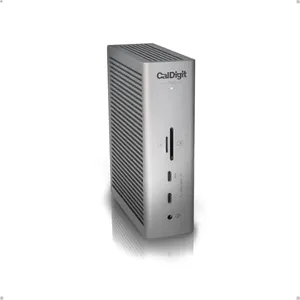10 Best Docking Stations 2026 in the United States
Our technology thoroughly searches through the online shopping world, reviewing hundreds of sites. We then process and analyze this information, updating in real-time to bring you the latest top-rated products. This way, you always get the best and most current options available.

Our Top Picks
Winner
Anker Prime Docking Station, 14-Port with 160W Max Output, 10Gbps Fast Data Transfer, Real-Time Smart Interface, Audio and Ethernet Ports, Dual 4K Displays for Dell, HP, Lenovo and More
Most important from
508 reviews
The Anker Prime Docking Station stands out in the docking station category thanks to its impressive 14-in-1 connectivity options, making it ideal for users with multiple devices. It features a total of 14 ports, including three USB-C ports with a robust power delivery of 160W that can charge up to four devices at once, which is a significant advantage for anyone needing to power multiple laptops or peripherals simultaneously.
This docking station excels in data transfer with speeds of up to 10Gbps, ensuring quick and efficient file sharing between devices. The ability to support dual 4K displays is a great feature for those who require an extended workspace, especially for professionals in design or content creation. The smart display interface gives users real-time feedback on connectivity and power levels, adding an extra layer of user-friendliness.
While it supports a wide range of devices, compatibility with macOS is limited, as users can only utilize identical displays on external monitors. Additionally, it is not compatible with Linux systems, which could be a drawback for those using that operating system. Build quality is generally reliable, but it could be bulkier compared to simpler docking solutions, which may not appeal to users looking for a more portable option. The Anker Prime Docking Station is a strong contender for anyone needing extensive connectivity and high power delivery, particularly in a professional setting. However, potential macOS and Linux users should consider its compatibility limitations before making a purchase.
Most important from
508 reviews
Dell Pro Dock WD25 - USB Type-C with DP Alt Mode Connector, DisplayPort/HDMI/USB 3.2 Gen2 Connectivity, Up to 100-Watt Power delivery - Black
Most important from
90 reviews
The Dell Pro Dock WD25 is a solid choice if you need a docking station that works well with both Dell and non-Dell laptops, especially newer models using USB-C with DisplayPort Alternate Mode. It delivers up to 100 watts of power, which means it can charge most laptops while connected, helping reduce cable clutter. You get a good variety of ports including DisplayPort, HDMI, and USB 3.2 Gen 2, allowing you to connect multiple devices and up to four high-resolution monitors, which is great for productivity.
The dock is designed with durability in mind, featuring a robust USB-C connector and a flexible cable that can be positioned to either side, making it adaptable to different workspace setups. It also stands out for its energy efficiency and use of recycled materials, which is a nice bonus if you care about sustainability. However, since it’s fairly new and more specialized for USB-C laptops, it might not be the best fit if your laptop lacks USB-C with DP Alt Mode support or if you need legacy ports like older USB-A versions or Ethernet options not mentioned here.
The dock is lightweight and compact, making it easy to carry between workspaces. This dock suits users looking for a modern, reliable, and eco-friendly solution to connect multiple high-res displays and peripherals while keeping their laptop charged.
Most important from
90 reviews
Anker Laptop Docking Station Dual Monitor, 8-in-1 USB C Hub, 4K Dual Monitor with 2 HDMI, 1 Gbps Ethernet Hub, 85W Power Delivery, SD Card Reader, for XPS and More (Charger not Included)
Most important from
34284 reviews
The Anker 553 USB-C Hub is a versatile docking station ideal for those needing to expand their device's capabilities, particularly for users of MacBook Pro, XPS, and other laptops with USB-C connections. One of its major strengths is the range of ports available, including two HDMI ports that support dual 4K displays and an Ethernet port, which provides a reliable wired internet connection. This makes it particularly appealing for professionals who require high display quality and stable connectivity for tasks like video conferencing, graphic design, or multitasking across screens.
The power delivery feature is another highlight, allowing up to 85W pass-through charging, which means you can keep your laptop charged while using the hub. This is especially beneficial for users who are often on the go and need efficient charging while working.
The Anker 553 USB-C Hub is an excellent choice for users looking to enhance their productivity with a variety of connections and solid performance, especially for Mac and Windows users.
Most important from
34284 reviews
Buying Guide for the Best Docking Stations
Choosing the right docking station can significantly enhance your productivity and convenience, especially if you use multiple devices or need to connect various peripherals. A docking station allows you to expand the connectivity options of your laptop or desktop, making it easier to connect monitors, keyboards, mice, external storage, and other devices. When selecting a docking station, consider your specific needs and the types of devices you plan to connect. Here are some key specifications to look for and how to choose the best fit for you.FAQ
Most Popular Categories Right Now