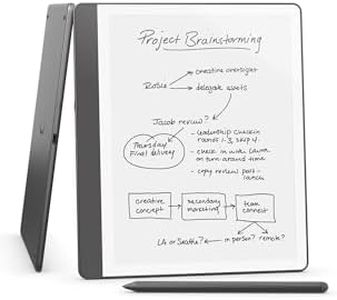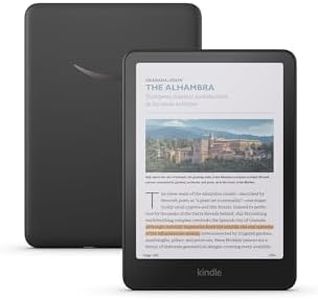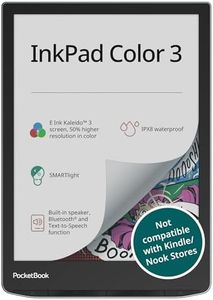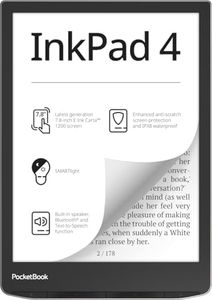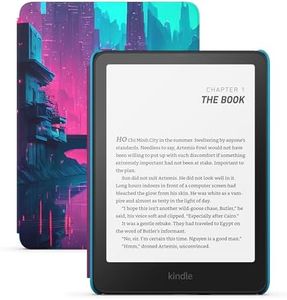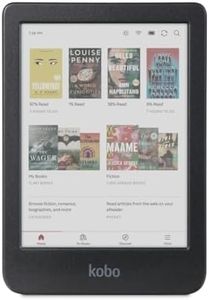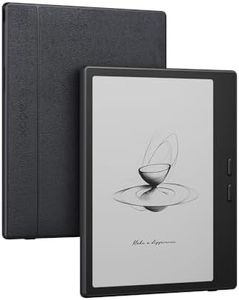10 Best Ereaders 2025 in the United States
Our technology thoroughly searches through the online shopping world, reviewing hundreds of sites. We then process and analyze this information, updating in real-time to bring you the latest top-rated products. This way, you always get the best and most current options available.

Our Top Picks
Winner
Amazon Kindle Scribe (64GB) - Your notes, documents and books, all in one place. With built-in AI notebook summarization. Includes Premium Pen - Tungsten
Most important from
2948 reviews
The Amazon Kindle Scribe is a unique device that combines the functionalities of a Kindle e-reader and a notebook. It features a large 10.2-inch, glare-free display with a high resolution of 300 pixels per inch, making reading and writing comfortable and clear. The front-lit screen ensures you can read and write in various lighting conditions, whether indoors or outdoors. The included Premium Pen enhances the writing experience, mimicking the feel of writing on paper and doesn't require charging.
Additionally, you can write directly in books and documents, with the device allowing space for your notes - a useful feature for those who like to annotate and summarize texts. The built-in notebook and AI tools for summarization make it easy to create and manage notes, to-do lists, and journals. The Kindle Scribe supports multiple formats, ensuring compatibility with various document types, and includes accessibility features like text-to-speech and customizable font sizes for ease of use.
It boasts a long battery life, lasting up to 12 weeks for reading and up to 3 weeks for writing on a single charge, depending on usage. On the downside, the device may have a somewhat long charge time, taking up to 7 hours from a computer and 2.5 hours with a 9W power adapter. Weighing 15.3 ounces, it may feel a bit heavy for prolonged use. Furthermore, it only includes 16GB of storage in the base model, which might be limiting for users needing more space for documents and books. Despite these minor drawbacks, the Kindle Scribe is ideal for avid readers who also wish to annotate and write notes directly on their device. Its robust features, ease of use, and seamless integration with Amazon's ecosystem make it a versatile tool for reading and writing purposes.
Most important from
2948 reviews
Amazon Kindle Paperwhite Signature Edition 32GB (newest model) – Our fastest Kindle with auto-adjusting front light, wireless charging, and weeks of battery life – Metallic Jade
Most important from
8577 reviews
The Amazon Kindle Paperwhite Signature Edition is a strong choice for anyone who reads a lot and wants a reliable, high-quality e-reader. Its 7-inch screen with 300 ppi resolution delivers sharp, clear text that feels close to reading real paper. The auto-adjusting front light makes it easy to read in bright sunlight or at night without straining your eyes. With 32 GB of storage, it can hold thousands of books, which is great if you like having plenty of options or enjoy audiobooks, as it supports Audible. The battery life is impressive, lasting up to 12 weeks on a single charge under typical reading conditions, so you won’t have to worry about frequent charging. Plus, it charges quickly via USB-C and supports wireless charging, offering convenient power options.
Waterproofing with an IPX8 rating means you can confidently read by the pool or in the bath without fear of damage. It supports a wide range of popular e-book formats, though some file types may require conversion. Connectivity is solid with dual-band Wi-Fi, though it doesn’t support special peer-to-peer connections. Some users might find the price a bit higher than basic models, especially since the wireless charging dock is sold separately. Also, while it avoids distractions by not including apps like social media, it doesn’t have color or video features, which is typical for e-readers.
This Kindle offers a balance of excellent readability, long battery life, and ample storage coupled with handy extras like waterproofing and wireless charging. These features make it a well-suited option for avid readers seeking a premium device.
Most important from
8577 reviews
Amazon Kindle Colorsoft 16 GB (newest model) – With color display and adjustable warm light – No Ads – Black
Most important from
851 reviews
The Amazon Kindle Colorsoft 16 GB stands out in the ereader category thanks to its 7-inch Colorsoft display, which offers a unique, paper-like color reading experience that brings book covers and images to life. This makes it especially appealing if you enjoy graphic novels, magazines, or children's books where color enhances the content. The screen resolution is sharp for black and white text at 300 ppi, with the color elements at 150 ppi, providing decent clarity but not as vivid as tablets or dedicated color screens.
Battery life is excellent, lasting up to eight weeks on a single charge, which is great for long reading sessions without frequent recharging. You get a healthy 16 GB of storage, enough for thousands of books and audiobooks, plus free cloud storage for Amazon content. Connectivity includes dual-band Wi-Fi, ensuring smooth downloads without needing a computer. The built-in adjustable warm light allows comfortable reading in different lighting conditions, from bright sunlight to complete darkness. Another plus is the IPX8 waterproof rating, so you can safely read near water without worry.
Format support is broad, covering popular ebook formats and even Audible audiobooks via Bluetooth, adding versatility. The color display, while innovative, has lower resolution for color which may result in colors appearing less vibrant compared to other color devices. This Kindle model is optimized for color reading but could feel different if you primarily read standard black-and-white ebooks. The price might be higher than basic Kindle models due to the color feature. For those seeking a comfortable, durable ereader that offers color for a richer reading experience and excellent battery life, the Kindle Colorsoft is a solid choice, while readers focused mostly on text-only books or higher color fidelity might prefer other devices.
Most important from
851 reviews
Buying Guide for the Best Ereaders
Choosing the right eReader can significantly enhance your reading experience. eReaders are designed to provide a comfortable and convenient way to read digital books, magazines, and other content. When selecting an eReader, it's important to consider several key specifications to ensure it meets your needs and preferences. Here are the main factors to consider when picking an eReader.FAQ
Most Popular Categories Right Now