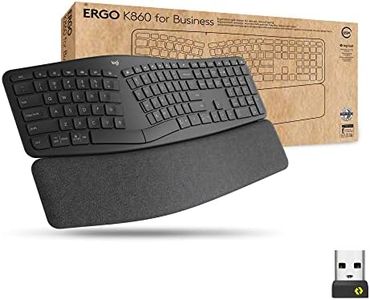10 Best Ergonomic Keyboards 2026 in the United States
Our technology thoroughly searches through the online shopping world, reviewing hundreds of sites. We then process and analyze this information, updating in real-time to bring you the latest top-rated products. This way, you always get the best and most current options available.

Our Top Picks
Winner
Keychron V10 Max Ergonomic Wireless Mechanical Keyboard, QMK/VIA Custom RGB Gaming Keyboard, 75% 88 Hot Swappable Keys 3 Modes Bluetooth 2.4Ghz USB-C with OSA PBT Keycaps & Knob for MacOS & Windows
Most important from
15 reviews
The Keychron V10 Max is a highly customizable wireless mechanical keyboard designed with versatility in mind. Its 75% layout with 88 hot-swappable keys offers a compact yet functional key arrangement that suits users who want more desk space while retaining most essential keys. The keycaps use a unique OSA profile made of durable PBT material, which helps with comfort and longevity, and the keyboard supports RGB backlighting for a stylish look.
Connectivity is strong, supporting both 2.4 GHz and Bluetooth 5.1 connections, allowing you to switch easily between up to three devices, which is great if you use a computer, tablet, and phone regularly. The keyboard is also programmable and supports popular software like QMK and VIA, appealing to users who want to customize key functions. The keyboard is described as ergonomic but lacks dedicated wrist support or an adjustable tilt that some ergonomic keyboards offer to reduce wrist strain during long use. Its shape is modern but does not specifically focus on ergonomic curves or splits, making it better suited for users who prioritize customization and wireless connectivity over advanced ergonomic shaping.
Its size is moderate, balancing portability with key availability, but users needing full ergonomic comfort might want to add a wrist rest. The Keychron V10 Max is ideal if you want a customizable, wireless mechanical keyboard with solid build quality and multi-device support, though it may not fully meet the needs of someone looking for specialized ergonomic features like wrist support or a split layout.
Most important from
15 reviews
Microsoft Natural Ergonomic Keyboard 4000 for Business - Wired
Most important from
285 reviews
The Microsoft Natural Ergonomic Keyboard 4000 is designed with a split ergonomic layout to encourage natural hand positioning, which is beneficial for users who spend long hours typing. This design helps reduce strain on the hands, wrists, and forearms. The cushioned palm rest and palm lift add to the comfort by promoting a neutral and relaxed wrist angle.
It features 104 keys and includes media keys for controlling music and video, enhancing the user experience by providing quick access to these functions without leaving the keyboard. The keyboard is wired and connects via USB-A, ensuring a stable and reliable connection, though it might not be as flexible as wireless options. This model is compatible with laptops and PCs, making it suitable for office environments.
However, the keyboard does not specify the type of key switches used, which might be a crucial detail for users who prefer a particular typing feel. At 20 inches long and 11 inches wide, it requires a significant amount of desk space, which could be a consideration for those with limited workspace. Weighing 3 pounds, it is relatively heavy, which might affect portability. This keyboard is best suited for office workers seeking ergonomic support and comfort during prolonged typing sessions.
Most important from
285 reviews
KINESIS Advantage2 Quiet LF Ergonomic USB Keyboard (KB600LFQ)
Most important from
755 reviews
The KINESIS Advantage2 Quiet LF is a well-designed ergonomic keyboard aimed at users who value comfort and productivity during long typing sessions. Its standout feature is the unique contoured shape with split key wells and thumb keys, which helps reduce strain by aligning hands more naturally. The keyboard also offers 20 degrees of tenting and cushioned palm supports, adding to wrist comfort. It uses high-quality Cherry MX Silent Red mechanical switches, known for their smooth, quiet keystrokes and durability, which is great if you want a quieter mechanical feel. The function row uses Cherry ML switches, which are also mechanical but low-profile.
The keyboard's programmability is a big plus: you can customize layouts, remap keys, and create macros without needing extra software, and it works on Windows, Mac, and Linux. This makes it flexible for different users and workflows. The USB connection ensures compatibility with most computers, though there’s no wireless option if that’s something you need. The size is relatively compact but thicker and heavier due to its ergonomic design and built-in wrist rests, which might take some desk space.
One potential challenge is the unique layout and orthogonal key arrangement, which have a learning curve and might require time to get used to typing comfortably. Additionally, it’s a premium-priced keyboard, which may not fit every budget. The RGB backlighting support is mentioned but not emphasized, so lighting may be basic or limited. This keyboard is ideal for office workers or anyone willing to invest in an ergonomic solution to reduce hand fatigue and enhance typing comfort, especially if a quiet mechanical experience and strong customization options are priorities. Those who prefer a traditional keyboard feel or need wireless connectivity might want to consider other options.
Most important from
755 reviews
Buying Guide for the Best Ergonomic Keyboards
When choosing an ergonomic keyboard, the main goal is to find a model that matches your hand size, typing habits, and overall comfort needs. Ergonomic keyboards are designed to reduce strain on your hands, wrists, and shoulders, potentially lowering the risk of repetitive strain injuries. Since the feel, fit, and features vary a lot, a good starting point is to think about your daily typing amount, your desk setup, and whether you have any current discomfort from typing. It's important to prioritize comfort and support instead of just picking a popular design; what works best depends a lot on you personally.FAQ
Most Popular Categories Right Now