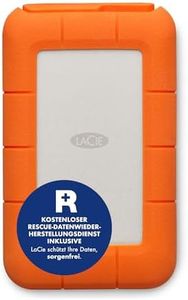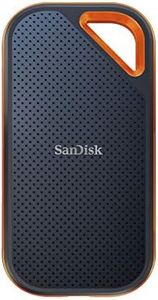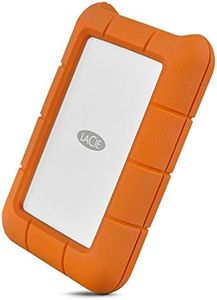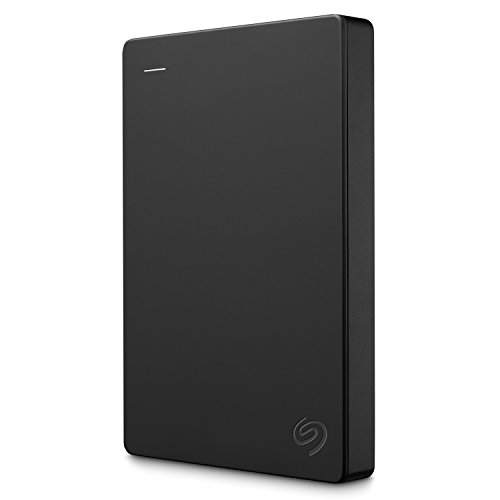10 Best External Hard Drives For Photo Storages 2025 in the United States
Our technology thoroughly searches through the online shopping world, reviewing hundreds of sites. We then process and analyze this information, updating in real-time to bring you the latest top-rated products. This way, you always get the best and most current options available.

Our Top Picks
Winner
Samsung T7 Shield 4TB Portable SSD - 1050MB/s, Rugged, Water & Dust Resistant, for Content Creators - Black
Most important from
15786 reviews
The Samsung T7 Shield 4TB Portable SSD is a strong choice for photographers and content creators needing a high-capacity, fast, and durable external drive. Its 4TB storage provides ample room for large photo libraries and heavy files. Thanks to PCIe NVMe technology and USB 3.2 Gen 2, it offers impressive transfer speeds up to 1,050 MB/s, helping you move files quickly and get back to work without long waits. Portability is a plus with its compact and lightweight design, making it easy to carry on shoots or travels.
What sets this drive apart is its rugged build: it’s water and dust resistant with an IP65 rating and can survive drops up to nearly 10 feet, making it well-suited for outdoor or on-the-go use where accidents can happen. Compatibility is broad, working smoothly with Windows, Mac, Android devices, gaming consoles, and even the latest iPhone models, which adds convenience if you use multiple devices.
For security, it includes hardware-based AES 256-bit encryption and Samsung's Magician software, helping protect your valuable photos and monitor drive health. On the downside, while it’s highly durable, its price tends to be higher than typical external hard drives, which might be a factor if budget is tight. Also, it doesn’t come with built-in automatic backup software, so you’ll need to manage backups yourself or use third-party solutions. The Samsung T7 Shield is a reliable, fast, and tough external SSD that fits well for anyone needing secure, speedy storage for large photo collections, especially when durability and portability are important.
Most important from
15786 reviews
NEWQ Hard Drive for Phone Computer: 2 TB Photo Stick Portable Storage Device External HDD USB Flash for iPhone & iPad & Android Cellphone Backup Picture | Photo | Video | Data (2TB)
Most important from
278 reviews
The NewQ 2TB external hard drive stands out for its large storage capacity, offering enough space for roughly 500,000 photos or 20,000 short videos. This is especially useful if you have a growing collection and need more room than typical photo sticks or USB drives, which usually max out at 512GB. Its compatibility is broad, working with iPhones, Android phones, iPads, laptops, and Macs, making it a versatile choice if you move files between different devices.
The one-click backup feature is a nice convenience, allowing automatic photo and video backup without manually dragging and dropping files, which saves time and reduces hassle. Portability is decent since it’s a 2.5-inch external HDD and weighs just over a pound, so it’s easy to carry but not as pocket-friendly as smaller flash drives. One notable drawback is the use of USB 1.1 interface, which is quite outdated and means transfer speeds will be much slower compared to modern USB 3.0 or higher drives—this could be frustrating if you often transfer large files.
This NewQ hard drive is a suitable choice for users needing large, easy-to-use external storage for backing up photos and videos from various devices, though its slower transfer speeds and limited security options may be a downside for some.
Most important from
278 reviews
Seagate Expansion 14TB External Hard Drive HDD - USB 3.0, with Rescue Data Recovery Services (STKP14000402)
Most important from
16230 reviews
The Seagate Expansion 14TB External Hard Drive offers a large storage capacity that’s ideal for photographers needing to store vast collections of high-resolution images. With 14TB, it can hold thousands of photos, making it a strong choice for extensive photo archives. It uses USB 3.0 for file transfers, which generally provides fast data movement, helping save time when backing up or accessing files. However, it’s a desktop-style drive (3.5 inches) and requires plugging into power, so it’s less portable compared to smaller external drives. This makes it better suited for home or office use rather than frequent travel.
The drive is compatible with both Windows and Mac computers, though Mac users will need to reformat it for use with Time Machine backups. Its plug-and-play setup is straightforward, allowing easy drag-and-drop file saving without complicated installation. One extra benefit is the included Rescue Data Recovery Services, which can help recover lost files if the unexpected happens—valuable for preserving precious photos.
The physical size and weight (over 3 pounds) reduce its portability, and it lacks built-in hardware encryption for security, so users needing strong data protection may want additional software solutions. Durability is typical for desktop drives but not ruggedized, so it’s best kept in a stable environment. This drive is well-suited for photographers or creatives who need large, reliable storage at a fixed location, with simple compatibility and a helpful recovery service, but it isn’t the best choice for those seeking a lightweight, travel-friendly drive or advanced security features.
Most important from
16230 reviews
Buying Guide for the Best External Hard Drives For Photo Storages
When choosing an external hard drive for photo storage, it's important to consider several key specifications to ensure you get the best fit for your needs. External hard drives come in various sizes, speeds, and features, and understanding these can help you make an informed decision. Here are the key specs to look out for and how to navigate them.FAQ
Most Popular Categories Right Now