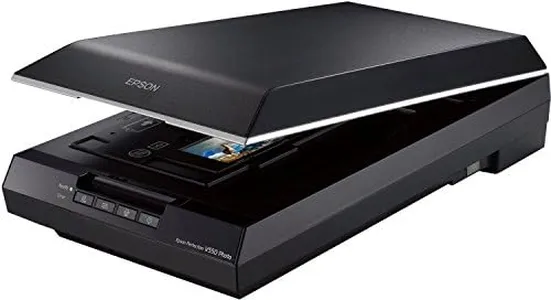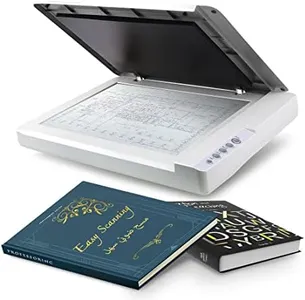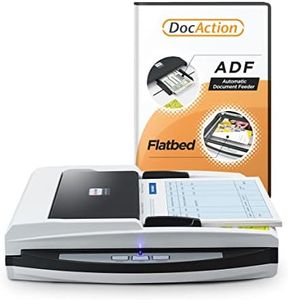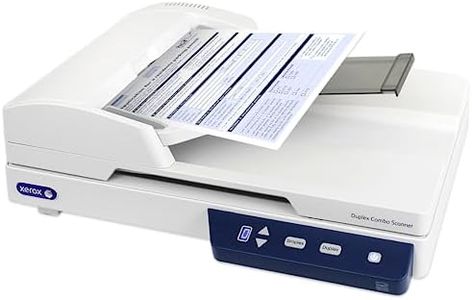10 Best Flatbed Slide Scanners 2026 in the United States
Our technology thoroughly searches through the online shopping world, reviewing hundreds of sites. We then process and analyze this information, updating in real-time to bring you the latest top-rated products. This way, you always get the best and most current options available.

Our Top Picks
Winner
Epson Expression 13000XL Archival Photo and Graphics Flatbed Scanner
The Epson Expression 13000XL Archival Photo and Graphics Flatbed Scanner offers professional-grade, large-format scanning capabilities, accommodating media up to 12.2 x 17.2 inches. Its high resolution of 2400 x 4800 dpi, combined with Epson Micro Step Drive technology, ensures excellent clarity and detail in scanned images. The color accuracy is impressive, thanks to the Epson MatrixCCD and ReadyScan LED technologies, making it ideal for users who require vibrant and true-to-original scans, such as photographers and graphic designers.
Additionally, the Easy Photo Fix technology provides convenient one-touch color restoration and automatic dust removal, which is particularly useful for restoring old and faded photos. An optional transparency unit can be added for scanning film up to 12 x 16.5 inches, enhancing its versatility. The batch scanning feature and included LaserSoft Imaging SilverFast Ai software with calibration targets further increase productivity and ease of use.
This scanner integrates seamlessly with most imaging software via the included TWAIN driver, offering broad compatibility. However, the connectivity is limited to USB, which might be a drawback for those looking for wireless or network options. The scanner's substantial weight of 31.5 pounds and larger dimensions (18 x 25.8 x 6.2 inches) may also require a dedicated space and might not be suitable for smaller workspaces. Potential buyers should consider its size and connectivity limitations.
Epson Perfection V850 Pro scanner
Most important from
486 reviews
The Epson Perfection V850 Pro is a top-tier flatbed scanner known for its high-quality color and detail. With an impressive 6400 dpi resolution, it promises clear and detailed scans, making it suitable for professional use. The scanner's 4.0 Dmax offers excellent tonal range, ensuring smooth gradations and fine shadow detail, which is critical for photographers and graphic designers.
The dual lens system automatically selects the best lens for each scan, which enhances the final output quality. However, it is worth mentioning that the scanner's weight (20.9 pounds) and size (12.1" D x 19.8" W x 6" H) make it less portable and more suitable for a stationary setup. The V850 Pro supports a broad range of operating systems, including various versions of Windows and Mac OS X, which provides flexibility in terms of compatibility.
Connectivity is limited to USB, which might be a drawback for users looking for wireless options. While it consumes 23 watts, ensuring it is not excessively power-hungry, the need for a Lithium Ion battery could be seen as an inconvenience. Released in 2014, it remains a reliable choice for professional quality scans but might lack some modern features found in newer models.
Most important from
486 reviews
Epson Perfection V550 Color Photo, Image, Film, Negative & Document Scanner with 6400 DPI Optical Resolution
Most important from
1415 reviews
The Epson Perfection V550 is a versatile flatbed scanner designed for users who want to scan photos, documents, slides, and film negatives with good quality. Its standout feature is the high 6400 dpi optical resolution, which allows for detailed scans suitable for enlargements up to 17 x 22 inches. The scanner captures rich colors with 48-bit color depth, helping photos look vibrant and true to life. It also includes a built-in transparency unit to handle 35mm film and slides, which is a plus if you want to digitize old negatives.
One of the helpful tools is Digital ICE technology that reduces dust and scratches from film scans, along with Easy Photo Fix for quick restoration of faded pictures. The ReadyScan LED light means the scanner starts quickly without a warm-up, making scanning faster and more efficient. The scanner can handle multiple photos at once by automatically detecting edges and saving each image separately, which can save time.
Connectivity is through USB 2.0, which is standard but not the fastest option available today. The included ABBYY FineReader OCR software allows you to convert scanned documents into editable text, adding useful functionality beyond just images. The V550 is somewhat bulky and weighs nearly 10 pounds, so it occupies a fair amount of desk space and isn’t the most portable. The scan speed is decent but not the fastest, especially compared to newer models with updated technology, and the USB 2.0 connection may feel slow when transferring large, high-resolution files.
This scanner suits hobbyists, photographers, and those needing to digitize a mix of photos, film, and documents. It delivers excellent image quality and helpful restoration features, though its size and connectivity options might be limiting for users seeking a more compact or faster device.
Most important from
1415 reviews
Buying Guide for the Best Flatbed Slide Scanners
Choosing the right flatbed slide scanner can be a daunting task, but with the right knowledge, you can find the perfect model to suit your needs. Flatbed slide scanners are versatile devices that can scan not only slides but also photos, documents, and other flat items. When selecting a scanner, it's important to consider several key specifications that will impact the quality and efficiency of your scans. Understanding these specs will help you make an informed decision and ensure that you get the best scanner for your specific requirements.FAQ
Most Popular Categories Right Now